To safeguard items against accidental deletion, we recommend enabling delete protection. Item owners and administrators have been able to enable or disable delete protection directly from the item's settings page, as documented here.
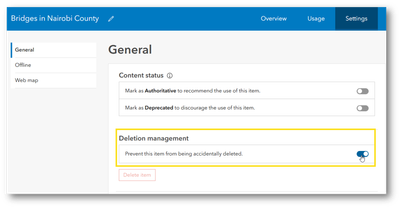
In an ongoing effort to enhance functionality, we have introduced a new feature that enables organization members to apply this setting in bulk with the November release. This enhancement allows item owners and administrators to conveniently enable or disable delete protection for multiple items simultaneously. To do so:
- Navigate to My content tab
- Select an item(s)
- From the bulk options, select More
- Select Enable delete protection
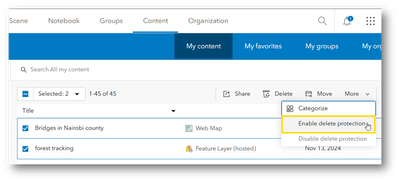
Similarly, item owners and administrators have the option to disable delete protection for multiple items simultaneously. It is advisable to carefully evaluate each item before turning off delete protection. Once you select the option to Disable delete protection, you will be prompted to confirm in order to apply these changes.
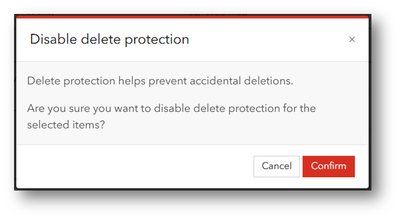
Filter items
In addition, item owners now have the ability to filter out items with delete protection from their personal content, on My content tab.

Furthermore, administrators can filter items from the content belonging to their organization from My organization's content tab.
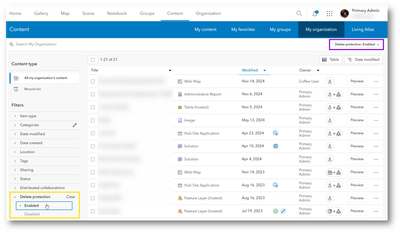
Additional resources