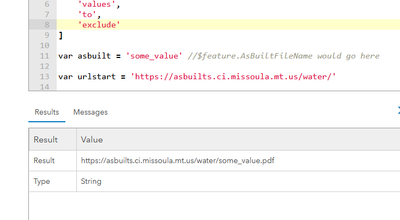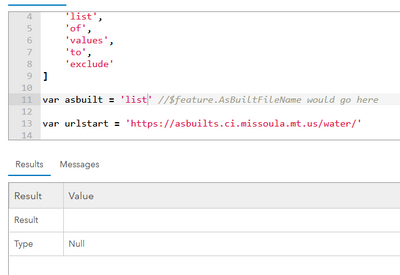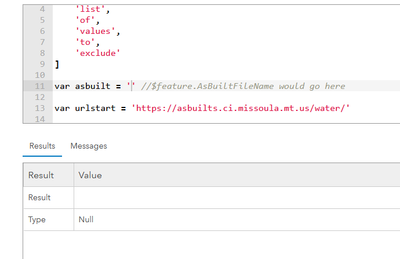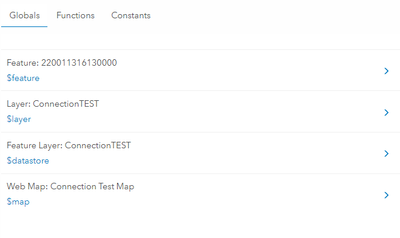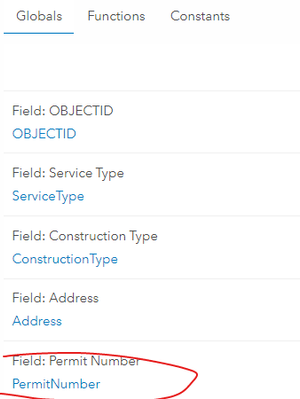- Home
- :
- All Communities
- :
- Developers
- :
- ArcGIS Online Developers
- :
- ArcGIS Online Developers Questions
- :
- Arcade Pop-Up. First two functions work, while th...
- Subscribe to RSS Feed
- Mark Topic as New
- Mark Topic as Read
- Float this Topic for Current User
- Bookmark
- Subscribe
- Mute
- Printer Friendly Page
Arcade Pop-Up. First two functions work, while third fails.
- Mark as New
- Bookmark
- Subscribe
- Mute
- Subscribe to RSS Feed
- Permalink
Hi folks, thanks for any assistance you can offer. Being somewhat new to Arcade I'm sure this is an amateur mistake.
Problem: The first two lines of code work as they should. An IFF statement to remove blank fields, followed by a prefix and suffix added to a field, creating a hyperlink.
Some of the fields (in this case ASBUILTS) need to be removed. I've parsed those out and have a list of 30 which the find and replace with "" will run on.
//works
var ASBUILT = IIF(isEmpty($feature.AsBuiltFileName), "",
"https://asbuilts.ci.missoula.mt.us/water/" + $feature.AsBuiltFileName + ".pdf")
Replace(ASBUILT,"https://asbuilts.ci.missoula.mt.us/water/HH2-A.pdf","")
//doesn't work
var ASBUILT = IIF(isEmpty($feature.AsBuiltFileName), "",
"https://asbuilts.ci.missoula.mt.us/water/" + $feature.AsBuiltFileName + ".pdf")
Replace(ASBUILT,"https://asbuilts.ci.missoula.mt.us/water/HH2-A.pdf","")
Replace(ASBUILT,"https://asbuilts.ci.missoula.mt.us/water/010-A.pdf","")
Solved! Go to Solution.
Accepted Solutions
- Mark as New
- Bookmark
- Subscribe
- Mute
- Subscribe to RSS Feed
- Permalink
If I'm understanding this correctly, you have a list of 30 values that should be removed?
While I can't be sure exactly why your code isn't working, you should know that the Replace function returns a string. Without assigning the results of that function to a variable, Arcade is going to treat that as having an implicit return. Meaning, it will read that function as providing the output of your full expression. This applies specifically when it's the final line of your expression.
In any case, those multiple Replace functions won't be doing what you think they will, and it's not the best approach.
Try something like this:
- Establish a list of values to exclude
- Check if your field is empty
- If it is not empty, check if it's in the "excluded" list
- If it's not in that list, assemble the string and return it.
This has the benefit of not needing to do a series of find/replace functions when the field is empty. If the field is empty, or it's in the exclude list, the expression simply stops there and doesn't return anything. Here's the code:
// List of items to exclude
var excluded = [
'a',
'list',
'of',
'values',
'to',
'exclude'
]
var asbuilt = $feature.AsBuiltFileName
var urlstart = 'https://asbuilts.ci.missoula.mt.us/water/'
// Check if not empty
if(!IsEmpty(asbuilt)){
// Check if excluded
if(!Includes(excluded, asbuilt)){
return `${urlstart + asbuilt}.pdf`
}
}
Here's me testing it against a couple of static values and a null value.
Kendall County GIS
- Mark as New
- Bookmark
- Subscribe
- Mute
- Subscribe to RSS Feed
- Permalink
If I'm understanding this correctly, you have a list of 30 values that should be removed?
While I can't be sure exactly why your code isn't working, you should know that the Replace function returns a string. Without assigning the results of that function to a variable, Arcade is going to treat that as having an implicit return. Meaning, it will read that function as providing the output of your full expression. This applies specifically when it's the final line of your expression.
In any case, those multiple Replace functions won't be doing what you think they will, and it's not the best approach.
Try something like this:
- Establish a list of values to exclude
- Check if your field is empty
- If it is not empty, check if it's in the "excluded" list
- If it's not in that list, assemble the string and return it.
This has the benefit of not needing to do a series of find/replace functions when the field is empty. If the field is empty, or it's in the exclude list, the expression simply stops there and doesn't return anything. Here's the code:
// List of items to exclude
var excluded = [
'a',
'list',
'of',
'values',
'to',
'exclude'
]
var asbuilt = $feature.AsBuiltFileName
var urlstart = 'https://asbuilts.ci.missoula.mt.us/water/'
// Check if not empty
if(!IsEmpty(asbuilt)){
// Check if excluded
if(!Includes(excluded, asbuilt)){
return `${urlstart + asbuilt}.pdf`
}
}
Here's me testing it against a couple of static values and a null value.
Kendall County GIS
- Mark as New
- Bookmark
- Subscribe
- Mute
- Subscribe to RSS Feed
- Permalink
Josh thank you so much your solution worked seamlessly! I may have to reach-out to you later today with yet another quandary regarding displaying related table attribute fields within a pop-up attribute expression. If you have a favorite brewery nearby I'd be happy to buy you a beer.
- Mark as New
- Bookmark
- Subscribe
- Mute
- Subscribe to RSS Feed
- Permalink
You're very welcome! I'll keep an eye out for future posts. Related attributes in a popup is a popular topic here, so I'd be surprised if there wasn't something on here already that might help you there.
Cheers! 🍻
Kendall County GIS
- Mark as New
- Bookmark
- Subscribe
- Mute
- Subscribe to RSS Feed
- Permalink
Josh want another one?... When attempting to populate a related record within a pop-up, in this case sewer ditchcard hyperlinks I know that I'm missing a section of code which specifies the field within the related table to populate from.
It might be worth noting FeatureSetByRelationshipName function is for one reason or another not available so I'm calling the table from $map.
1. var ServiceType = $feature;
2. if (Find('Sanitary', ServiceType, 0) > 0);
3. var Hyperlink = 'https://asbuilts.ci.missoula.mt.us/scards/' + FeatureSetByName($map,"Ditch Card Links - ConnectionTEST - Connection Data Table") MISSING FIELD FUNCTION + '.pdf'
4. return Hyperlink