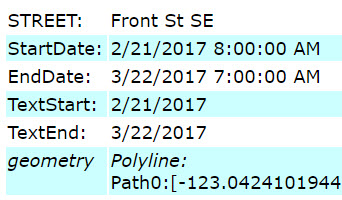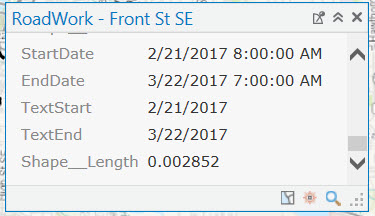In my original blog post, Mastering the Space Time Continuum, Rule #1 stated: When viewing apps, the date/time field in your web service transforms from UTC to the time zone selected on your device clock.
Although this applies to most Web Apps, there are some common apps that don't follow this rule. This follow up blog will describe some of these exceptions and ways to check how the field is stored through the Rest Endpoint.
Rule #1 Exceptions:
Open Data sites do not perform any time transformations. Data is displayed and presented as it is stored in the Feature Service, UTC. If the data was transformed to UTC before publishing, the data will already be in UTC if you want to publish again.
ArcMap and ArcGIS Pro display and edit data as it is stored in the feature service, UTC if published according to the golden rules to appear correctly on the web. If performing edits on the service based data through ArcGIS Pro or ArcMap, ensure that you are entering date fields in UTC so they will appear correctly in your web application.
Time Data at REST
You can view how the date fields are stored by directly querying the Rest Endpoint. As you can see in the examples below, the compare web application transforms the data to the local time of the viewer. The Rest Endpoint and ArcGIS Pro pop-up have the same date and time displayed.
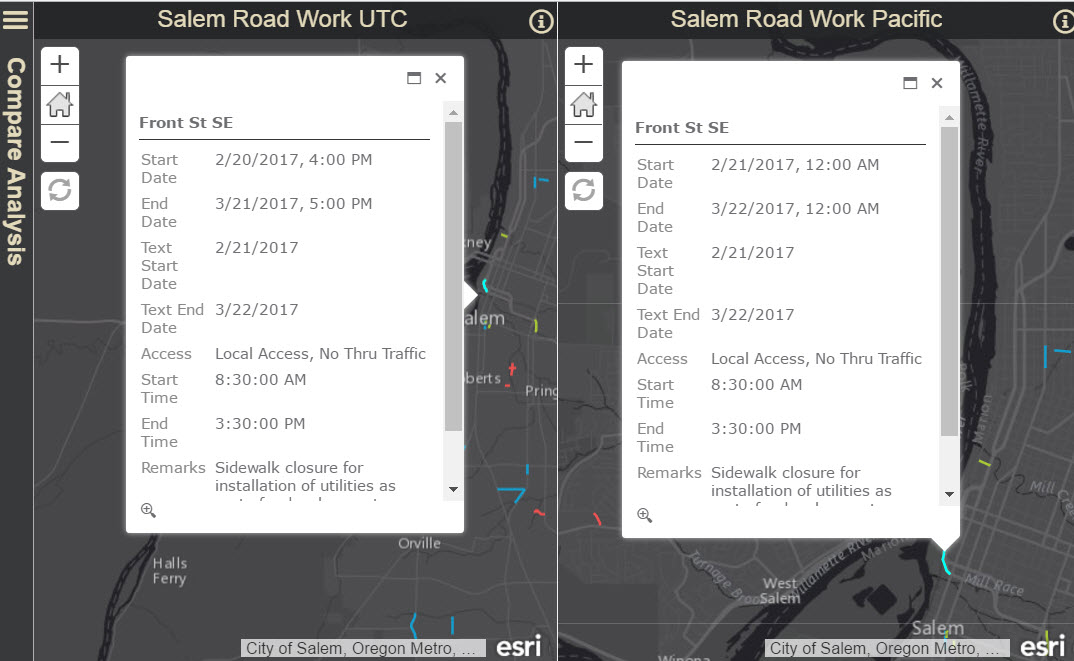
UTC Feature Service:
https://services5.arcgis.com/cuQhNeNcUrgLmYGD/ArcGIS/rest/services/SalemRoadWorkUTC/FeatureServer/0/...
Rest Response Pro Pop up
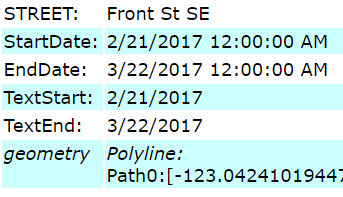
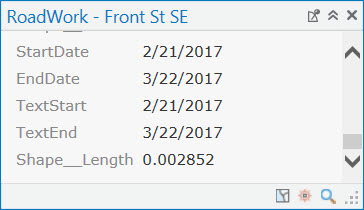
Pacific Time Zone Feature Service (with DST adjustment enabled):
https://services5.arcgis.com/cuQhNeNcUrgLmYGD/ArcGIS/rest/services/SalemRoadWorkPacific/FeatureServe...
Rest Response Pro Pop up