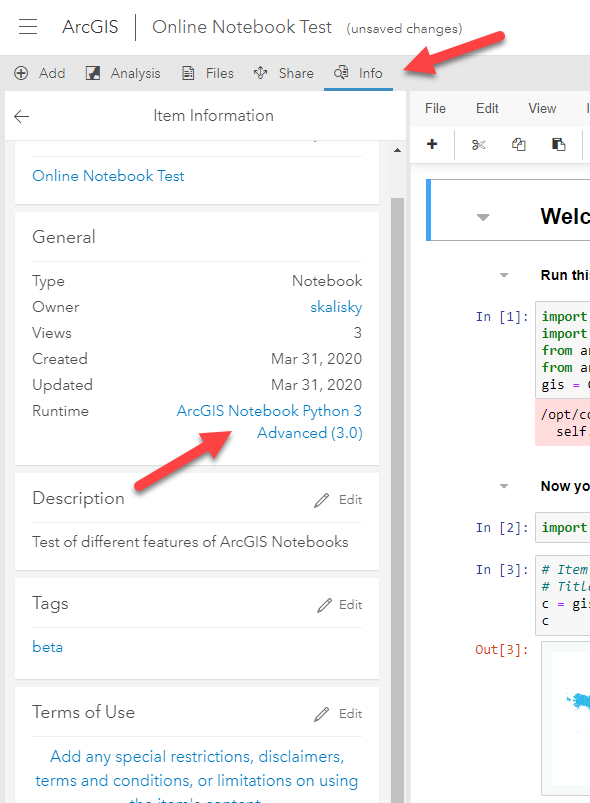- Home
- :
- All Communities
- :
- Products
- :
- ArcGIS Notebooks
- :
- ArcGIS Notebooks Questions
- :
- Packages and Environments
- Subscribe to RSS Feed
- Mark Topic as New
- Mark Topic as Read
- Float this Topic for Current User
- Bookmark
- Subscribe
- Mute
- Printer Friendly Page
Packages and Environments
- Mark as New
- Bookmark
- Subscribe
- Mute
- Subscribe to RSS Feed
- Permalink
What are the recommended practices for package and environment management in these notebooks? I don't see this mentioned in 03/31 release document.
Thanks!
Solved! Go to Solution.
Accepted Solutions
- Mark as New
- Bookmark
- Subscribe
- Mute
- Subscribe to RSS Feed
- Permalink
Hi Charlie,
ArcGIS Notebooks (in Online and Enterprise) use what's called a Notebook Runtime (if you open a notebook and click on the Info tab you can view the manifest which lists all libraries and packages, see image below) to manage packages and environments. Within ArcGIS Enterprise we support the ability to create custom Notebook Runtimes, however this is not supported in ArcGIS Online. In Online you can still do in-notebook pip or conda installs to add additional libraries you may need to the notebook runtime.
If you are using ArcGIS Notebooks in Pro then the notebooks will use the active ArcGIS Pro Python environment and you can customize it through the Pro Python Package Manager or through conda.
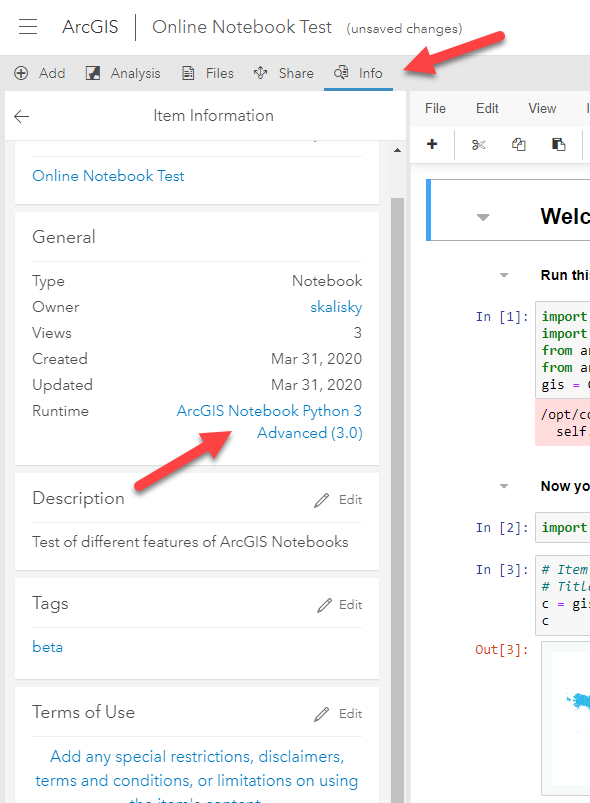
- Mark as New
- Bookmark
- Subscribe
- Mute
- Subscribe to RSS Feed
- Permalink
Hi Charlie,
ArcGIS Notebooks (in Online and Enterprise) use what's called a Notebook Runtime (if you open a notebook and click on the Info tab you can view the manifest which lists all libraries and packages, see image below) to manage packages and environments. Within ArcGIS Enterprise we support the ability to create custom Notebook Runtimes, however this is not supported in ArcGIS Online. In Online you can still do in-notebook pip or conda installs to add additional libraries you may need to the notebook runtime.
If you are using ArcGIS Notebooks in Pro then the notebooks will use the active ArcGIS Pro Python environment and you can customize it through the Pro Python Package Manager or through conda.