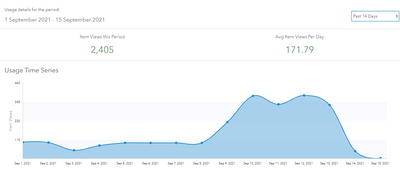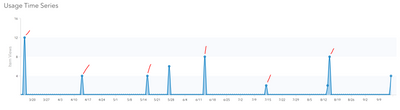- Home
- :
- All Communities
- :
- Products
- :
- ArcGIS Notebooks
- :
- ArcGIS Notebooks Questions
- :
- Notebook Tasks suddenly not scheduling
- Subscribe to RSS Feed
- Mark Topic as New
- Mark Topic as Read
- Float this Topic for Current User
- Bookmark
- Subscribe
- Mute
- Printer Friendly Page
Notebook Tasks suddenly not scheduling
- Mark as New
- Bookmark
- Subscribe
- Mute
- Subscribe to RSS Feed
- Permalink
so i have a Notebook that is scheduled to run every 15 minutes (it was every hour but i changed it about a week ago) it seemed to run fine for the first 4/5 days but since the 14th its not scheduled another task
i have manually run the notebook without issue, is there some sort of outage?
thanks
Stu
Solved! Go to Solution.
Accepted Solutions
- Mark as New
- Bookmark
- Subscribe
- Mute
- Subscribe to RSS Feed
- Permalink
Hi Stu - thanks for confirming. We identified the problem late last night. Please let us know if you have anymore problems in the future!
- Mark as New
- Bookmark
- Subscribe
- Mute
- Subscribe to RSS Feed
- Permalink
We appear to have encountered a similar situation this morning. Task set up to run at 5am monthly. The notebook runs if triggered manually. It just didn't fire at the set time on it's own, as scheduled to do.
The last peak is from a manual run.
- Mark as New
- Bookmark
- Subscribe
- Mute
- Subscribe to RSS Feed
- Permalink
Update to @ConradSchaefer__DOIT_ (team member) issue. The scheduled task ran last night (Sept 16th) at 2:30am however the task was scheduled to run on the 15th of the month at 5am. @Anonymous User
- Mark as New
- Bookmark
- Subscribe
- Mute
- Subscribe to RSS Feed
- Permalink
I have had the opposite happen where I can schedule tasks with one method, but with a date time method they do not run and if you type in a number instead of using the drop down tasks never run. There is a bug I have open that is related but not the same as your issue. So I have given up for now and am running things the old way with SQL definition queries which is not ideal.
- Mark as New
- Bookmark
- Subscribe
- Mute
- Subscribe to RSS Feed
- Permalink
Hi Stu,
This has been reported by others as well and we are looking into it. Can you check the notebook you had scheduled and see at what time the last successful run was?
Thanks.
Josh
- Mark as New
- Bookmark
- Subscribe
- Mute
- Subscribe to RSS Feed
- Permalink
thanks @Anonymous User the last time mine ran was: Sep 14, 2021, 03:46:54 and it should have next ran around 15 minutes later
- Mark as New
- Bookmark
- Subscribe
- Mute
- Subscribe to RSS Feed
- Permalink
@FionaRenton1 it is annoying because its such a useful function to be able to schedule tasks, its allowed me to automate a task that i had to remember to manually run each morning (even when on holiday) which i have sometimes forgot to do (but don't tell anyone)
- Mark as New
- Bookmark
- Subscribe
- Mute
- Subscribe to RSS Feed
- Permalink
looks like it started working this morning all of a sudden and its ran every 15 minutes since about 9am
- Mark as New
- Bookmark
- Subscribe
- Mute
- Subscribe to RSS Feed
- Permalink
Hi Stu - thanks for confirming. We identified the problem late last night. Please let us know if you have anymore problems in the future!
- Mark as New
- Bookmark
- Subscribe
- Mute
- Subscribe to RSS Feed
- Permalink
I've noticed over the last few days that the schedule seems to be getting stuck, today the 4am task started to run but then every task after it is showing as skipped and that the 4am task is still running.
{
"result": {
"messages": [
"Run id 'd134a....c' of task id '637....e' was skipped because a previous task run was still in an executing state."
]
}
}@Anonymous User is it having issues again?
the task usually takes a few minutes to run and i have checked my code and cant see any reason why it would still be running
i guess a work around for me would be to update my code to check how long its been running for and if its over x minutes get it to stop but it might be good if there was a timeout option when you actually scheduled a task