- Home
- :
- All Communities
- :
- Products
- :
- ArcGIS Network Analyst
- :
- ArcGIS Network Analyst Questions
- :
- Problems of "service area" network analyst : the r...
- Subscribe to RSS Feed
- Mark Topic as New
- Mark Topic as Read
- Float this Topic for Current User
- Bookmark
- Subscribe
- Mute
- Printer Friendly Page
Problems of "service area" network analyst : the result is not match the default break.
- Mark as New
- Bookmark
- Subscribe
- Mute
- Subscribe to RSS Feed
- Permalink
Hi, I use the function of "closest facilities" in the Arcgis network analyst. I set the impedance "Minutes" and the default break "1 3 5". But the polygons created have blanks and some of the positions are not correct, could you please help me? Thank you so much.


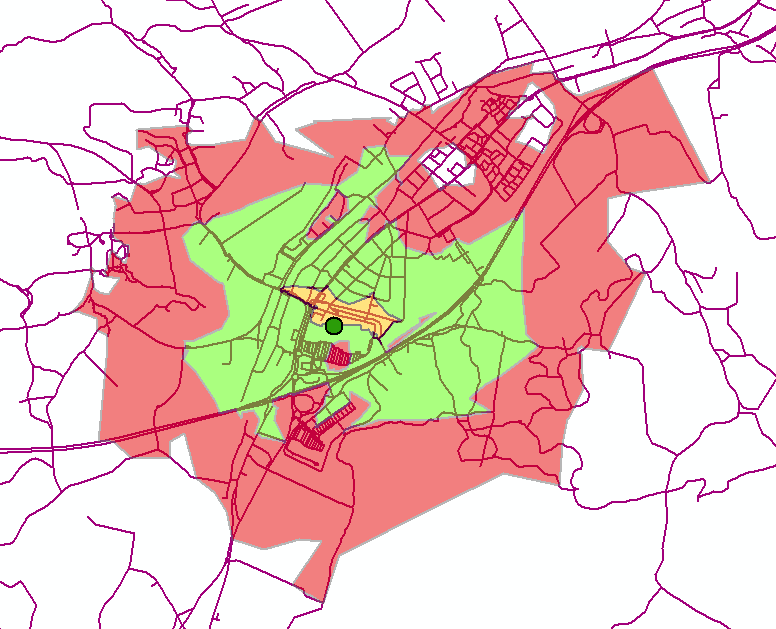
- Mark as New
- Bookmark
- Subscribe
- Mute
- Subscribe to RSS Feed
- Permalink
You can have holes in your service area IF you have roads that cannot be reached within the specified breaks. Unreachable lines can also be due to restrictions such as oneway. You can minimize/eliminate the holes by making sure that on the Polygon generation tab you choose the Generalized option and not the detailed option.
You also say that some positions are not correct. Where are these not correct? You can turn on the lines in the Line Generation and choose Split Lines at Breaks and then once the results are created, symbolize each line break value as well. This way you can verify that the lines and polygons match the break values.
Jay Sandhu
- Mark as New
- Bookmark
- Subscribe
- Mute
- Subscribe to RSS Feed
- Permalink
Thanks for your reply. I do not choose oneway(Fig1) and I choose the Genaralized(Fig2) option, but the 2 holes(Fig3) still exist. I turn on the lines in the Generation and choose Split Lines at Breaks(Fig4) at the same time and I can see the line break value and the value is exactly false(Fig 5. The red polygon is the wrong polygon and the value of line boundary should be 3 but it over 3 ) but I do not know how to fix it. I do not know why the polygon of break 5 was included in the polygon 3 , could you please help me to fix the problems? Thank you so much.

Fig1

Fig2
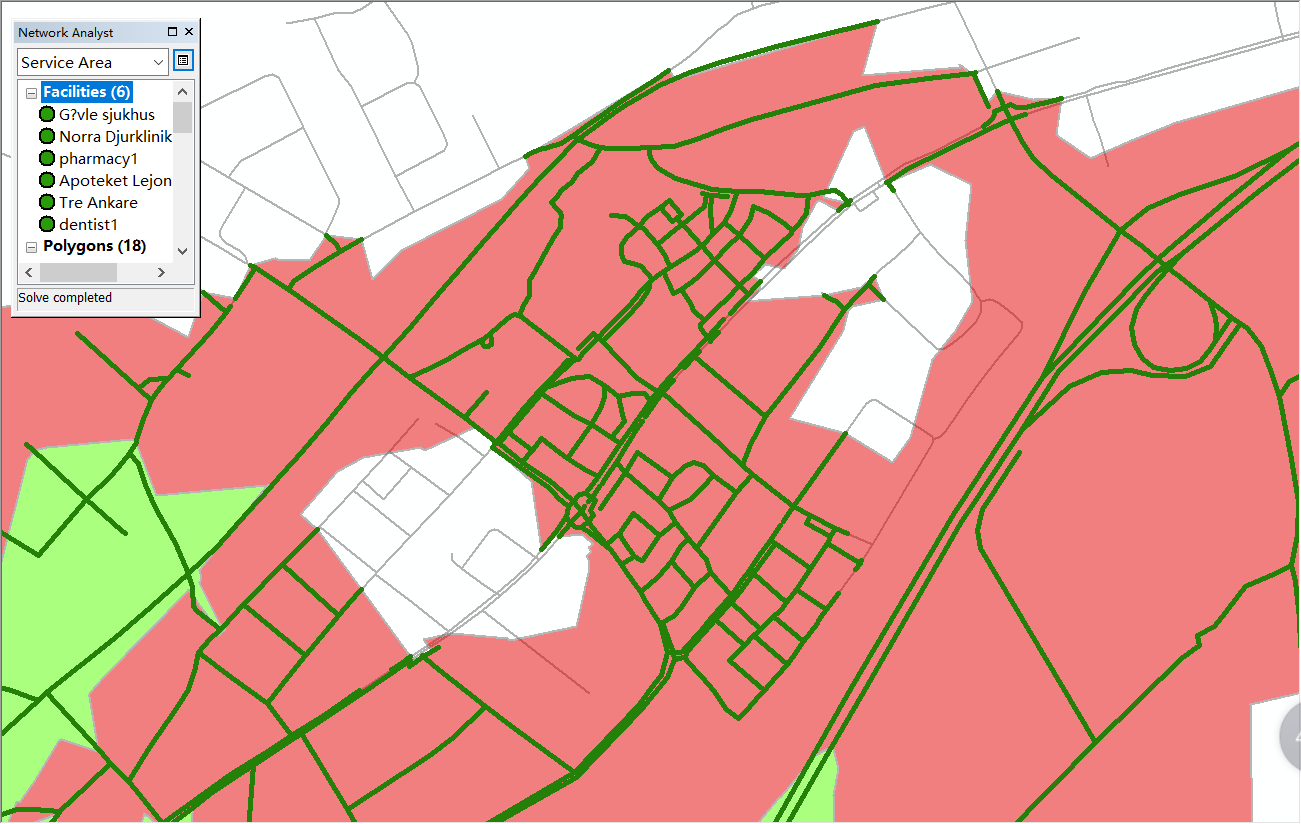
Fig3

Fig4

Fig 5