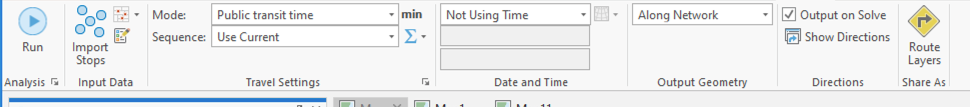- Home
- :
- All Communities
- :
- Products
- :
- ArcGIS Network Analyst
- :
- ArcGIS Network Analyst Questions
- :
- Problem with Network Analyst Route Layer
- Subscribe to RSS Feed
- Mark Topic as New
- Mark Topic as Read
- Float this Topic for Current User
- Bookmark
- Subscribe
- Mute
- Printer Friendly Page
- Mark as New
- Bookmark
- Subscribe
- Mute
- Subscribe to RSS Feed
- Permalink
Hi there,
I am trying to map out routes in NYC using GTFS Public Transportation Data. I used the ArcGIS Pro Tutorial to create the Network Dataset, but when I am creating route layers, they do not seem to be following the available public transportation routes. I have attached a screenshot- the colored lines are the results of GTFS Shapes to Features from all the GTFS layers I used to build the network dataset (buses, subways, and ferries), and the purple line is the route between points 1 and 2 (created using create route layer, add locations, and solve- screenshot attached of the settings). It does not appear to be following any available public transit routes. I'm not sure if this is an issue with how I set up the Network Dataset, or if it is an issue with how I am running the Route tool. I also wonder if there is an issue with how the Network deals with travelers walking under the expressway overpass (the darker green line directly to the right of stop #1) in order to reach the major subway lines that are on the other side of the overpass (red/orange/yellow lines to the right) which is a commonly used route in reality, and if there would be any way to resolve that.
Thanks in advance for any advice!
Solved! Go to Solution.
- Mark as New
- Bookmark
- Subscribe
- Mute
- Subscribe to RSS Feed
- Permalink
Thanks for the info! I'm on 3.0.0
- Mark as New
- Bookmark
- Subscribe
- Mute
- Subscribe to RSS Feed
- Permalink
hello again, updating to 3.0.1 allowed me to run the route analysis like you said. Today I have run into a different issue with another route layer that I am working on. I would like to add more stops to my network but I receive a warning that the layer is marked not editable even though when I open the list by editing pane the layer has a check mark next to it.
- Mark as New
- Bookmark
- Subscribe
- Mute
- Subscribe to RSS Feed
- Permalink
I'm not sure what's causing that problem, and I'm afraid editing is a little outside my area of expertise. This documentation page might be moderately helpful or might help lead you to the correct information: https://pro.arcgis.com/en/pro-app/latest/help/editing/manage-editability.htm
If you can't figure it out, I suggest you either call Esri Support or post a fresh topic here: https://community.esri.com/t5/arcgis-pro-questions/bd-p/arcgis-pro-questions. This post is already marked as resolved and is about something else entirely, so it would be better to post a fresh topic in a location more likely to be seen by someone with the right knowledge.
- Mark as New
- Bookmark
- Subscribe
- Mute
- Subscribe to RSS Feed
- Permalink
Hello,
I know it's been a while but I am facing the same issue and I am struggling to find a solution.
Did you actually succeed in generating a Route that follows the service lines as specified in the shapes.txt file instead of the straight lines of the LineVariantElements?
If so, how did you do it?
Thanks!
- Mark as New
- Bookmark
- Subscribe
- Mute
- Subscribe to RSS Feed
- Permalink
Unfortunately, there really isn't a good way to do this with current Esri software. You could try manually replacing the LineVariantElement geometry with shapes derived from shapes.txt, but you have to maintain good connectivity with the stops or the network won't work. This would not be an easy task.
Could you tell me what you are ultimately trying to do? Some further information will help me recommend how to approach the problem and will give me some useful requirements if we decide to support this option at some point. Thanks!
- « Previous
-
- 1
- 2
- Next »
- « Previous
-
- 1
- 2
- Next »