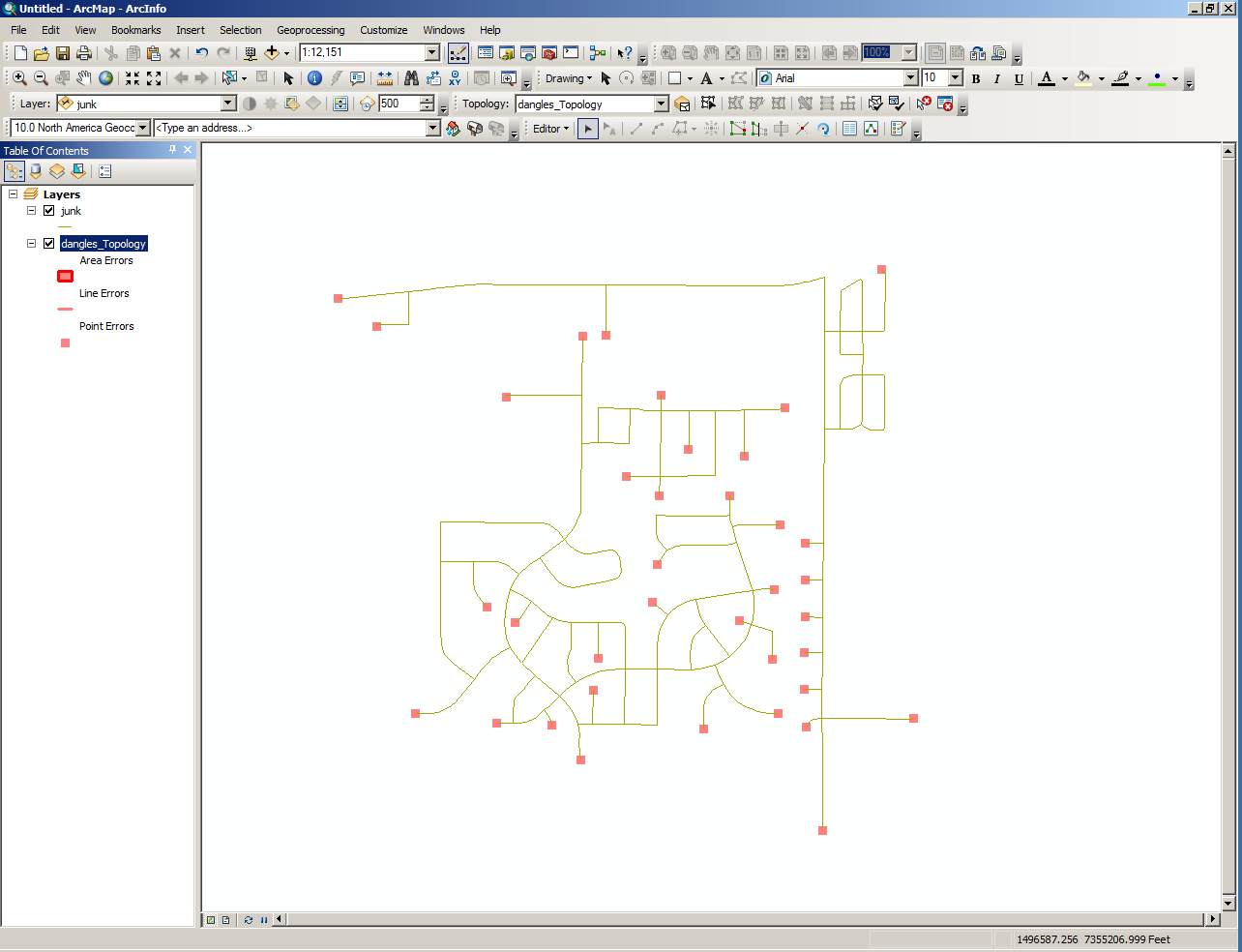- Home
- :
- All Communities
- :
- Products
- :
- ArcGIS Network Analyst
- :
- ArcGIS Network Analyst Questions
- :
- Network Analyst
- Subscribe to RSS Feed
- Mark Topic as New
- Mark Topic as Read
- Float this Topic for Current User
- Bookmark
- Subscribe
- Mute
- Printer Friendly Page
Network Analyst
- Mark as New
- Bookmark
- Subscribe
- Mute
- Subscribe to RSS Feed
- Permalink
Hy
I'm new so firt of all sorry for my bad explanation.
I have a network and I need to isolate/remove all the road (edge) that are non connected with the rest of the network (at the moment I'm not interserting in the attribute of the road ex name, trf, restrictions, type of the road, importance of the road etc etc)
so I want ot obtain a "clean" network
Thx in advance for your support
Francesco
- Mark as New
- Bookmark
- Subscribe
- Mute
- Subscribe to RSS Feed
- Permalink
did you examine the suggestions in the ArcGIS Help 10.2 - What is the ArcGIS Network Analyst extension? help files. It contains information on network construction and practices
- Mark as New
- Bookmark
- Subscribe
- Mute
- Subscribe to RSS Feed
- Permalink
Hy Dan
I’m new with arcgis and I tried to find a solution but without success.
Attached you can find a bmp of my network the goal is to find /eliminate the road (edges) in red and maintain the blue edges
I tried to use the rule dangles but I have to run several times to isolated the dead end and finally I have still some road not connected to the rest of the network
Can you help me ?
Thx
Francesco
- Mark as New
- Bookmark
- Subscribe
- Mute
- Subscribe to RSS Feed
- Permalink
Are you sure that those segments were snapped to the existing road network when created? When you created the network dataset are there nodes at the junction where the two roads meet?
- Mark as New
- Bookmark
- Subscribe
- Mute
- Subscribe to RSS Feed
- Permalink
Hy Dan
I'm sure that the segments are snapped but the problem is that I need to find the segments that are not connected at both sides to the network (These segments are dead end) I can upload a small dataset to perform the analysis ?
thanks in advance
Francesco
- Mark as New
- Bookmark
- Subscribe
- Mute
- Subscribe to RSS Feed
- Permalink
Perhaps you could build a topology on the street centerline feature class with the rule Can Not Have Dangles. This will identify any gaps in the network as wells as find dead ends.