- Home
- :
- All Communities
- :
- Products
- :
- ArcGIS Network Analyst
- :
- ArcGIS Network Analyst Questions
- :
- Getting wrong Stops when I create a route
- Subscribe to RSS Feed
- Mark Topic as New
- Mark Topic as Read
- Float this Topic for Current User
- Bookmark
- Subscribe
- Mute
- Printer Friendly Page
Getting wrong Stops when I create a route
- Mark as New
- Bookmark
- Subscribe
- Mute
- Subscribe to RSS Feed
- Permalink
I have a network dataset and a layer with stops. When I try to create a Route under Network Analysis. it keeps giving me 9 stops and the attributes are empty. I tried to change the network data source and it shows that i did. But it still creates empty stops and throws a "9" under the symbology.
- Mark as New
- Bookmark
- Subscribe
- Mute
- Subscribe to RSS Feed
- Permalink
No, the tool should run reasonably quickly no matter what field mappings you use. Unless you've purposefully pre-calculated location fields (and if you don't know what they are, my guess is you haven't), you should load using geometry.
- Mark as New
- Bookmark
- Subscribe
- Mute
- Subscribe to RSS Feed
- Permalink
and I'm a right that under Sequence I should use Find Best to calculate all that real world data my network already has? I don't want current because it just used the ID #'s which is pointless for time efficiency
- Mark as New
- Bookmark
- Subscribe
- Mute
- Subscribe to RSS Feed
- Permalink
Oh, I'm sorry, I mis-read your previous post. I thought you were saying that Add Locations wasn't finishing, but I see now that you're saying that Solve isn't finishing.
The question is: how many stops do you have? If you have thousands of stops, it's possible that the problem is just too large for finding the best route. The Route solver has to do a lot of work to find the optimal order of the stops, and it starts to become really difficult with large numbers of stops.
Does this exact same problem solve successfully in ArcMap (same input stops, still reordering stops to find the best order)? If so, and if it doesn't solve successfully in Pro, then I would consider this a bug. If it doesn't solve in either, then it might simply be that the problem is too large, and you need to break it up somehow.
- Mark as New
- Bookmark
- Subscribe
- Mute
- Subscribe to RSS Feed
- Permalink
Its 57 Stops is all. I wondered if it was just timing out due to the area but I mean why does ArcMap do it very easily and with most of the time even more stops 100's of stops at most? Well I run the Route where it says WashingtonSt_Start_1 is the list of 57 Points to stop. I get this message when I click Run now. Thanks for the time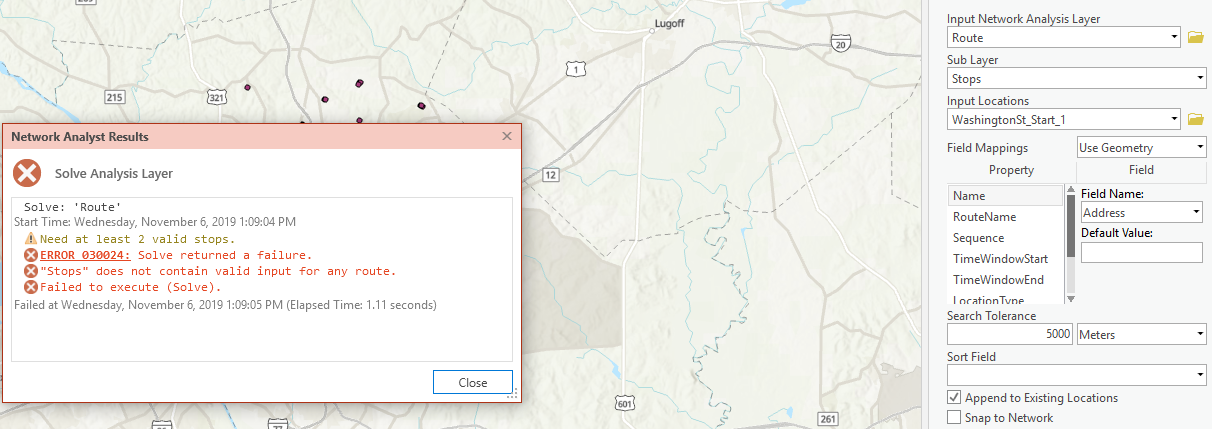
- Mark as New
- Bookmark
- Subscribe
- Mute
- Subscribe to RSS Feed
- Permalink
I'm sorry, I don't know. It seems like you have multiple issues going on here. I think your best bet is to call Esri Support and get them to look at your data and help you with your specific workflow.
- Mark as New
- Bookmark
- Subscribe
- Mute
- Subscribe to RSS Feed
- Permalink
Thanks you for all your help.. Just seems like if its a common bug I would see it somewhere. I guess they prefer you use credits but their streets aren't up to date enough
- Mark as New
- Bookmark
- Subscribe
- Mute
- Subscribe to RSS Feed
- Permalink
The returned error message tells you exactly the problem you are having in this case. No valid stops. It is likely that either the WashingtonSt_Start_1 has less than 2 point features OR a selection that has selected only 1 point feature. In which case the route solver cannot solve the route with less than 2 stops.
Jay Sandhu
- Mark as New
- Bookmark
- Subscribe
- Mute
- Subscribe to RSS Feed
- Permalink
I see what happen there I had the wrong file selected because of 2 that were close in names. The real issue is that once I hit "RUN" to create the route under "find best" it just gets stuck in a loop. The same network dataset didn't do this in ArcMap so trying to figure out what is wrong
- Mark as New
- Bookmark
- Subscribe
- Mute
- Subscribe to RSS Feed
- Permalink
Can you solve the same route in Pro without using the Find Best? Does that also fail or give some error/warning messages?
Jay Sandhu
- Mark as New
- Bookmark
- Subscribe
- Mute
- Subscribe to RSS Feed
- Permalink
It will do the point to point using the ID order but it wont use any of the other Sequence options. It doesn't even give an error just spins in a loop