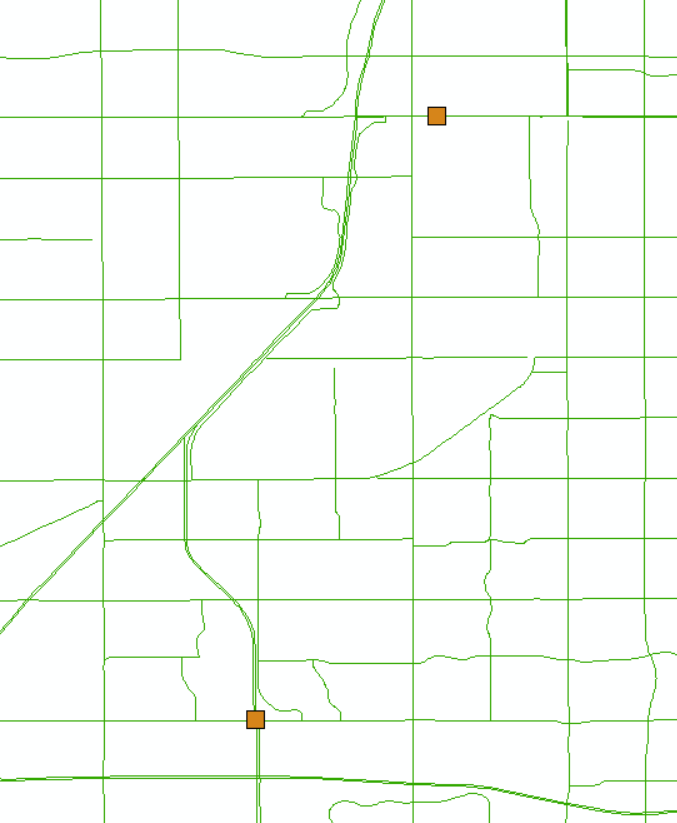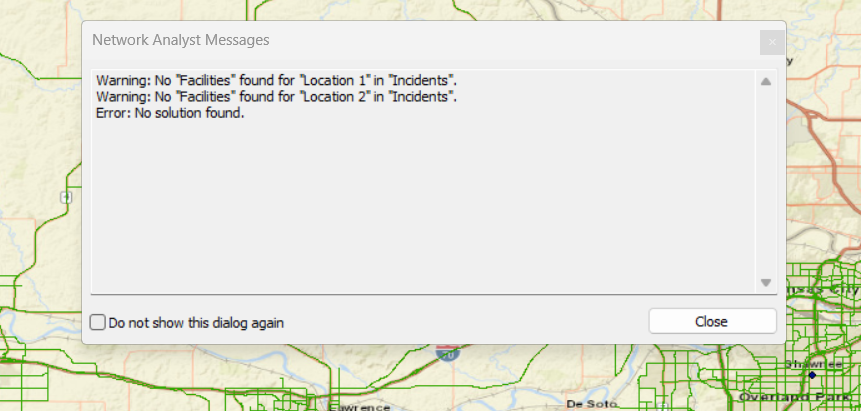- Home
- :
- All Communities
- :
- Products
- :
- ArcGIS Network Analyst
- :
- ArcGIS Network Analyst Questions
- :
- Closest Facility: Only Few (Partial) Incidents ar...
- Subscribe to RSS Feed
- Mark Topic as New
- Mark Topic as Read
- Float this Topic for Current User
- Bookmark
- Subscribe
- Mute
- Printer Friendly Page
Closest Facility: Only Few (Partial) Incidents are solved for the Closest Facility.
- Mark as New
- Bookmark
- Subscribe
- Mute
- Subscribe to RSS Feed
- Permalink
- Report Inappropriate Content
Hi, I am analyzing the closest facility using the Network Analyst tool. I wanted to find the closest hospitals for each traffic accident.
In the closes facility window, there are six classes to be specified. I used hospital locations as Facilities and Traffic accident locations as Incidents.
I specified Length as impedance, and the direction was "Incident to Facility". I wanted to find the closest facility (hospital) for each incident (crash).
After specifying the parameters, I clicked "solve," The result only showed the closest facility for 936 incidents. But my incident was 3396. Please note that the tolerance parameter was 5000 meters.
Can you please tell me what could be the problem?
I have checked that the incidents attribute table of incidents and found only the status of 75 incidents was unlocated. But after solving the problem, 936 incidents were solved for the closest facility.
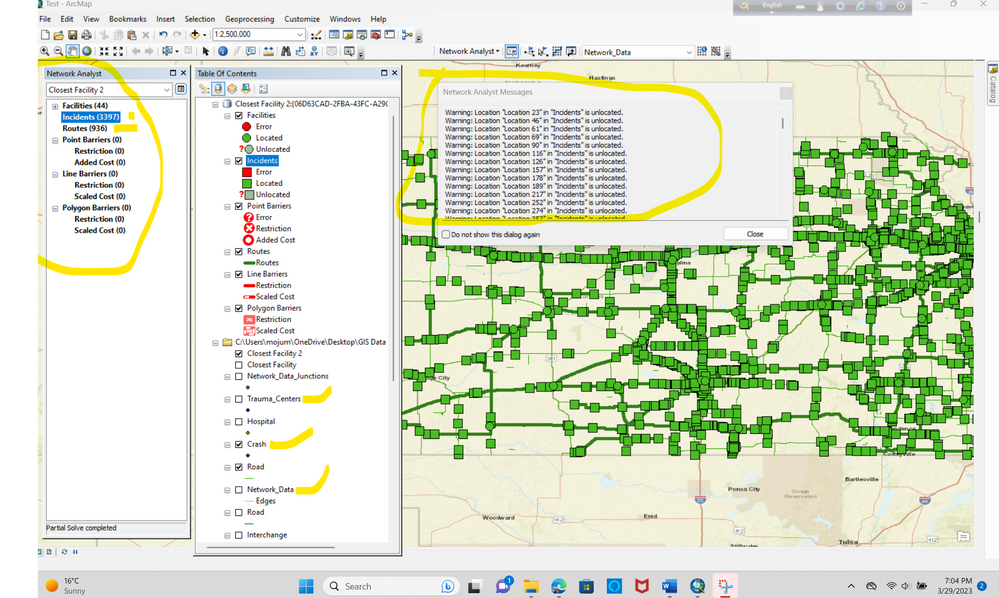
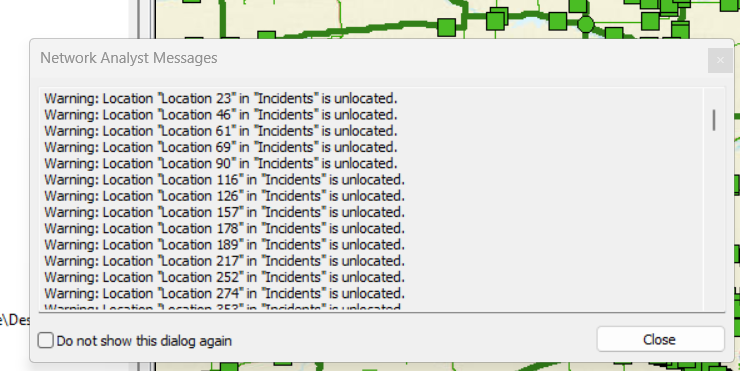
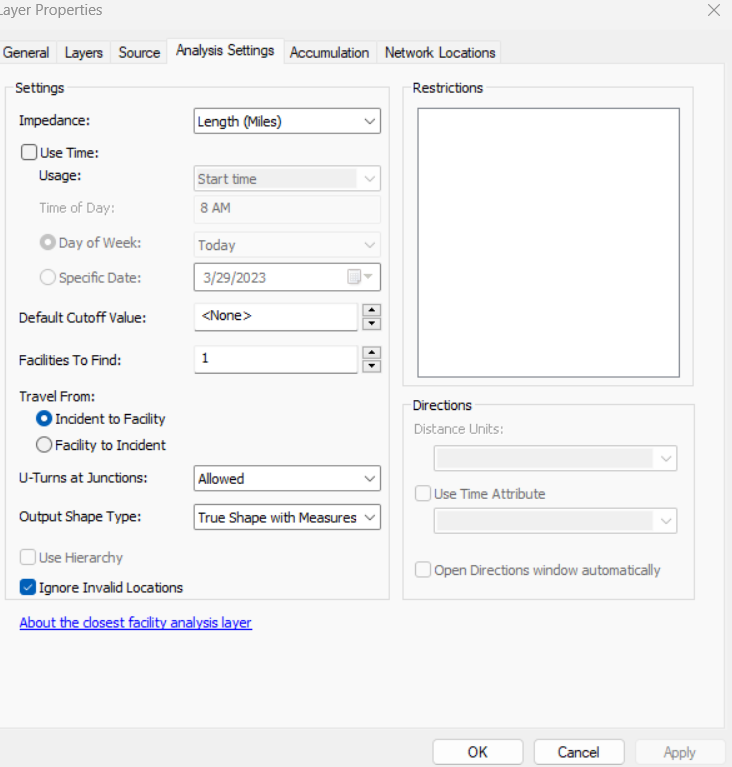
Solved! Go to Solution.
Accepted Solutions
- Mark as New
- Bookmark
- Subscribe
- Mute
- Subscribe to RSS Feed
- Permalink
- Report Inappropriate Content
What is the source of your road data for Kansas? It is likely the roads are NOT connected and thus you cannot find paths between all your hospitals and accidents.
My first suggestion was that you should try to solve a shortest route using the Route analysis layer. Create a new route layer, add one of the hospitals as a stop and then add one of the incidents that did not find a closest as a second stop. Solve. Do you get a path? If not then the road connectivity or some attribute like a one way restriction might be causing the problem.
If you do not get a path above, then I suggest that you create a service area layer, load in one of those incidents, and set a service area to solve for 60 minutes break. Make sure to turn on generating the lines on the Lines Generation tab of the service area properties. Solve, and see if you are getting 60 minutes drivetimes. This might help pinpoint the areas where the network is disconnected.
Jay Sandhu
- Mark as New
- Bookmark
- Subscribe
- Mute
- Subscribe to RSS Feed
- Permalink
- Report Inappropriate Content
What network dataset are you using? It is possible that there are no paths from all the incidents to the facilities.
You can take one of the incidents that did not have a facility and put it in a route layer with one of the hospitals and see if you can find any path. This may help diagnose if it is a network data issue.
Jay Sandhu
- Mark as New
- Bookmark
- Subscribe
- Mute
- Subscribe to RSS Feed
- Permalink
- Report Inappropriate Content
Hi, Thank you for your reply. I am not sure if I have understood your answer. Can you please explain little bit?
My network dataset contains the road layer, the road network of Kansas, USA.
I can take one hospitals that did not find the facility and check if it can find the hospitals. If it did not find, what should I do?
There closest facility analysis result showed
- Mark as New
- Bookmark
- Subscribe
- Mute
- Subscribe to RSS Feed
- Permalink
- Report Inappropriate Content
What is the source of your road data for Kansas? It is likely the roads are NOT connected and thus you cannot find paths between all your hospitals and accidents.
My first suggestion was that you should try to solve a shortest route using the Route analysis layer. Create a new route layer, add one of the hospitals as a stop and then add one of the incidents that did not find a closest as a second stop. Solve. Do you get a path? If not then the road connectivity or some attribute like a one way restriction might be causing the problem.
If you do not get a path above, then I suggest that you create a service area layer, load in one of those incidents, and set a service area to solve for 60 minutes break. Make sure to turn on generating the lines on the Lines Generation tab of the service area properties. Solve, and see if you are getting 60 minutes drivetimes. This might help pinpoint the areas where the network is disconnected.
Jay Sandhu
- Mark as New
- Bookmark
- Subscribe
- Mute
- Subscribe to RSS Feed
- Permalink
- Report Inappropriate Content
Hi @JaySandhu , thank you for your cordial response. I tried the solution mentioned in the first comment. I took two incidents that did not find facility and solved it, again and again, showed the same error (see attachment)
In your second comment, you mentioned a solution; I will try this. But there is a problem. Because, 936 incidents got facility out of 3396 incidents. That means nearly 2500 incidents did not get facility. It is tough to individually do new route analysis, for every missing incident ...is there a short cut way to do so?
Can you please explain the road connectivity and how it can cause a problem? I cant remember what was the road connectivity while I created the network data from the road network shapefile. But there are no oneway restrictions or other barriers...
attachment).
- Mark as New
- Bookmark
- Subscribe
- Mute
- Subscribe to RSS Feed
- Permalink
- Report Inappropriate Content
What is the source of your data? What is the connectivity policy that you are using? For example, End Point or Any Vertex.
If your connectivity policy is End Point then every street feature connects at its end point to another street feature. If there is a gap then the roads are not connected. If your data is from Open Streetmap then you may want to set it as Any Vertex.
On the Network Analyst ribbon, the second from the left icon is the Network Identify tool. You can add a network dataset to the Map and use this tool to see how things are connected. It can help diagnose problems.
You can read more about connectivity here:
Understanding connectivity—ArcMap | Documentation (arcgis.com)
Jay Sandhu
- Mark as New
- Bookmark
- Subscribe
- Mute
- Subscribe to RSS Feed
- Permalink
- Report Inappropriate Content
@JaySandhu thank you very much. It was the problem of connectivity. I created the network dataset again with "any vertex" connectivity. The closest facility analysis now showed very good results. However, six incidents did not get the facility. What could be the reason for that? How I can troubleshoot it?
- Mark as New
- Bookmark
- Subscribe
- Mute
- Subscribe to RSS Feed
- Permalink
- Report Inappropriate Content
Please read my previous post on using service area lines from the six incidents to see where the connectivity is still an issue.
Jay Sandhu