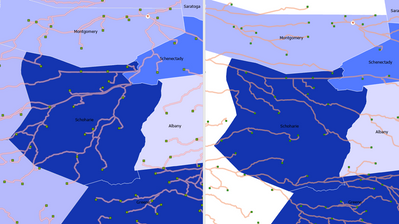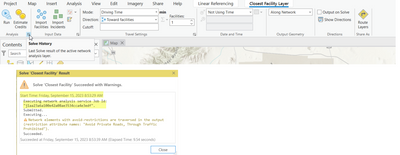- Home
- :
- All Communities
- :
- Products
- :
- ArcGIS Network Analyst
- :
- ArcGIS Network Analyst Questions
- :
- ArcGIS Pro- Incorrect route and closest facility i...
- Subscribe to RSS Feed
- Mark Topic as New
- Mark Topic as Read
- Float this Topic for Current User
- Bookmark
- Subscribe
- Mute
- Printer Friendly Page
ArcGIS Pro- Incorrect route and closest facility in Network Analyst
- Mark as New
- Bookmark
- Subscribe
- Mute
- Subscribe to RSS Feed
- Permalink
Hello
I am using ArcGIS Pro 3.1 with the Network Analyst Extension. I have run the Closest Facility solver in the past using an organizational account that allows me to use the ArcGIS Online Network Data Source rather than creating a network data source.
I have a list of routes calculated from a few months ago in areas of upstate New York. I went to run a similar analysis and noticed some of the same routes from incidents to facilities are now different. I checked these results against Google Maps and found that the closest facility tool is incorrectly calculating the nearest location. I have not changed any settings for the barriers, costs, restrictions, date and time, or advanced settings. The new routes are showing really far distances >50 miles when it should be in the 15-30 mile range. What could be the reason for the different routes?
I attached an image below where the left is the closest facility route from the prior run (correct and verified). The right image shows the route output that I currently get (incorrect).
- Mark as New
- Bookmark
- Subscribe
- Mute
- Subscribe to RSS Feed
- Permalink
The ArcGIS Online routing services (which are used by ArcGIS Pro when the network data source is www.arcgis.com) were updated on August 31, 2023 to use a new routing algorithm. So the change in routes you see now is most likely due to that algorithm change.
In order for my team to look into this further, can you provide us with additional information specific to your analysis such as the input incidents, facilities, barriers and the analysis settings you are using? There are a few ways you can send me the required information
- You can resolve the analysis in ArcGIS Pro and send me the job ID that ArcGIS Pro returns for this analysis along with date and time the job was submitted. To get the job ID, solve your Closest Facility layer and then open Solve history. This should open a dialog with details about the solve where you will find the date and time as well as the job ID that was obtained to execute the solve.
- If you do not wish to resolve the analysis (because it will need service credits), you can also create a layer package from the closest facility layer and then send me the .lpkx file at dmandloi@esri.com
Thanks
Deelesh
- Mark as New
- Bookmark
- Subscribe
- Mute
- Subscribe to RSS Feed
- Permalink
Posting again here to note that Deelesh was able to help me solve this issue! We were able to resubmit the parameters after troubleshooting and get the correct routes to calculate when using the ArcGIS Online routing service.