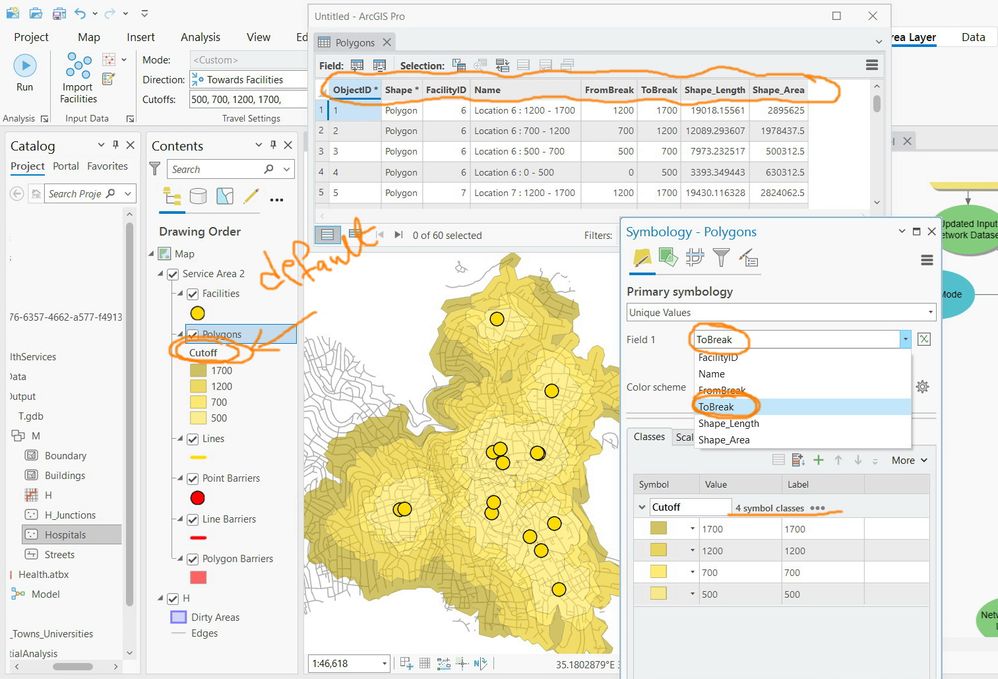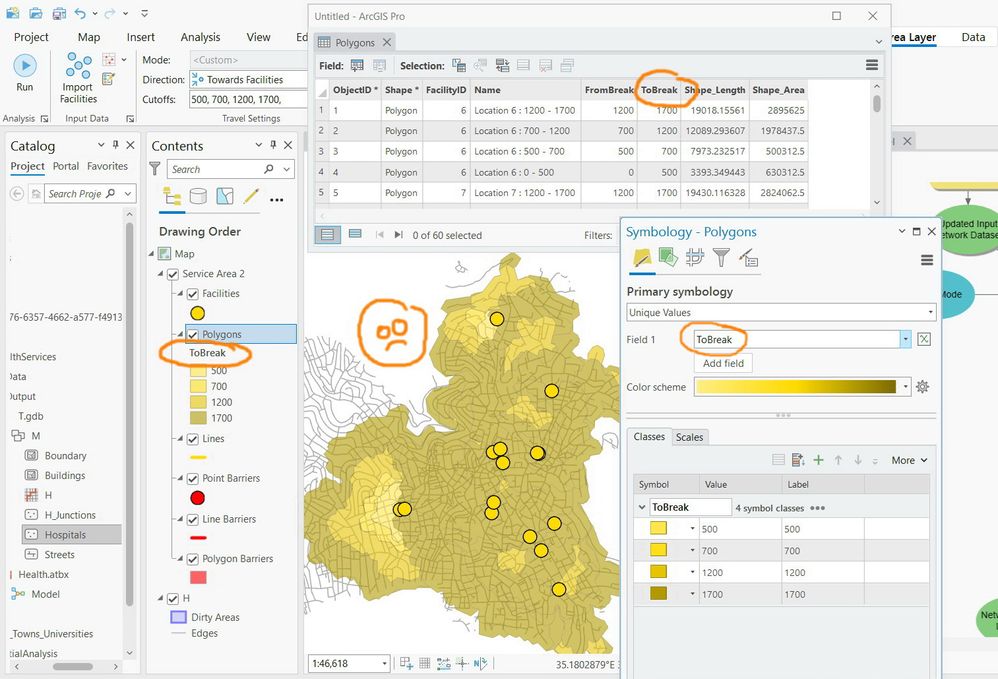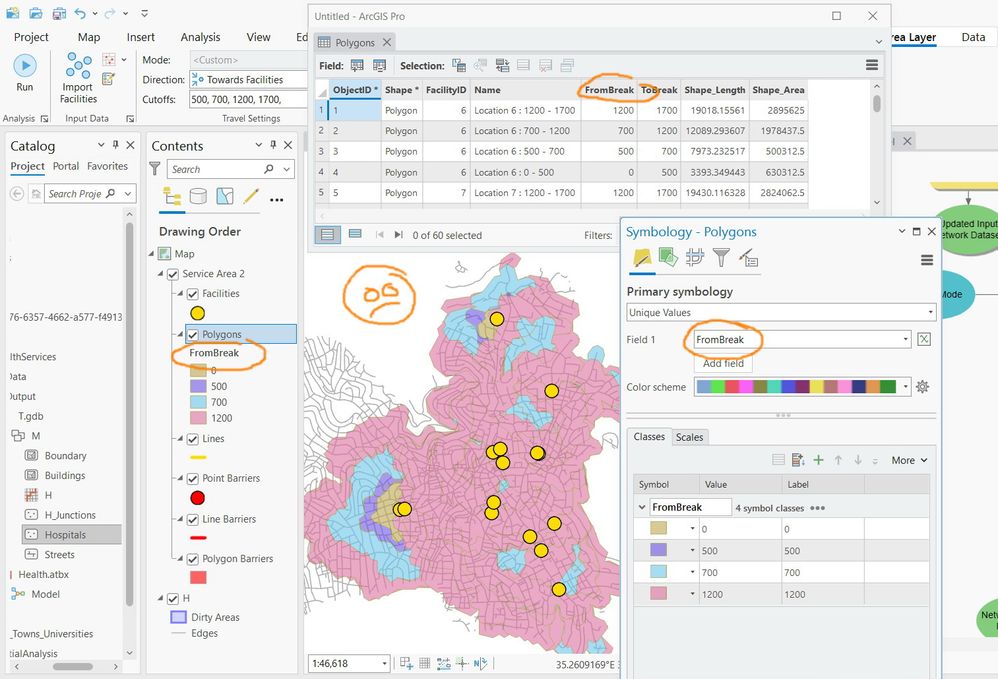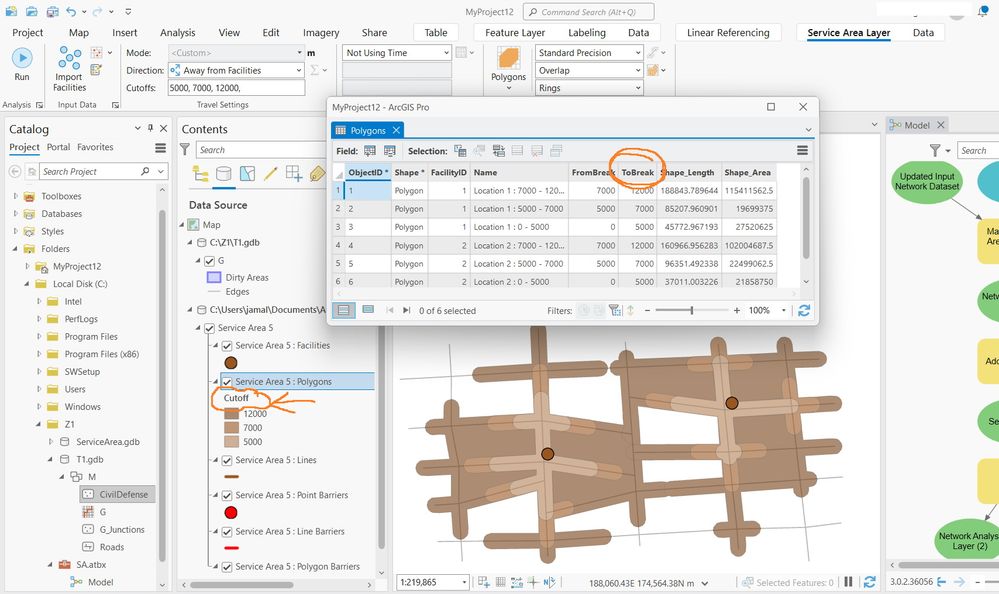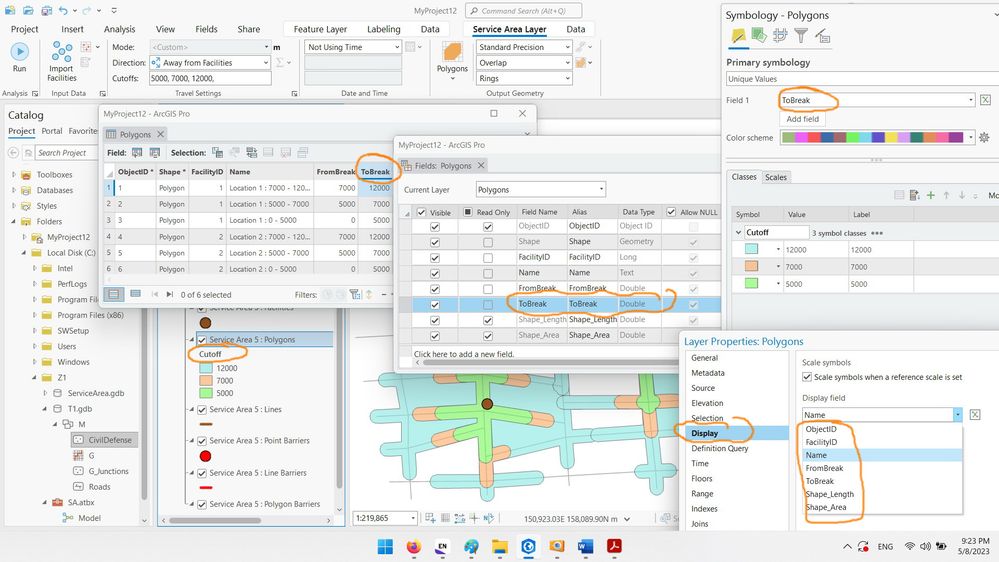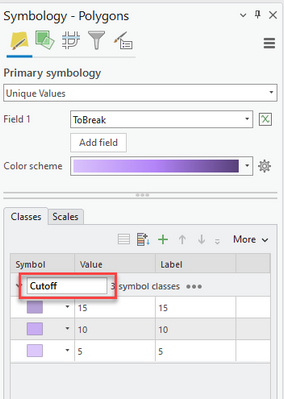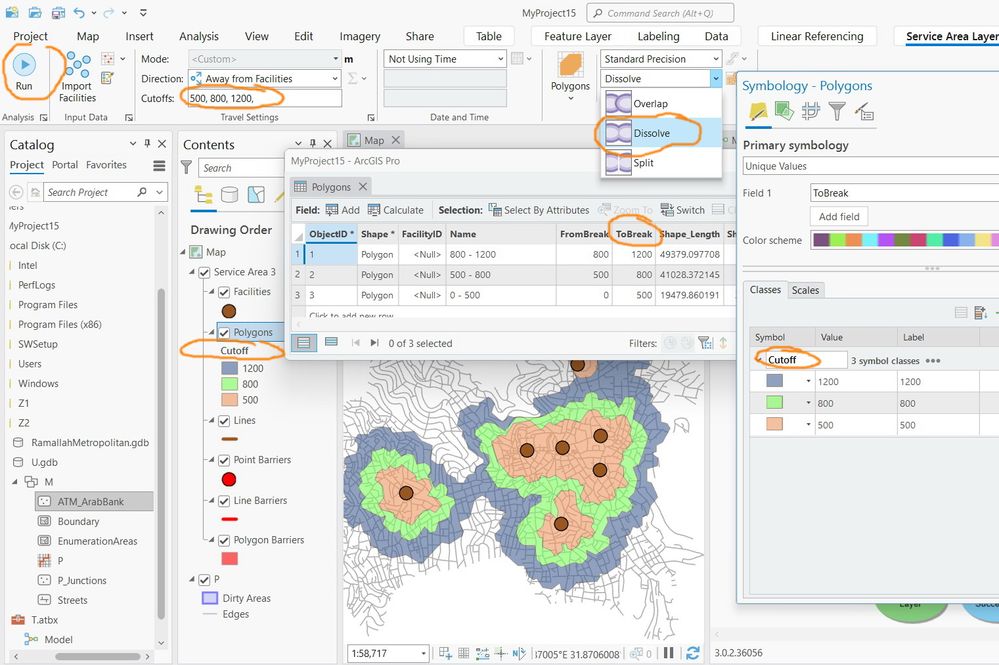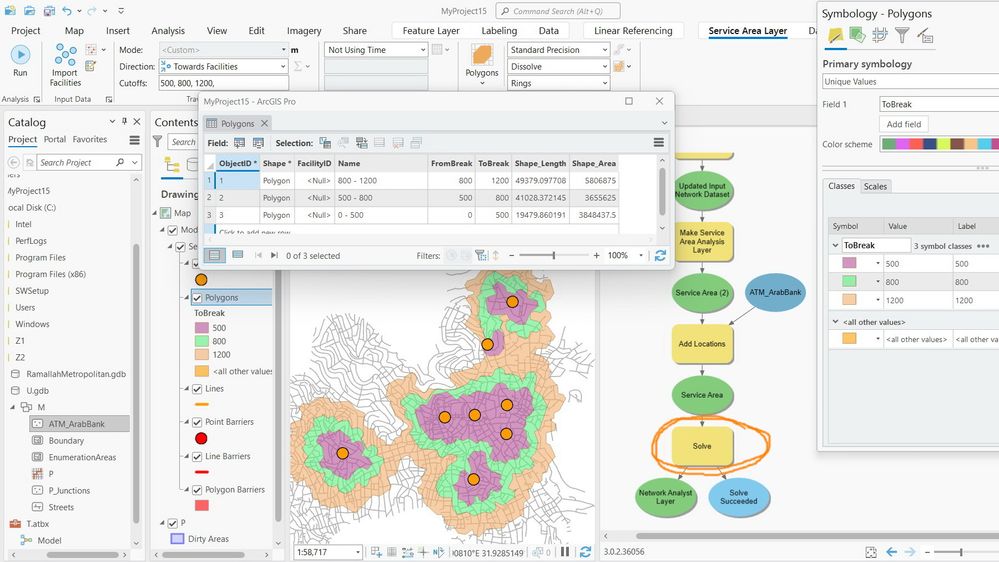- Home
- :
- All Communities
- :
- Products
- :
- ArcGIS Network Analyst
- :
- ArcGIS Network Analyst Questions
- :
- Re: ArcGIS Pro 3.0.2: Based on which field of the ...
- Subscribe to RSS Feed
- Mark Topic as New
- Mark Topic as Read
- Float this Topic for Current User
- Bookmark
- Subscribe
- Mute
- Printer Friendly Page
ArcGIS Pro 3.0.2: Based on which field of the attribute table of the polygon layer of the “service area” in the network dataset the map is symbolized
- Mark as New
- Bookmark
- Subscribe
- Mute
- Subscribe to RSS Feed
- Permalink
ArcGIS Pro 3.0.2: Based on which field of the attribute table of the polygon layer of the “service area” in the network dataset the map is symbolized by default?
I couldn’t figure out based on which field of the attribute table of the polygon of the “service area” in the network dataset the map is symbolized.
As per the screenshot below, I observed that the name of the field based on which the symbology is performed is “cutoff”. However, this field is not available in the attribute table of the polygon layer of the “service area” in the network dataset.
Additionally, if the symbology is performed based on any other field of the attribute table of the polygon, the result will not match the presentation of the “cutoff” field!
What could be the issue here? Is this a bug?
Jamal Numan
Geomolg Geoportal for Spatial Information
Ramallah, West Bank, Palestine
- Mark as New
- Bookmark
- Subscribe
- Mute
- Subscribe to RSS Feed
- Permalink
It's based on the ToBreak field. The word "Cutoff", shown in the Table of Contents, is the name of the symbol class and is used for display only.
- Mark as New
- Bookmark
- Subscribe
- Mute
- Subscribe to RSS Feed
- Permalink
How the ArcGIS Pro display the word “cutoff” for the name of the field based on which the map is symbolized?
Jamal Numan
Geomolg Geoportal for Spatial Information
Ramallah, West Bank, Palestine
- Mark as New
- Bookmark
- Subscribe
- Mute
- Subscribe to RSS Feed
- Permalink
Hi Jamal,
The SA polygon symbology is based on the ToBreak field. It shows in the table of contents as 'Cutoff' because there is a symbol group set up in Symbology Pane.
It's named 'Cutoff' because that is what the parameter on the analysis layer is called. If you would like it to be called something else, you can change the name to something else from that control in the Classes tab of the Symbology pane.
-Rachel
- Mark as New
- Bookmark
- Subscribe
- Mute
- Subscribe to RSS Feed
- Permalink
Thank you for the screenshot. Correct, the cutoff is there.
I observed that the output of “solve” from the model and in the ribbon are identical only if the geometry option is set to be “dissolve”.
Jamal Numan
Geomolg Geoportal for Spatial Information
Ramallah, West Bank, Palestine