- Home
- :
- All Communities
- :
- Products
- :
- ArcGIS Navigator
- :
- ArcGIS Navigator Questions
- :
- Share optimized route with Navigator
- Subscribe to RSS Feed
- Mark Topic as New
- Mark Topic as Read
- Float this Topic for Current User
- Bookmark
- Subscribe
- Mute
- Printer Friendly Page
Share optimized route with Navigator
- Mark as New
- Bookmark
- Subscribe
- Mute
- Subscribe to RSS Feed
- Permalink
In the June 2016 ArcGIS Online updates a workflow for creating and sharing optimized routes was added.
Add layers—ArcGIS Online Help | ArcGIS In the What's New documentation it mentions sharing your routes with Navigator. The Save button in the Directions dialog(MapViewer) also suggests sharing with Navigator.
Is the process for opening the optimized/shared route with Navigator documented?
Thanks.
Craig
- Mark as New
- Bookmark
- Subscribe
- Mute
- Subscribe to RSS Feed
- Permalink
Craig,
The use of shared routes is planned for a future release of Navigator. Navigator for ArcGIS does not support them yet. Work is being done with the intent of supporting shared routes in a release of Navigator towards the end of the year.
Mark
- Mark as New
- Bookmark
- Subscribe
- Mute
- Subscribe to RSS Feed
- Permalink
Thanks Mark. The help documentation is a little misleading if this isn't available yet. I was under the impression that optimized routes could be easily shared with Navigator.
- Mark as New
- Bookmark
- Subscribe
- Mute
- Subscribe to RSS Feed
- Permalink
Hi Craig,
Thanks for the questions on this. Just to be clear Optimized Routes and Shared Routes are two different but related concepts.
An Optimized Route is really just a multi-stop route which has been optimized such that the ordering of the stops in the route are sequenced in the optimal order. At the 2.0 release of Navigator (which will be released in the coming weeks) there is an option to generate route optimized in this manner. This is a new feature at the 2.0 release of Navigator.
Shared Routes is a broader concept that one will be able to use many of the great tools we have on the ArcGIS Platform for creating routes and sharing these routes with drivers in the field who are using the Navigator App. This is still being designed and probably won't be available until later in the year.
The "Save" button in the Directions Widget which is part of the ArcGIS Online Map Viewer is merely a way for users who are already using this functionality to save the result of directions generated by the directions widget. Currently Navigator has no way of consuming these saved directions. Moving forward there will be one unified experience to generate, save and share routes in the platform with Navigator being the logical app to consume these routes in the field. The Umbrella term we are using for this, at the moment, is "Shared Routes".
Hope this helps clear things up and thanks again for the feedback.
-Brent
- Mark as New
- Bookmark
- Subscribe
- Mute
- Subscribe to RSS Feed
- Permalink
Yes, very helpful. Thanks.
With tips like below and documentation that states sharing is available with Navigator it gives the impression that you can already do this. This will be a very welcome enhancement and I was a little disappointed when I found it's not possible yet.
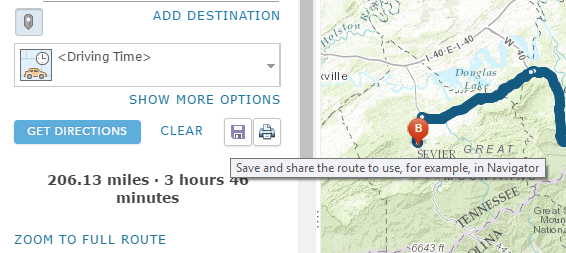
- Mark as New
- Bookmark
- Subscribe
- Mute
- Subscribe to RSS Feed
- Permalink
Yeah I agree, the team has heard a lot of great use cases for this functionality at the UC last week and it is certainly on our roadmap.
As for the tool tip above, yeah that is just plain wrong and misleading and is a bug that I will make sure to get into the queue thanks for pointing that out. Scott Sandusky Matt Crowder FYI
- Mark as New
- Bookmark
- Subscribe
- Mute
- Subscribe to RSS Feed
- Permalink
Great, thanks for all the follow up.
- Mark as New
- Bookmark
- Subscribe
- Mute
- Subscribe to RSS Feed
- Permalink
Still not implemented?
We have a number of "Shared Routes" generated with some very complex coding in ArcGIS Pro. We've converted them to GPX to run in 3rd party apps so that staff can navigate; but its not pretty, and certainly doesn't take advantage of integration abilities like Workforce to Navigator.
- Mark as New
- Bookmark
- Subscribe
- Mute
- Subscribe to RSS Feed
- Permalink
Nathan,
Have you tried using these routes in Navigator Beta on iOS and Android. Also, we should be final next week if you wanted to wait.
-Brent
- Mark as New
- Bookmark
- Subscribe
- Mute
- Subscribe to RSS Feed
- Permalink
Hi Brent,
does "we should be final next week if you wanted to wait." mean that we can expect an iOS release of Navigator next week? That would be great because we would like to leverage some enhancements that are currently in Beta...