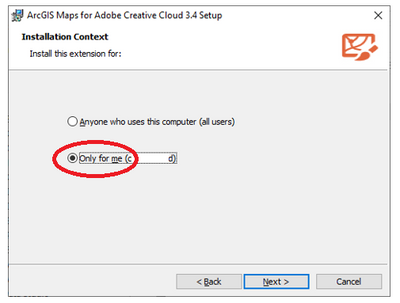- Home
- :
- All Communities
- :
- Products
- :
- ArcGIS Maps for Adobe CC
- :
- ArcGIS Maps for Adobe CC Questions
- :
- Unable to open .aix file in Illustrator CC
- Subscribe to RSS Feed
- Mark Topic as New
- Mark Topic as Read
- Float this Topic for Current User
- Bookmark
- Subscribe
- Mute
- Printer Friendly Page
- Mark as New
- Bookmark
- Subscribe
- Mute
- Subscribe to RSS Feed
- Permalink
I am attempting to open an .aix (Adobe Illustrator Exchange) file exported from ArcGIS Pro into Illustrator CC (24.2.3) Illustrator is telling me that it is an unknown format and cannot be opened. I don't even see .aix as an available file format in the "open" window. I have the ArcGIS Maps for Creative Cloud extension installed and am signed in to the ArcGIS Online account that I administer.
Can anyone help me figure out how to use this?
Solved! Go to Solution.
Accepted Solutions
- Mark as New
- Bookmark
- Subscribe
- Mute
- Subscribe to RSS Feed
- Permalink
I attempted the repair but am still unable to open the .aix, due to it not being a valid file type. The extension was downloaded from the ESRI product page and installed for all users.
*the repair did not work, but an uninstall/re-install did, the .aix is opening fine now. Looking forward to adding this extension to my workflow.
- Mark as New
- Bookmark
- Subscribe
- Mute
- Subscribe to RSS Feed
- Permalink
Hi Clement - Could you pls confirm what is the version of the extension installed? You can find it when you sign in or in the extensions Mapboard or Compilation panel menu > Help.
- Mark as New
- Bookmark
- Subscribe
- Mute
- Subscribe to RSS Feed
- Permalink
I am on version 2.0.1.
- Mark as New
- Bookmark
- Subscribe
- Mute
- Subscribe to RSS Feed
- Permalink
Hi Clement,
Looks like you have the correct version. Unfortunately, I am unable to replicate it so I suspect that the installation of the extension did not completed correctly. Are you a local administrator on your PC that you are installing the extension to? If you choose the install for all users option while installing then this is a requirement. Could you run repair on the installation and see if that fixes it?
I have 2 follow on questions to try to piece together what is missing -
1. do you recall how you installed version 2.0.1 - did you download the install file from our product page and then install OR did you follow an in-app update notification and update accordingly.
2. When installing do you choose to install for all users of the PC or do you choose the just for me option.
Let me know how it goes.
Thanks
Madhura
- Mark as New
- Bookmark
- Subscribe
- Mute
- Subscribe to RSS Feed
- Permalink
I attempted the repair but am still unable to open the .aix, due to it not being a valid file type. The extension was downloaded from the ESRI product page and installed for all users.
*the repair did not work, but an uninstall/re-install did, the .aix is opening fine now. Looking forward to adding this extension to my workflow.
- Mark as New
- Bookmark
- Subscribe
- Mute
- Subscribe to RSS Feed
- Permalink
Thats good to know .. thanks for confirming.
- Mark as New
- Bookmark
- Subscribe
- Mute
- Subscribe to RSS Feed
- Permalink
Hello everyone,
we had same issue asClement Larson. Final solution was clean unistall ArcGIS Maps for Adobe Creative Cloud and also Adobe Illustrator twice time.
This is solution probably, because Clement Larson did the same thing.
David.
- Mark as New
- Bookmark
- Subscribe
- Mute
- Subscribe to RSS Feed
- Permalink
If you installed ArcGIS Maps for Abobe Creative Cloud using "Only for me" but Illustrator does not recognise the .AIX format, try reinstalling it using "Anyone who uses this computer"
- Mark as New
- Bookmark
- Subscribe
- Mute
- Subscribe to RSS Feed
- Permalink
Thank you for your advice. My end users were able to resolve the same mesage by re-installing as "Anyone who uses this computer". They use ArcGISPro3.2.0 and Illustrator2024. It seems to me that users faced this message more often than before...