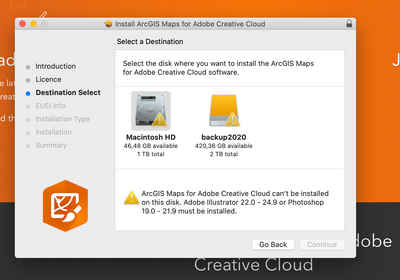- Home
- :
- All Communities
- :
- Products
- :
- ArcGIS Maps for Adobe CC
- :
- ArcGIS Maps for Adobe CC Questions
- :
- Re: can't install the plug on a mac
- Subscribe to RSS Feed
- Mark Topic as New
- Mark Topic as Read
- Float this Topic for Current User
- Bookmark
- Subscribe
- Mute
- Printer Friendly Page
can't install the plug on a mac
- Mark as New
- Bookmark
- Subscribe
- Mute
- Subscribe to RSS Feed
- Permalink
Hi
I tried to install the plug on a mac and give this message error:
I installed a older version of Illustrator, the 24.3 and give again the same message......I uninstalled the new one (25.3.1) and still give again the same error message...what I can do more to solve this?
thanks
- Mark as New
- Bookmark
- Subscribe
- Mute
- Subscribe to RSS Feed
- Permalink
@nunopereira100 Thanks for reaching out. This appears unexpected. If you haven't done this yet, could you please try logging out and back in to the Creative Cloud Desktop app and/ or restart your mac, curious if something isn't completely cleared in CC? It could help. If it persists we might need to take a deeper look and would suggest creating a support ticket https://support.esri.com/en/ for this issue that you are experiencing.
- Mark as New
- Bookmark
- Subscribe
- Mute
- Subscribe to RSS Feed
- Permalink
@MadhuraPhaterpekar I'm having this same issue as well. I updated all softwares and the issue stays the same.
- Mark as New
- Bookmark
- Subscribe
- Mute
- Subscribe to RSS Feed
- Permalink
I have restart the comp....log out from the CC account...and still the same 😞
- Mark as New
- Bookmark
- Subscribe
- Mute
- Subscribe to RSS Feed
- Permalink
Hi @nunopereira100 ,
Please create a support ticket using the link I have previously provided. I think this one needs additional investigation.
- Mark as New
- Bookmark
- Subscribe
- Mute
- Subscribe to RSS Feed
- Permalink
Hi, I am having the exact same issue. Does anybody knows how to fix it?
- Mark as New
- Bookmark
- Subscribe
- Mute
- Subscribe to RSS Feed
- Permalink
- Mark as New
- Bookmark
- Subscribe
- Mute
- Subscribe to RSS Feed
- Permalink
I've been having this problem for a while - can't install on my imac. Running the latest version of Illustrator. Same message - can't be installed on this disk. Yet I've been able to install it on my macbook pro.
- Mark as New
- Bookmark
- Subscribe
- Mute
- Subscribe to RSS Feed
- Permalink
still getting the same error. I completely uninstalled creative cloud, reinstalled - same error.
- Mark as New
- Bookmark
- Subscribe
- Mute
- Subscribe to RSS Feed
- Permalink
Thanks for reaching out to the team. Looks like the installer fails to find a compatible version of Illustrator or Photoshop on the disk. Could you please share some info about your environment if if you have done so.
- Is your iMac on Apple silicon M1 chip or Intel chip?
- What's the macOS version?
- What's the Illustrator version?
- What language and where your Illustrator is installed? you can get that info from the preference setting of the user's account at the Creative Cloud desktop app.
Have you tried to install a supported version of Photoshop and run the install again? Maps for Adobe supports both Illustrator and Photoshop. If the installer detects a supported app (in this case Photoshop), it installs the extension and the extension will be available in Illustrator as well.