- Home
- :
- All Communities
- :
- Products
- :
- Mapping and Charting Solutions
- :
- Mapping and Charting Questions
- :
- Picture marker labels export with transparency
- Subscribe to RSS Feed
- Mark Topic as New
- Mark Topic as Read
- Float this Topic for Current User
- Bookmark
- Subscribe
- Mute
- Printer Friendly Page
Picture marker labels export with transparency
- Mark as New
- Bookmark
- Subscribe
- Mute
- Subscribe to RSS Feed
- Permalink
I've downloaded PNG files of road shields to use for labeling purposes (linking to the files within the marker symbol>picture symbol). They show perfectly in data and layout view, however, when I export to PDF they are transparent. Anything that is a PNG exports with approximately 50% transparecy, but the text written over the PNG exports correctly (i.e. the county road shield png is 50% transparent, but the '100' designating it CR 100 is not transparent).
I've tried different versions of GIS (Desktop 10.2 and 10.5), and converting labels to annotation. Neither of those things worked. "embed all fonts" is selected.
When I export to JPG the labels show properly. But I need to export to PDF as this will be a large map. What can I do to get this to work!?
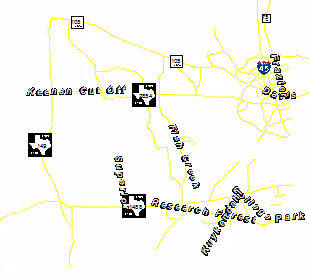

- Mark as New
- Bookmark
- Subscribe
- Mute
- Subscribe to RSS Feed
- Permalink
Exporting out of ArcMap to an electronic format is often problematic. What you are experiencing is very common. And what is going on is not obvious.
The primary reason symbology like highway shields come out not as expected when exporting from ArcGIS Desktop is that they are constructed "behind the scenes" in ArcMap using proprietary fonts. These fonts are owned by other entities than ESRI and ESRI is only allowed to use them for basic display. But exporting them into an electronic vector format puts them into a realm outside of the licensing ESRI has. Displaying them electronically requires a full license on the computer to use that proprietary font. So what ESRI has chosen to do is to do "font substitution" in an attempt to keep it usable without making every person who wants to view the electronic font buy a full licensed copy of the proprietary fonts and put them on their computer. However, that's not all. Even though a GIS user intentionally checks that "Embed All Fonts" option in the export options in ArcGIS, that often does not suffice. From what it was explained to me by ESRI Tech Support and in a presentation I saw at the User Conference several years ago, that "Embed All Fonts" setting is not an absolute solution to this issue - it's more like "we will try". And it comes up short quite often.
So the question then is, what can one do about this. One workaround I have found is to export as a jpg first, then open that jpg in Photoshop or another imagery package and make the PDF from there. As long as you don't need the individual layers intact in the resulting PDF (so a recipient can turn them on and off), this usually works well.
Chris Donohue, GISP
- Mark as New
- Bookmark
- Subscribe
- Mute
- Subscribe to RSS Feed
- Permalink
Thanks. The shields I am using are not ESRI though, so it doesn't seem the 'proprietary' issue would be causing this. I may not fully be understanding what you're saying though.
Exporting to JPG first within my map half works; see the snip below. I think my solution is going to have to be to paste in the shields and save pictures within the MXD. It's not a 'real' solution in my mind, but I just need to finish this map.
