- Home
- :
- All Communities
- :
- Products
- :
- Mapping and Charting Solutions
- :
- Mapping and Charting Questions
- :
- Distortion in Text when exporting a map
- Subscribe to RSS Feed
- Mark Topic as New
- Mark Topic as Read
- Float this Topic for Current User
- Bookmark
- Subscribe
- Mute
- Printer Friendly Page
Distortion in Text when exporting a map
- Mark as New
- Bookmark
- Subscribe
- Mute
- Subscribe to RSS Feed
- Permalink
Hi I am creating a series of maps and need to export them in a format that can be inserted into a word doc. I have been using Jpeg and when I export the map my client sees the Text (Title, legend information) as a bit blurry. I am using arial font not bold. I have tried different fonts but still get the blurriness. A friend of mine exported a similar map using Qgis jpeg format and it was much less blurry.
I am hoping for some guidance on how to reduce the blurriness. Thanks Jane
- Mark as New
- Bookmark
- Subscribe
- Mute
- Subscribe to RSS Feed
- Permalink
What happens if you export as a PDF?
- Mark as New
- Bookmark
- Subscribe
- Mute
- Subscribe to RSS Feed
- Permalink
I agree with Mitch. . . .export to PDF. Open the new PDF and FILE/Save as other/Picture/JPEG. Name the file. Open your word doc. and Insert/picture the new JPEG. Tip: if you will use this file often. Place it into your stamp tool in Adobe (create custom stamp). I will be available always. .
- Mark as New
- Bookmark
- Subscribe
- Mute
- Subscribe to RSS Feed
- Permalink
I'll give this a try, I can export as PDF and it looks good. Just couldn't
insert it into word. I will try saving the PDF as a jpeg.
Thanks
- Mark as New
- Bookmark
- Subscribe
- Mute
- Subscribe to RSS Feed
- Permalink
Hi Joseph, I exported the map as a pdf but when I went to save the pdf as a 'save as' jpeg the only option available in the drop down was pdf. Have you saved a pdf as a jpeg before? If so can you explain what I am missing?
Thanks
- Mark as New
- Bookmark
- Subscribe
- Mute
- Subscribe to RSS Feed
- Permalink
Hi Jane,
In the Export Map window, have you tried increasing the JPEG Quality under the "Format" tab?
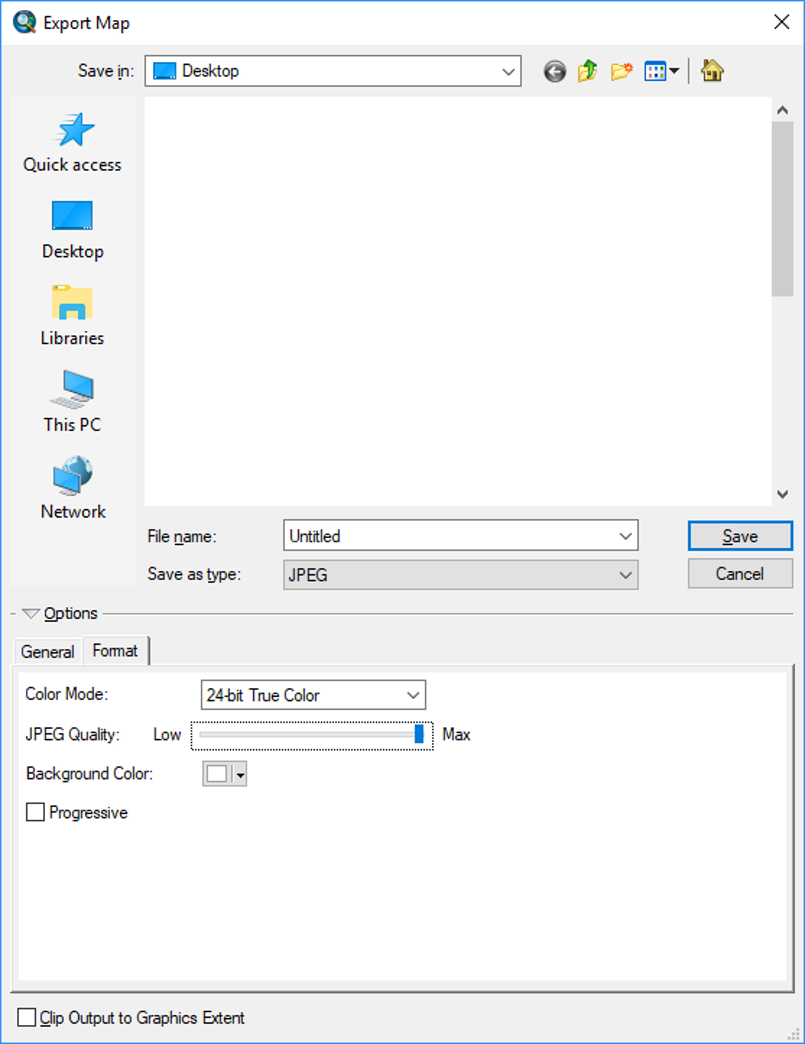
I hope this helps,
Cory
- Mark as New
- Bookmark
- Subscribe
- Mute
- Subscribe to RSS Feed
- Permalink
Thanks for your input Cory, the quality was on high.
Jane
- Mark as New
- Bookmark
- Subscribe
- Mute
- Subscribe to RSS Feed
- Permalink
What is size of the page on layout ? and what the size of the print paper size?
What is resolution number of export JPEG?
- Mark as New
- Bookmark
- Subscribe
- Mute
- Subscribe to RSS Feed
- Permalink
Hi thanks for your help Abdullah. The map is in layout, size of print paper
is letter, and I have tried different dbi, 600 looks best but is still
blurry.
Jane
- Mark as New
- Bookmark
- Subscribe
- Mute
- Subscribe to RSS Feed
- Permalink
Because you will export the map as JPEG and not print directly from ARCMAP, I see there is no problem if you enlarge your map size in layout to A3 .
try it and see if it still blurry or solved.