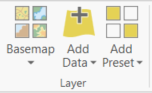Turn on suggestions
Auto-suggest helps you quickly narrow down your search results by suggesting possible matches as you type.
Cancel
- Home
- :
- All Communities
- :
- Products
- :
- ArcGIS Living Atlas of the World
- :
- Living Atlas Questions
- :
- how do I add WRI Major Watersheds of the World to ...
Options
- Subscribe to RSS Feed
- Mark Topic as New
- Mark Topic as Read
- Float this Topic for Current User
- Bookmark
- Subscribe
- Mute
- Printer Friendly Page
how do I add WRI Major Watersheds of the World to arcgis pro?
Subscribe
481
1
08-05-2020 06:34 PM
08-05-2020
06:34 PM
- Mark as New
- Bookmark
- Subscribe
- Mute
- Subscribe to RSS Feed
- Permalink
- Report Inappropriate Content
I am trying to learn and try ing this project:
I am a novice
1 Reply
08-06-2020
06:46 AM
- Mark as New
- Bookmark
- Subscribe
- Mute
- Subscribe to RSS Feed
- Permalink
- Report Inappropriate Content
You can download the WRI data set by clicking the Major Watersheds of the World link. Under the "Distribution Information" box find the "Data for download link" (here is the shortcut: http://www.fao.org/geonetwork/srv/en/resources.get?id=30914&fname=wri_basins.zip&access=private)
You'll get a zip file that contains the wri basins shapefile:
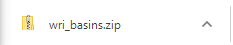
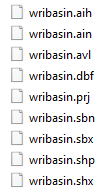
Then you can add the shapefile into the map by clicking the AddData button in ArcGIS Pro