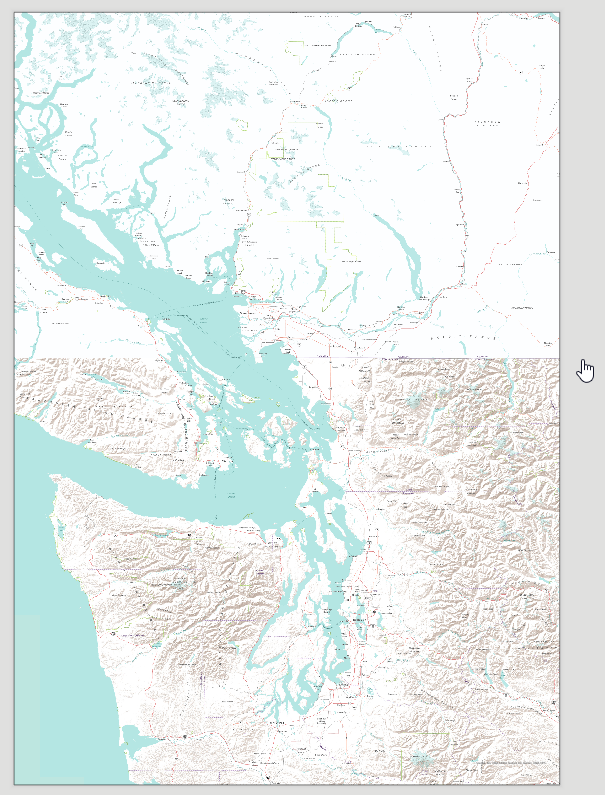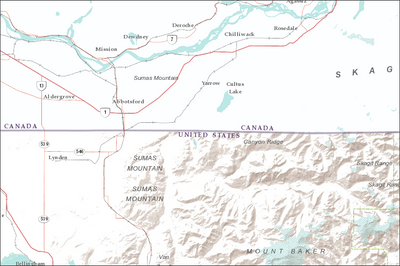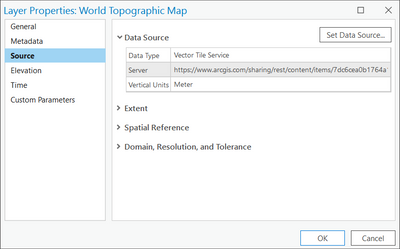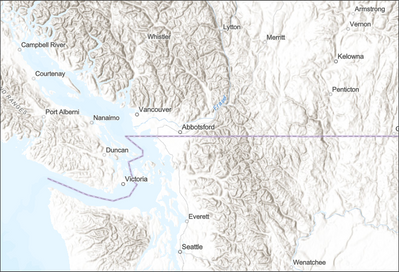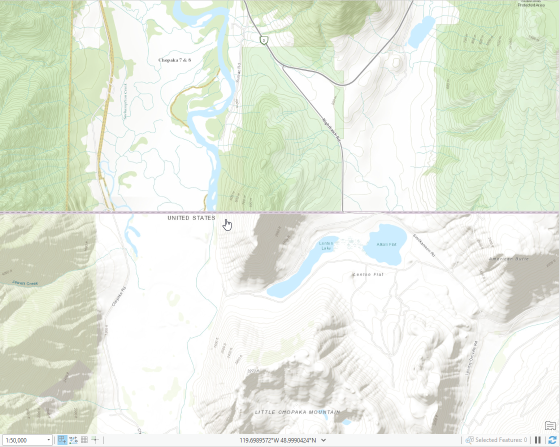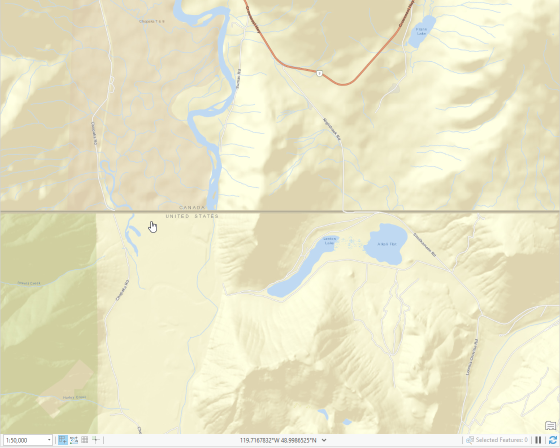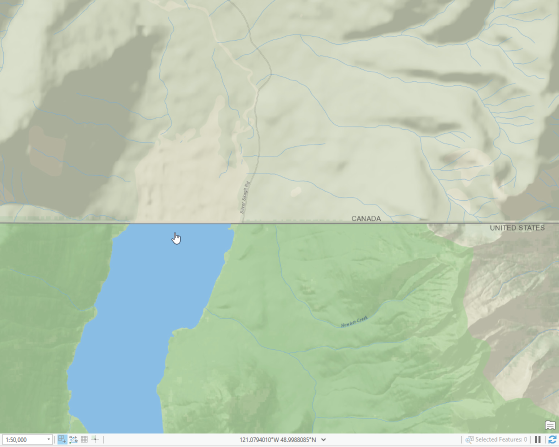- Home
- :
- All Communities
- :
- Products
- :
- ArcGIS Living Atlas of the World
- :
- Living Atlas Questions
- :
- ArcGIS Pro Basemaps
- Subscribe to RSS Feed
- Mark Topic as New
- Mark Topic as Read
- Float this Topic for Current User
- Bookmark
- Subscribe
- Mute
- Printer Friendly Page
- Mark as New
- Bookmark
- Subscribe
- Mute
- Subscribe to RSS Feed
- Permalink
- Report Inappropriate Content
Hi,
I was directed to this forum by an ESRI support team member to address a basemap issue. I noticed that the ArcGIS Pro basemaps for Canada and the Unites States don't match:
This affects multiple basemap types and results in differences in map features (e.g. hillshade in example above, non-matching contour lines, differences in the appearance of waterbodies, etc.), and blank or blurry areas along the border. Obviously, the less features a basemap shows, the less noticeable some of the effects are. Sometimes this is also scale-dependent (in the example above, the 'switch' happens at a scale of 1:817,120). While the individual basemaps themselves might be fine when looking at them isolated, including them in projects where the border serves as a cartographic reference leads to undesirable effects and basically makes them useless. I'd be happy to provide more examples...
Solved! Go to Solution.
Accepted Solutions
- Mark as New
- Bookmark
- Subscribe
- Mute
- Subscribe to RSS Feed
- Permalink
- Report Inappropriate Content
I once again went through all the basemaps and was not able to reproduce what you've captured. I even switched my locale to see if that made a difference (it doesn't). But I think I finally figured it out. I went to the now-deprecated raster tile basemaps and looked at Terrain with Labels. I was able to see a difference across the border:
So what this might indicate is that your organization is still using the deprecated basemaps, and you need to move up to the new vector tile basemaps. The raster ones are no longer updated, and you'll like the vector ones much better for many reasons.
To verify what you are using, right click on the basemap and choose properties, then look at the Source:
Look for the ID in the source string, and let me know what it is. That way we can confirm that what I think is happening is happening.
Your org admin can also confirm which are being used in the organization basemap settings. Organization > Settings > Map > Basemap Gallery
- Mark as New
- Bookmark
- Subscribe
- Mute
- Subscribe to RSS Feed
- Permalink
- Report Inappropriate Content
You've not mentioned which basemap you are using, and that would be an important key to understand what is going on. ArcGIS Pro as typically configured will use the same basemap gallery as configured in your organization. That basemap you show looks sort of like the Terrain with Labels basemap, which does cross the border with terrain elevation.
I checked a few other standard elevation options for basemaps, and there is nothing I can find in Living Atlas that stops at the border.
My suspicion is that you either have a custom basemap gallery set for your organization or that perhaps you're using ArcGIS Pro configured to work offline and potentially might have different basemaps. More information about the basemap you are choosing would help figure this out.
- Mark as New
- Bookmark
- Subscribe
- Mute
- Subscribe to RSS Feed
- Permalink
- Report Inappropriate Content
Hi Bern,
Thanks for your reply. The example in my original posting uses the 'Terrain with Labels' basemap. As you guessed, my ArcGIS Pro is set up to use our organization's basemap configuration, which is using the OOTB ArcGIS Pro basemaps - we're not using custom basemaps.
I also included some other basemap examples (all at 1:50,000 scale) with some of the above mentioned effects (near the mouse pointers):
Topographic:
Streets:
National Geographic:
Please note that the effects might not appear at every scale, these are examples to illustrate the issue - the basemaps 'switch' at different scales (please also see my original posting).
Regards,
Peter
- Mark as New
- Bookmark
- Subscribe
- Mute
- Subscribe to RSS Feed
- Permalink
- Report Inappropriate Content
I once again went through all the basemaps and was not able to reproduce what you've captured. I even switched my locale to see if that made a difference (it doesn't). But I think I finally figured it out. I went to the now-deprecated raster tile basemaps and looked at Terrain with Labels. I was able to see a difference across the border:
So what this might indicate is that your organization is still using the deprecated basemaps, and you need to move up to the new vector tile basemaps. The raster ones are no longer updated, and you'll like the vector ones much better for many reasons.
To verify what you are using, right click on the basemap and choose properties, then look at the Source:
Look for the ID in the source string, and let me know what it is. That way we can confirm that what I think is happening is happening.
Your org admin can also confirm which are being used in the organization basemap settings. Organization > Settings > Map > Basemap Gallery
- Mark as New
- Bookmark
- Subscribe
- Mute
- Subscribe to RSS Feed
- Permalink
- Report Inappropriate Content
Bern,
Thank you for your efforts. Indeed, it turned out that we're using the deprecated basemaps...
I had a look at the ones in the Blog post you linked. Although I can still see some of the effects in some spots, they seem to have less of an impact. Also, the way these basemaps are made offers other options to us, and we're going to explore how we can use them for our purpose.
Peter
- Mark as New
- Bookmark
- Subscribe
- Mute
- Subscribe to RSS Feed
- Permalink
- Report Inappropriate Content
I'd recommend moving over to the vector basemaps. Not only are the deprecated ones no longer maintained or updated, they'll be less crisp than the vector ones, can't be rotated, make for larger mobile map packages, and a lots more. Most basemaps are updated regularly, some monthly, so you'll be missing a lot.