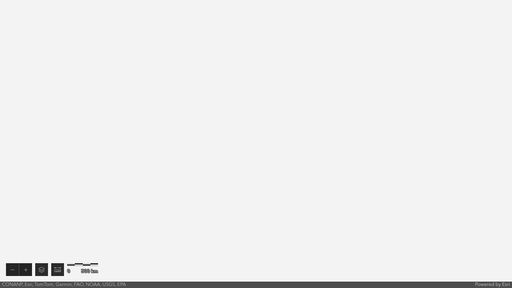- Home
- :
- All Communities
- :
- Developers
- :
- JavaScript Maps SDK
- :
- JavaScript Maps SDK Questions
- :
- How to fix the visual order of components on a map...
- Subscribe to RSS Feed
- Mark Topic as New
- Mark Topic as Read
- Float this Topic for Current User
- Bookmark
- Subscribe
- Mute
- Printer Friendly Page
How to fix the visual order of components on a map using arcgis-map-components
- Mark as New
- Bookmark
- Subscribe
- Mute
- Subscribe to RSS Feed
- Permalink
I am investigating the arcgis-map-components and I am trying to put a group of components in the bottom left of the map, but I am unable to change the order in which the components can be seen on the map. This is my code snippet for the components:
<arcgis-map>
It does not matter which order I enter the components in my code they are displayed in the following order

Solved! Go to Solution.
Accepted Solutions
- Mark as New
- Bookmark
- Subscribe
- Mute
- Subscribe to RSS Feed
- Permalink
This is currently a known limitation with the "position" that we are looking to fix for next release. In later releases we will be adding slots to better manage this.
For now, you can use the arcgis-placement component and your own container styled how you like to accomplish this.
https://codepen.io/odoe/pen/yyLGdXa?editors=1000
<arcgis-map item-id="45725ba7d9fb47a0925398919b13d1fa">
<arcgis-placement position="bottom-left">
<div class="tool-container">
<arcgis-zoom layout="horizontal"></arcgis-zoom>
<arcgis-expand expand-icon="esri-icon-layers" expand-tooltip="Layers" collapse-icon="chevrons-down" collapse-tooltip="Layers" label="Layers" placement="top-leading" close-on-esc>
<arcgis-layer-list label="Current layers" show-heading></arcgis-layer-list>
</arcgis-expand>
<arcgis-expand expand-icon="measure" expand-tooltip="Measure distance" collapse-icon="chevrons-down" collapse-tooltip="Measure distance" label="Measure distance" placement="top-leading" close-on-esc>
<arcgis-distance-measurement-2d unit="meters"></arcgis-distance-measurement-2d>
</arcgis-expand>
<arcgis-scale-bar bar-style="ruler" unit="metric"></arcgis-scale-bar>
</div>
</arcgis-placement>
</arcgis-map>- Mark as New
- Bookmark
- Subscribe
- Mute
- Subscribe to RSS Feed
- Permalink
This is currently a known limitation with the "position" that we are looking to fix for next release. In later releases we will be adding slots to better manage this.
For now, you can use the arcgis-placement component and your own container styled how you like to accomplish this.
https://codepen.io/odoe/pen/yyLGdXa?editors=1000
<arcgis-map item-id="45725ba7d9fb47a0925398919b13d1fa">
<arcgis-placement position="bottom-left">
<div class="tool-container">
<arcgis-zoom layout="horizontal"></arcgis-zoom>
<arcgis-expand expand-icon="esri-icon-layers" expand-tooltip="Layers" collapse-icon="chevrons-down" collapse-tooltip="Layers" label="Layers" placement="top-leading" close-on-esc>
<arcgis-layer-list label="Current layers" show-heading></arcgis-layer-list>
</arcgis-expand>
<arcgis-expand expand-icon="measure" expand-tooltip="Measure distance" collapse-icon="chevrons-down" collapse-tooltip="Measure distance" label="Measure distance" placement="top-leading" close-on-esc>
<arcgis-distance-measurement-2d unit="meters"></arcgis-distance-measurement-2d>
</arcgis-expand>
<arcgis-scale-bar bar-style="ruler" unit="metric"></arcgis-scale-bar>
</div>
</arcgis-placement>
</arcgis-map>