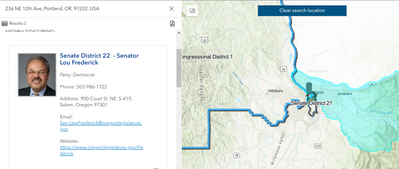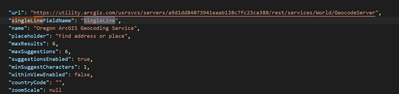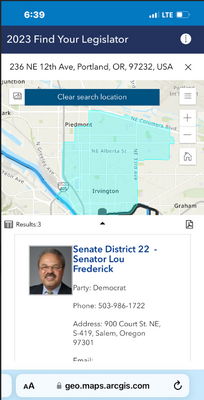- Home
- :
- All Communities
- :
- Products
- :
- ArcGIS Instant Apps
- :
- ArcGIS Instant Apps Questions
- :
- Zone Lookup results incorrect if not selected from...
- Subscribe to RSS Feed
- Mark Topic as New
- Mark Topic as Read
- Float this Topic for Current User
- Bookmark
- Subscribe
- Mute
- Printer Friendly Page
Zone Lookup results incorrect if not selected from the results list
- Mark as New
- Bookmark
- Subscribe
- Mute
- Subscribe to RSS Feed
- Permalink
We have a Zone Lookup tool that is configured to use the ESRI world Geocoder. When a user types an address and hits enter, the map drops a pin at an incorrect location and then the zone results are incorrect. If a user types the address, waits for the address suggestion, and selects an address from the results list the tool works as expected. I am assuming that when not selecting an address from the results list the tool cannot geocode the address correctly. I don't understand why it drops a pin on the map and triggers a false result.
- Do we have something configured incorrectly?
- Is there anyway to get it to force a user to wait and select from the list?
- Or can it be configured to give an address not found message?
- Any other suggestions for configuring this tool so that it is less susceptible to user error?
Test address: 11300 SE Fuller Rd. Milwaukie, OR 97222
Solved! Go to Solution.
Accepted Solutions
- Mark as New
- Bookmark
- Subscribe
- Mute
- Subscribe to RSS Feed
- Permalink
You may be running into the same problem that was posted in this question a few days ago. The details are different but it seems both are due to the same underlying code issue.
We'll get this fixed in the upcoming release of ArcGIS Online but in the meantime the steps above may resolve the problem.
- Mark as New
- Bookmark
- Subscribe
- Mute
- Subscribe to RSS Feed
- Permalink
Thanks for the detailed info on how to reproduce. I was able to repro with your app but if I build a new app using your data/settings I cannot. Can you test with this app and let me know if you are able to reproduce?
https://jsapi.maps.arcgis.com/apps/instant/lookup/index.html?appid=94d0738ef8224d858d73425d7474c6e5
If not I'll dig into the settings and figure out what is different between the two test cases.
- Mark as New
- Bookmark
- Subscribe
- Mute
- Subscribe to RSS Feed
- Permalink
You may be running into the same problem that was posted in this question a few days ago. The details are different but it seems both are due to the same underlying code issue.
We'll get this fixed in the upcoming release of ArcGIS Online but in the meantime the steps above may resolve the problem.
- Mark as New
- Bookmark
- Subscribe
- Mute
- Subscribe to RSS Feed
- Permalink
Your rebuild seems to work well and I could not get it to reproduce the issues. I followed the steps from the other post and it seems to have resolved the issue on my app.
Thank you!!!
- Mark as New
- Bookmark
- Subscribe
- Mute
- Subscribe to RSS Feed
- Permalink
@KellyHutchins I'm having a similar but different issue. When I enter 236 NE 12th Ave, Portland, OR, 97232, USA in this app https://geo.maps.arcgis.com/apps/instant/lookup/index.html?appid=fd070b56c975456ea2a25f7e3f4289d1 the right results show in the map (though there is a "phantom" selected feature) but the wrong results show in the results panel.
It doesn't matter whether I select the result from the dropdown list. I checked the app JSON as you suggested in the solution to the other post and I think it looks correct.
- Mark as New
- Bookmark
- Subscribe
- Mute
- Subscribe to RSS Feed
- Permalink
- Mark as New
- Bookmark
- Subscribe
- Mute
- Subscribe to RSS Feed
- Permalink
Thanks for running the test! Those are the correct results and I'm not able to reproduce the issue anymore either.
I'll dig in a bit more and circle back if we start having the issue again. At the time a colleague tested on a separate device and had the same issue I did. I also created a new app based on the same map and had the same issue in the new app.