- Home
- :
- All Communities
- :
- Products
- :
- ArcGIS Instant Apps
- :
- ArcGIS Instant Apps Questions
- :
- Re: Creating Crowdsourcing Reporter App
- Subscribe to RSS Feed
- Mark Topic as New
- Mark Topic as Read
- Float this Topic for Current User
- Bookmark
- Subscribe
- Mute
- Printer Friendly Page
- Mark as New
- Bookmark
- Subscribe
- Mute
- Subscribe to RSS Feed
- Permalink
I am stuck.
I am trying to create a Crowdsourcing Reporter App based on the Crowdsourcing Reporter App Template. I created a layer with the recommended fields and published it. I created a map with this layer, configured pop-ups and editable fields, saved the map and shared the map with my reporter group. I went to the group, created a Web App through the share button, configured the basic settings but when I want to view my app it says "Configured group is invalid or no items have been shared with this group yet." But I did a map and the map is visible in my group! ![]()
Before I was able to create this app but wasn't happy with the settings for editing so I went back to the map. But when I went back to the app I got the same message. So I started again with a new group but that also doesn't seem to help.
Any idea what I'm doing wrong?
Solved! Go to Solution.
Accepted Solutions
- Mark as New
- Bookmark
- Subscribe
- Mute
- Subscribe to RSS Feed
- Permalink
Hi Nicole,
I see in one of your previous screenshots that you do have editing enabled for the layer, but only the ability to update features. Only layers with 'Add' will appear in the app. Reporter requires the ability to add new features so that users can submit new reports. Updating is optional, unless you want to use the voting functionality in which case it is required.
Cheers,
Allison
- Mark as New
- Bookmark
- Subscribe
- Mute
- Subscribe to RSS Feed
- Permalink
Nichole,
I created a map with this layer, configured pop-ups and editable fields, saved the map and shared the map with my reporter group
At this point when you share the web map with your group there is a "CREATE A WEB APP" button.
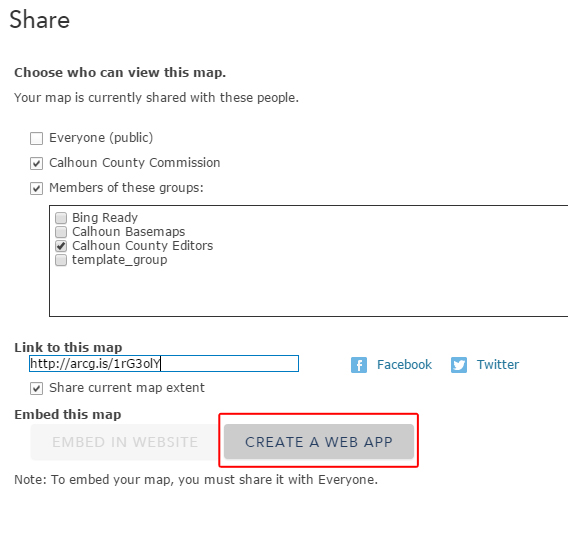
Can you try this workflow?
- Mark as New
- Bookmark
- Subscribe
- Mute
- Subscribe to RSS Feed
- Permalink
Yes. Robert, that's what I did. I created the app, can do the settings but 1) I don't get a thumbnail of my map shown and 2) when I want to view my app I get the message above.
I am guessing that it has something to do with editing options for my layer. Can you give me a recommendation how the settings should be?
In my group I have the layer, my map and the app shared but the app still says there is nothing to show.
Thanks for looking at it, Robert!
- Mark as New
- Bookmark
- Subscribe
- Mute
- Subscribe to RSS Feed
- Permalink
Maybe to make it more clear where I am stuck:
I click the Create an App button from the group's Share function and get the configuration window. While for the Crowdsourcing Polling App I find there a thumbnail of my editable layer, here it's empty (if I remember correctly, during my first attempt for this app I could also see my map):
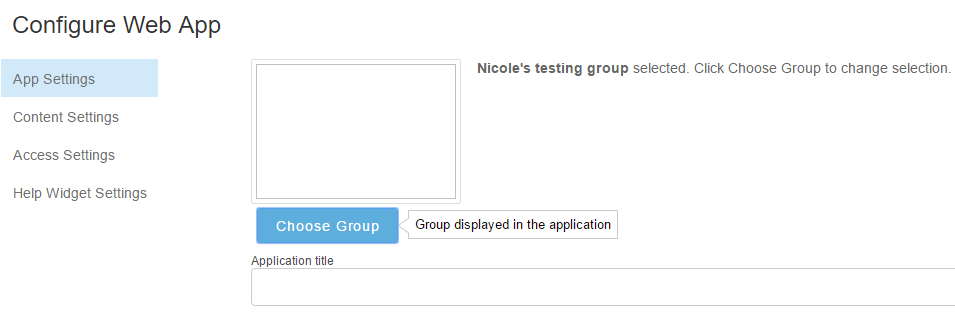
"Nicole's testing group" contains following items:
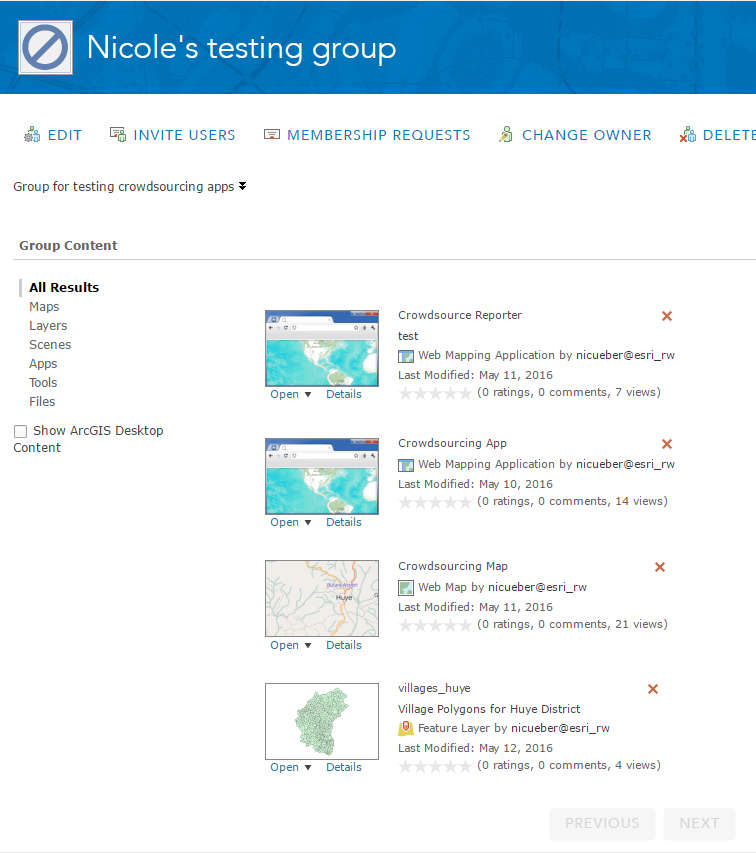
So when I change for example the color scheme of the app and the attributes to show the votes and the comments and then click Save and View I get this screen:
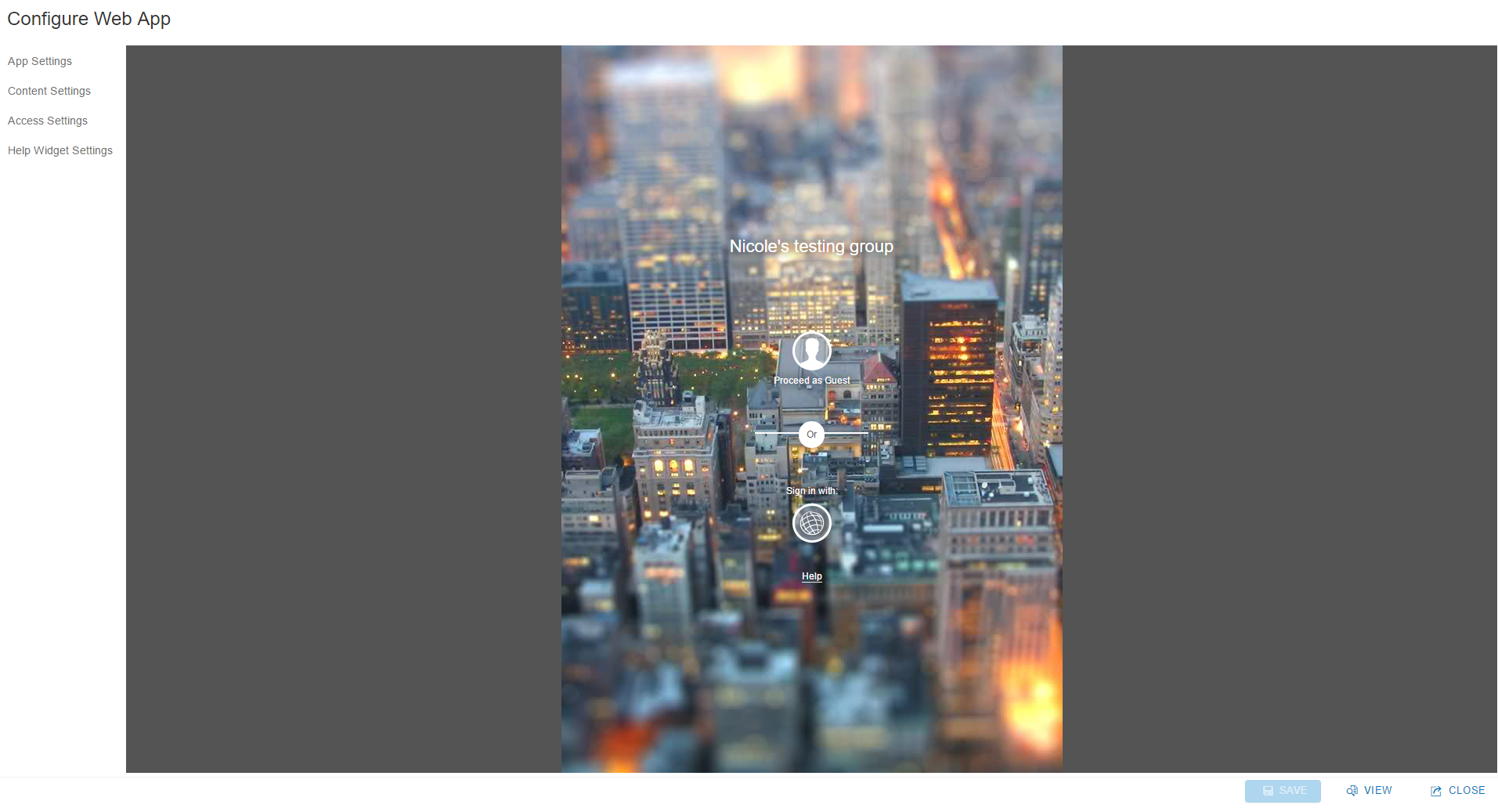
But when I login with my AGOL account I get this:
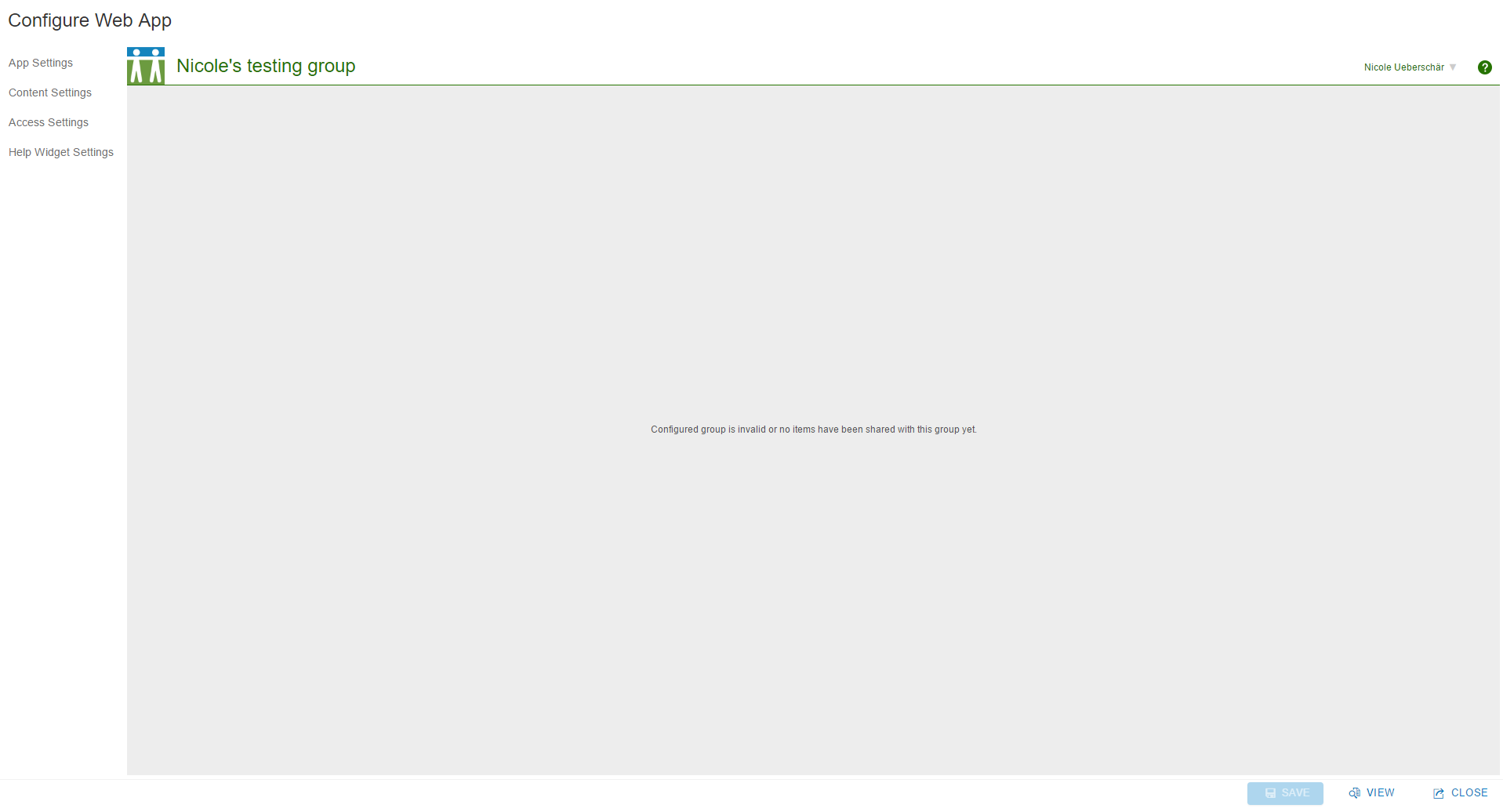
The text you can't read in the middle is the one I quoted in my first posting.
These are the settings for my layer:
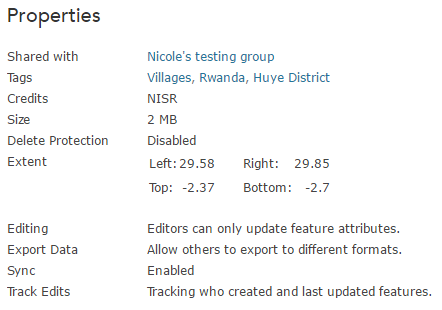
I also tried without Track Edits but that doesn't make a difference.
And here are my map settings:

Thanks for looking at this...
- Mark as New
- Bookmark
- Subscribe
- Mute
- Subscribe to RSS Feed
- Permalink
Also following this tip didn't work:
Crowdsource Reporter configuration
I also already tried to set also the app to everyone but that didn't help neither.
- Mark as New
- Bookmark
- Subscribe
- Mute
- Subscribe to RSS Feed
- Permalink
Nichole,
OK I see that you are not creating a WAB app for Crowdsource Reporting, you are using the Crowdsource Reporting template. I will move this thread to the AGOL space and people there may be more familiar with your scenario and able to help. ArcGIS Online
- Mark as New
- Bookmark
- Subscribe
- Mute
- Subscribe to RSS Feed
- Permalink
Well, I want to create a crowdsourcing reporter app with the crowdsourcing reporter template 😉
I still find the terminology in this "world" of apps a bit confusing...
Thanks anyway!
- Mark as New
- Bookmark
- Subscribe
- Mute
- Subscribe to RSS Feed
- Permalink
Hi Nicole,
I see in one of your previous screenshots that you do have editing enabled for the layer, but only the ability to update features. Only layers with 'Add' will appear in the app. Reporter requires the ability to add new features so that users can submit new reports. Updating is optional, unless you want to use the voting functionality in which case it is required.
Cheers,
Allison
- Mark as New
- Bookmark
- Subscribe
- Mute
- Subscribe to RSS Feed
- Permalink
Thanks, that was it! I knew it must have been somewhere there 😉
Now I also understand the concept of this app template...