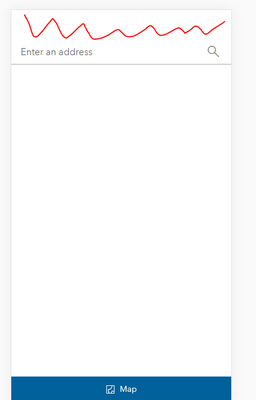Turn on suggestions
Auto-suggest helps you quickly narrow down your search results by suggesting possible matches as you type.
Cancel
- Home
- :
- All Communities
- :
- Products
- :
- ArcGIS Instant Apps
- :
- ArcGIS Instant Apps Questions
- :
- Re: Nearby Instant App - custom CSS
Options
- Subscribe to RSS Feed
- Mark Topic as New
- Mark Topic as Read
- Float this Topic for Current User
- Bookmark
- Subscribe
- Mute
- Printer Friendly Page
08-04-2021
01:08 PM
- Mark as New
- Bookmark
- Subscribe
- Mute
- Subscribe to RSS Feed
- Permalink
Hello,
I created an instant NearBy app, and I would like to hide a Header section. I added the following to the Custom CSS section: .panel .app-header {display: none !important;}
The CSS above removed the header but only from desktop view, the header is still there for tablet/mobile views. How to I hide a header for tablet/mobile views.
Thank you,
Solved! Go to Solution.
1 Solution
Accepted Solutions
3 Replies
08-04-2021
01:14 PM
- Mark as New
- Bookmark
- Subscribe
- Mute
- Subscribe to RSS Feed
- Permalink
Try the following:
.app-header{display:none}
.app-header{display:none}
08-04-2021
01:21 PM
- Mark as New
- Bookmark
- Subscribe
- Mute
- Subscribe to RSS Feed
- Permalink
Thank you. That was way easier than I thought.
12-08-2021
12:00 PM
- Mark as New
- Bookmark
- Subscribe
- Mute
- Subscribe to RSS Feed
- Permalink
Related to CSS for the Nearby on the Instant Apps I am wondering if there is some CSS tricks to set the background colour for the each of results based on an attribute from the feature.