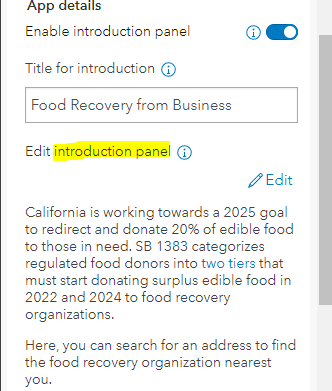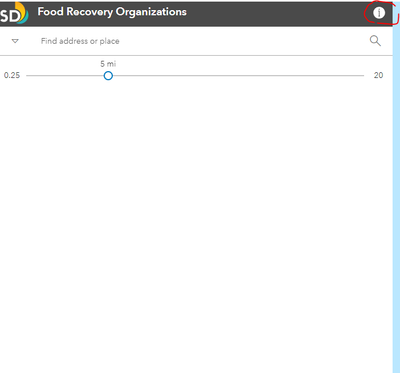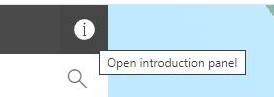- Home
- :
- All Communities
- :
- Products
- :
- ArcGIS Instant Apps
- :
- ArcGIS Instant Apps Questions
- :
- Re: Nearby app Introduction Panel
- Subscribe to RSS Feed
- Mark Topic as New
- Mark Topic as Read
- Float this Topic for Current User
- Bookmark
- Subscribe
- Mute
- Printer Friendly Page
Nearby app Introduction Panel blank
- Mark as New
- Bookmark
- Subscribe
- Mute
- Subscribe to RSS Feed
- Permalink
- Report Inappropriate Content
Hi all, I am wondering about the Introduction Panel in the Nearby app. I have content configured in the introduction panel box:
And it shows on start up just fine. But when I click the "i" for the introduction panel in the top right corner, the panel is blank. It seems like they are toggling two different information screens and I can't seem to figure out how to sync them into 1? Or add the same text into both?
When I hover over the "i" it does seem to indicate it should be the same Introduction panel...
The app is intended for the public and we think this will be confusing. You can see the same behavior in this Nearby app.
Any help is appreciated!
- Mark as New
- Bookmark
- Subscribe
- Mute
- Subscribe to RSS Feed
- Permalink
- Report Inappropriate Content
https://www.arcgis.com/apps/instant/nearby/index.html
Are you seeing different behavior in your app? If so and if your app is public can you share the link?
- Mark as New
- Bookmark
- Subscribe
- Mute
- Subscribe to RSS Feed
- Permalink
- Report Inappropriate Content
Thanks so much for the reply @KellyHutchins (and all the replies you offer here!)
Yes, I see the same behavior. As my colleague pointed out it seems on first loading the "i" toggles between the "intro" and "nothingness", then once search results are found, the "i" toggles between "intro" and "search results". It is at least helpful to know it is expected behavior and I can relay that back to the department. Thank you!
- Mark as New
- Bookmark
- Subscribe
- Mute
- Subscribe to RSS Feed
- Permalink
- Report Inappropriate Content
Thanks for the feedback.