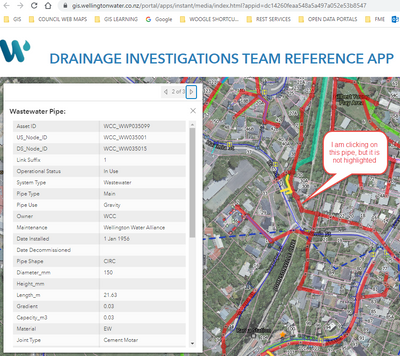- Home
- :
- All Communities
- :
- Products
- :
- ArcGIS Instant Apps
- :
- ArcGIS Instant Apps Questions
- :
- Media Instant App in Enterprise Portal does not sh...
- Subscribe to RSS Feed
- Mark Topic as New
- Mark Topic as Read
- Float this Topic for Current User
- Bookmark
- Subscribe
- Mute
- Printer Friendly Page
Media Instant App in Enterprise Portal does not show popup selection for map services
- Mark as New
- Bookmark
- Subscribe
- Mute
- Subscribe to RSS Feed
- Permalink
- Report Inappropriate Content
Hi, I am using the Media Instant App in Enterprise Portal and I have the popups locked to the top right of the screen. When I click on something on the map I would expect it to highlight and show a popup. It does highlight the Feature Services, but does not highlight the Map Services, which means I cant tell what the popup is for. I tried unlocking the popups so they appear next to the item i have clicked on, but it still doesnt show it as selected by highlighting it. My map service is a network of wastewater, stormwater and water pipes so its really important that my users know which pipe the popup goes with. Help 🙂
- Mark as New
- Bookmark
- Subscribe
- Mute
- Subscribe to RSS Feed
- Permalink
- Report Inappropriate Content
@AdministratorWellington_Water Can you share what version of Enterprise you are on? I am testing in ArcGIS Online and can see the feature highlighted when clicked on in the Media Map template.
- Mark as New
- Bookmark
- Subscribe
- Mute
- Subscribe to RSS Feed
- Permalink
- Report Inappropriate Content
Thanks Beth, I am using version 10.9.1 & did I mention that its only happening with Map Services, not Feature Services. Screen shot of the App attached
- Mark as New
- Bookmark
- Subscribe
- Mute
- Subscribe to RSS Feed
- Permalink
- Report Inappropriate Content
Actually I have since found out that this happens in all the maps I have that have been created in the New Map Viewer as opposed to the Map Viewer Classic. Only for Referenced Map Services. So when you click on a Referenced Map Service it DOES NOT highlight to match the Popup. If you click on a Feature Service, it DOES highlight to match the popup. Could this be a bug with the last lot of patching?