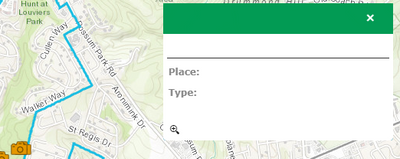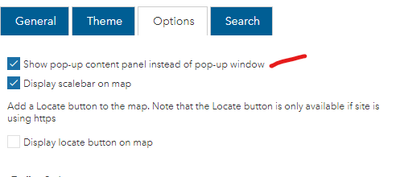- Home
- :
- All Communities
- :
- Products
- :
- ArcGIS Instant Apps
- :
- ArcGIS Instant Apps Questions
- :
- Re: Configurable apps Basic, dock pop-up shows no ...
- Subscribe to RSS Feed
- Mark Topic as New
- Mark Topic as Read
- Float this Topic for Current User
- Bookmark
- Subscribe
- Mute
- Printer Friendly Page
Configurable apps Basic, dock pop-up shows no data
- Mark as New
- Bookmark
- Subscribe
- Mute
- Subscribe to RSS Feed
- Permalink
- Report Inappropriate Content
I created a simple application using the Basic configurable application. The web map has two feature services, one of which has the pop-up enabled. The web map is now accessed in the new map viewer. In I click on the "Show pop-up content panel instead of pop-up window," after saving the change, the pop-up opens and is empty. If I unclick, save, the floating pop-up opens and has the data. I am not sure what else I need to set/click on or off. I would really like to make use of the docked pop-up panel. Thanks.
- Mark as New
- Bookmark
- Subscribe
- Mute
- Subscribe to RSS Feed
- Permalink
- Report Inappropriate Content
Hi Jay,
I created a test app here and' can't reproduce the issue. Is your app public? If so can you share the link? Here's my test app: https://jsapi.maps.arcgis.com/apps/instant/basic/index.html?appid=0724e272354a4815b5b2f5a4af0a1f04
- Mark as New
- Bookmark
- Subscribe
- Mute
- Subscribe to RSS Feed
- Permalink
- Report Inappropriate Content
Hi Kelly,
The app is not public. Screen shot shows the blank pop-up, which is placed in the upper right corner of the map. I noticed in your example, the pop-up is in the lower right. I have tried enabling this multiple times in the Basic configuration screen, Options tab, same result.
- Mark as New
- Bookmark
- Subscribe
- Mute
- Subscribe to RSS Feed
- Permalink
- Report Inappropriate Content
If you haven’t used the browser dev tools yet here is how you open them:
https://developer.mozilla.org/en-US/docs/Learn/Common_questions/What_are_browser_developer_tools
- Mark as New
- Bookmark
- Subscribe
- Mute
- Subscribe to RSS Feed
- Permalink
- Report Inappropriate Content
Oh wait just looked more closely at the screenshot and it looks like you are using the Basic Viewer app which is an older instant app. I'll test it out and see if I can reproduce there.
What types of capabilities does your app need? We have several instant apps that are using the latest updates and are more mobile friendly than the basic viewer. One option to take a look at is the Sidebar app to see if it fits your needs.
- Mark as New
- Bookmark
- Subscribe
- Mute
- Subscribe to RSS Feed
- Permalink
- Report Inappropriate Content
Hi Kelly,
I was getting confused, Basic vs Basic Viewer vs Minimal. I need a very simple application, that does not allow sharing through social media and similar. I think this was why I chose one Basic app over the other. My users need to click on the feature, which opens a pop-up to show two pieces of information. No print widgets, social media, sharing, etc. Ability to turn on/off operational layers, legend, basemap gallery, measure, scale, and details widgets enabled, the basics.
Thanks for your help! Jay
- Mark as New
- Bookmark
- Subscribe
- Mute
- Subscribe to RSS Feed
- Permalink
- Report Inappropriate Content
Here are two examples of apps that might work for you.
Here's the sidebar app
https://jsapi.maps.arcgis.com/apps/instant/sidebar/index.html?appid=d0319427168849b7a114e9ebc7ab6da1
And here's media
https://jsapi.maps.arcgis.com/apps/instant/media/index.html?appid=ba5fec1a493140219e31725cd8fffde7
- Mark as New
- Bookmark
- Subscribe
- Mute
- Subscribe to RSS Feed
- Permalink
- Report Inappropriate Content
Hey, let me give these a try, I like both of them, and they seem to fit the need. I will let you know!
Many thanks,
Jay