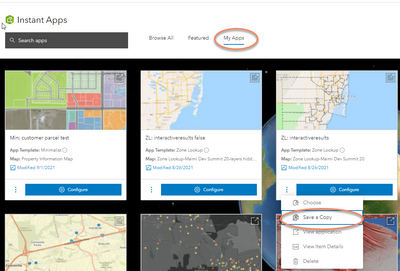- Home
- :
- All Communities
- :
- Products
- :
- ArcGIS Instant Apps
- :
- ArcGIS Instant Apps Ideas
- :
- Save As function for instant apps
- Subscribe to RSS Feed
- Mark as New
- Mark as Read
- Bookmark
- Follow this Idea
- Printer Friendly Page
- Mark as New
- Bookmark
- Subscribe
- Mute
- Subscribe to RSS Feed
- Permalink
What I really like about the old Webapp Builder is that you can click Save As and create a new copy of the App. I use it a lot to quickly create a few apps which look exactly the same, but are configured with different maps. It is also very useful to try a few changes on an existing app in production, without changing the actual app in production. That way, my product owner or user is able to compare the old and new configuration side by side and can decide what's best.
And now I'm really exited about the new Instant Apps, especially Minimalist is very useful and well received within my organization 👏. One small wish: Can I have as Save As button in the Instant App configuration? It would really help my workflow. Thank you.
In the Instant App gallery, under My Apps there is an option to save a copy of existing Instant Apps. When selected, a copy of the configured app is added to your content. To get to this gallery, click on Create App from your My Content page. Thanks for the feedback, we can look at adding a button to the configuration experience of the app as well.
Thank you @BethRomero
I never used that route, wasn't even aware that there was a My Apps section when creating new Instant Apps.
Adding a button the configurator would definitely be more convenient, but the Save As in My Apps helps a lot. Thanks!
You must be a registered user to add a comment. If you've already registered, sign in. Otherwise, register and sign in.