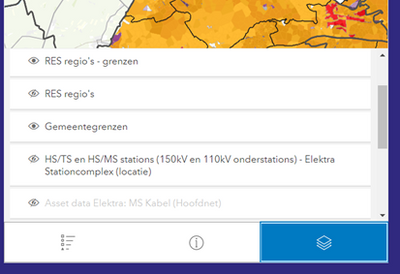- Home
- :
- All Communities
- :
- Products
- :
- ArcGIS Instant Apps
- :
- ArcGIS Instant Apps Ideas
- :
- Minimalist, make buttons toggle in mobile view
- Subscribe to RSS Feed
- Mark as New
- Mark as Read
- Bookmark
- Follow this Idea
- Printer Friendly Page
Minimalist, make buttons toggle in mobile view
- Mark as New
- Bookmark
- Subscribe
- Mute
- Subscribe to RSS Feed
- Permalink
In the desktop view, the buttons on the left function as a toggle and a user of the app is able to show or hide the legend or layer list by clicking the same button.
However, this doesn't work for mobile and for longer layer lists or legends, the close button is often only visible after scrolling.
This example shows the layer list, the close button is not visible.
Can you make the buttons on the bottom behave as a toggle as well, so that when my user click or tick the active blue layer list button, the layer list is closed and turns white again?
Thanks for the feedback, we are looking at updating the buttons so clicking a second time will close the panel.
@JoëlHempenius3 we updated the logic in the latest ArcGIS Online update to make the mobile buttons toggle buttons. It should "just work" in your application now.
Yes, it 'just works'! Thank you for adding this function. Really appriciate it.
You must be a registered user to add a comment. If you've already registered, sign in. Otherwise, register and sign in.