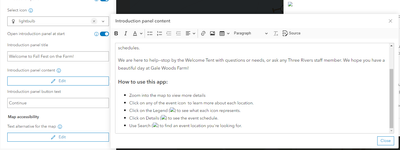- Home
- :
- All Communities
- :
- Products
- :
- ArcGIS Instant Apps
- :
- ArcGIS Instant Apps Ideas
- :
- Fix Images Breaking in Introduction Panel
- Subscribe to RSS Feed
- Mark as New
- Mark as Read
- Bookmark
- Follow this Idea
- Printer Friendly Page
Fix Images Breaking in Introduction Panel
- Mark as New
- Bookmark
- Subscribe
- Mute
- Subscribe to RSS Feed
- Permalink
I am allowed and able to add images to the introduction panel in the sidebar instant app. If I ever go back to the introduction panel make any change then publish an update, all the images I had in this panel break.
Hi @BrettFrahm
When this happens were the images added locally from your computer, or did you copy and paste the image from your browser?
Thanks!
Sarah
Hello @SarahMcDonald_Esri ,
These are images I added from local files on my computer. I did not copy/paste.
Thanks
I just ran into this again but this time in the sidebar detail widget. Were you able to reproduce this issue in either the introduction or detail widget? If not I'll open a support ticket to hopefully get a BUG logged.
Thanks,
Brett
Hi @BrettFrahm
This issue should be resolved. Please let me know if you are still running into any issues.
Thanks!
Sarah
@SarahMcDonald_Esri ,I just did a quick test and I am not seeing the issue at the moment. Thank you for the update, I'll reach out if the issue resurfaces.
You must be a registered user to add a comment. If you've already registered, sign in. Otherwise, register and sign in.