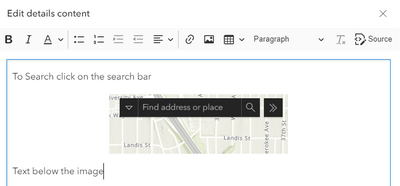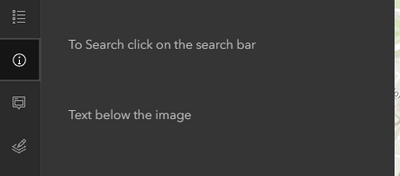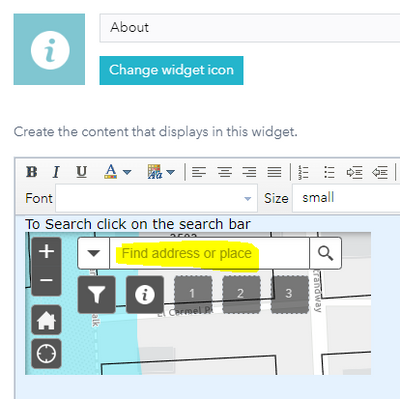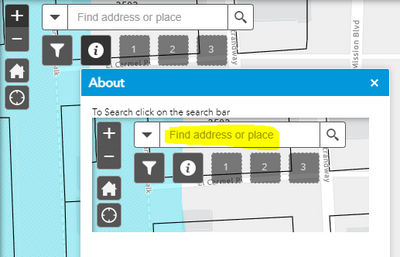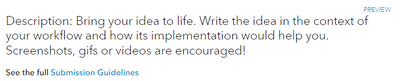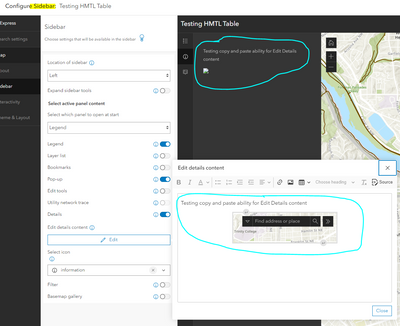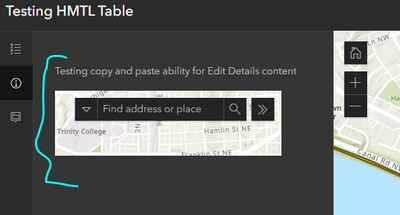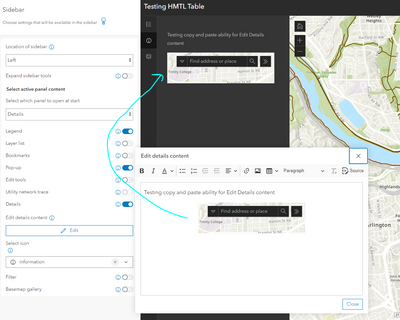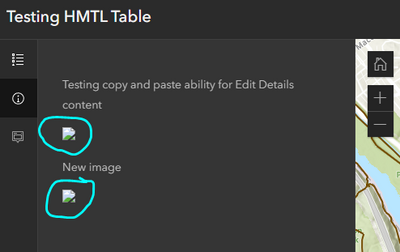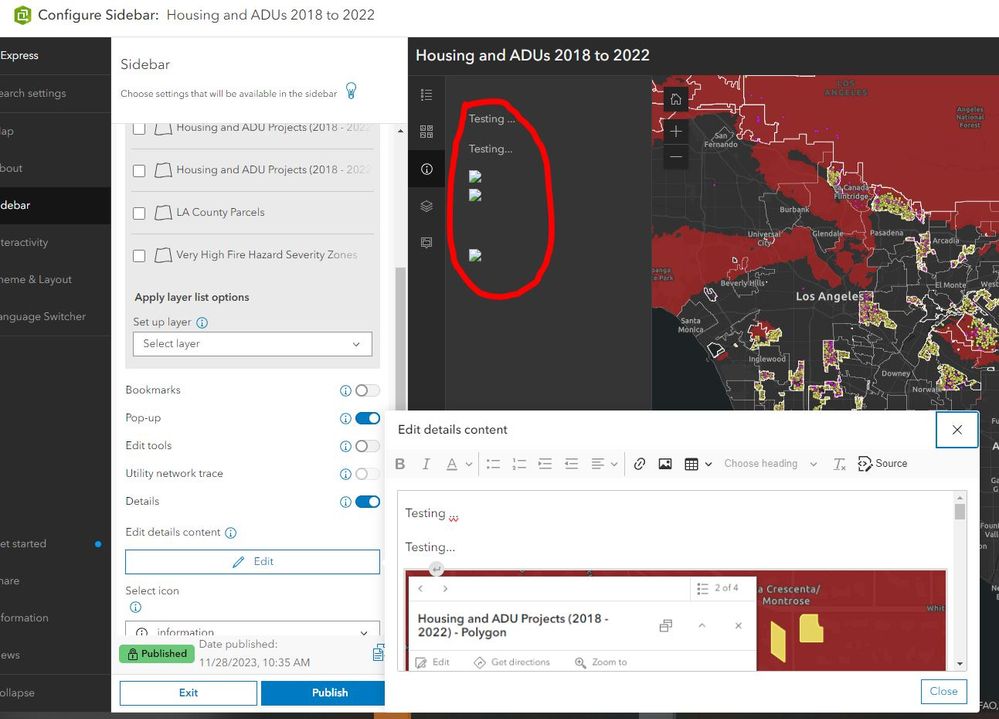- Home
- :
- All Communities
- :
- Products
- :
- ArcGIS Instant Apps
- :
- ArcGIS Instant Apps Ideas
- :
- Add the ability to insert images in the Details se...
- Subscribe to RSS Feed
- Mark as New
- Mark as Read
- Bookmark
- Follow this Idea
- Printer Friendly Page
- Report Inappropriate Content
Add the ability to insert images in the Details section of the SideBar App
- Mark as New
- Bookmark
- Subscribe
- Mute
- Subscribe to RSS Feed
- Permalink
- Report Inappropriate Content
Please update the editor to have the ability to add images by pasting from the clipboard, in the details tab of Instant Apps. Currently images added in this way do not show in the final product.
Only the text will appear when using the app, the image(s) do not show in the Sidebar Instant App
The functionality could be similar to webapp classic About widget
Text and images can quickly be added and updated by simply pasting an image into the editor.
Both Text and images show in webapp classic
Another example is it could work the same way the Esri community comment section work. With Text and Images being dropped into the same editor
- Mark as Read
- Mark as New
- Bookmark
- Permalink
- Report Inappropriate Content
Wish I could Kudo this 100x
- Mark as Read
- Mark as New
- Bookmark
- Permalink
- Report Inappropriate Content
Hello,
This should be available in Sidebar after the most recent ArcGIS Online update. We are going to look add adding this capability to remaining apps in future releases.
Thanks!
Sarah
- Mark as Read
- Mark as New
- Bookmark
- Permalink
- Report Inappropriate Content
Thank you for reaching out.
Testing the ability to paste an image in the Details editor in Sidebar Instant app. It looks good in the editor. However the preview shows a broken image link.
If I publish the Sidebar Instant app, the text and pasted image appear correctly.
Is there a way to get the image to show in the preview as well?
Thank you
- Mark as Read
- Mark as New
- Bookmark
- Permalink
- Report Inappropriate Content
Hi Ryan,
Thanks for trying that again. The broken image in the app preview could be cached, can you try clearing your browser cache then accessing the app again?
Thanks!
Sarah
- Mark as Read
- Mark as New
- Bookmark
- Permalink
- Report Inappropriate Content
Clearing the cache temporarily works.
However, each time a new image is added and the editor is closed, the browsers cache needs to be cleared for the preview to show the images.
- Mark as Read
- Mark as New
- Bookmark
- Permalink
- Report Inappropriate Content
Hi Ryan,
Thanks, I will look into that. Definitely looks like some odd behavior. Thanks for reporting that.
-Sarah
- Mark as Read
- Mark as New
- Bookmark
- Permalink
- Report Inappropriate Content
Hello all,
I'm running in to this problem as well. Similar to what Ryan showed in his comments, I'm seeing the images fine in the Editor window, and I tested by adding an image file, or just copy/pasting a screenshot. However, in the the actual app (both live, and in configure mode), I get the broken image icons. I've tried clearing the cache, and using different browsers, but the result is the same.
You must be a registered user to add a comment. If you've already registered, sign in. Otherwise, register and sign in.