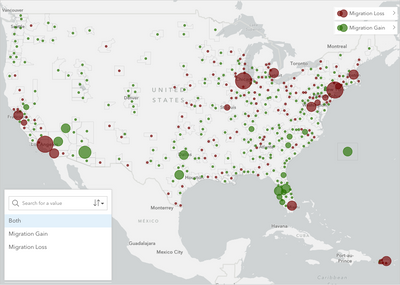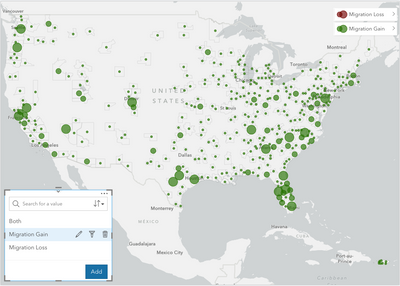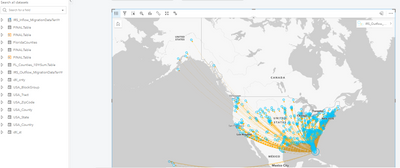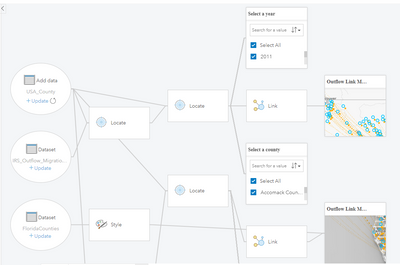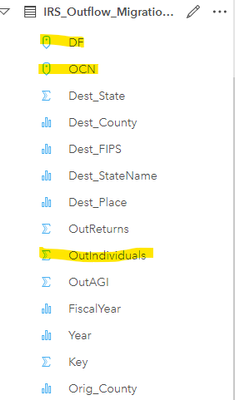- Home
- :
- All Communities
- :
- Products
- :
- ArcGIS Insights
- :
- ArcGIS Insights Questions
- :
- Re: Toggling layers on and off
- Subscribe to RSS Feed
- Mark Topic as New
- Mark Topic as Read
- Float this Topic for Current User
- Bookmark
- Subscribe
- Mute
- Printer Friendly Page
Toggling layers on and off
- Mark as New
- Bookmark
- Subscribe
- Mute
- Subscribe to RSS Feed
- Permalink
- Report Inappropriate Content
Let's say I have two layers (two link map layers (Indegree and Outdegree) created by Insights) in a single map. In the final shared page/workbook (as image i.e. no data access to the user) I would like the user to have the option to toggle one layer on at a time, as I don't want them to be shown together.
- Mark as New
- Bookmark
- Subscribe
- Mute
- Subscribe to RSS Feed
- Permalink
- Report Inappropriate Content
@Ed_,
You could use Predefined Filters to accomplish something that is functionally the same.
This map has two layers and I've added the appropriate filters to toggle each layer. Clicking on one of the layer filters will remove the other layer from the map.
- Mark as New
- Bookmark
- Subscribe
- Mute
- Subscribe to RSS Feed
- Permalink
- Report Inappropriate Content
Good day Scott,
Nice to see you again, so if you look below, you will see that the layer on the map is not in the contents pane, so I don't know how to bring it to a predefined filter.
- Mark as New
- Bookmark
- Subscribe
- Mute
- Subscribe to RSS Feed
- Permalink
- Report Inappropriate Content
Are these two layers different?
Can you send a screenshot of the model view?
- Mark as New
- Bookmark
- Subscribe
- Mute
- Subscribe to RSS Feed
- Permalink
- Report Inappropriate Content
No the layer in the map was created from the layer pointed at in the contents pane.
- Mark as New
- Bookmark
- Subscribe
- Mute
- Subscribe to RSS Feed
- Permalink
- Report Inappropriate Content
And highlighted are the columns used to create the link map, by selecting them and then dragging them over the map which then creates the layer seen in the first screenshot.
- Mark as New
- Bookmark
- Subscribe
- Mute
- Subscribe to RSS Feed
- Permalink
- Report Inappropriate Content
Ok, I'm only seeing one link map layer in your map though.
Are you trying to create two link map layers? One styled with Indegree and another styled with Outdegree?
- Mark as New
- Bookmark
- Subscribe
- Mute
- Subscribe to RSS Feed
- Permalink
- Report Inappropriate Content
Yup, and so the map will have two layers for inflow and outflow. Right now these two layers are based on two separste datasets.
- Mark as New
- Bookmark
- Subscribe
- Mute
- Subscribe to RSS Feed
- Permalink
- Report Inappropriate Content
You should be able to add a filter value for each layer into one Predefined filter. You may need to add a placeholder value for each layer where every record is the same so you can create the filter value.
For example:
-On Predefined Filter, add filter from Inflow layer where <Field you created> = <Value you created>. Rename to Inflow
-Do the same for Outflow layer
-Use the Single select appearance for the filter.
Whenever a users selects the Inflow filter value they are being shown all of the Inflow layer, essentially removing the Outflow, and vice versa.
Does that address what you're trying to do here?
- Mark as New
- Bookmark
- Subscribe
- Mute
- Subscribe to RSS Feed
- Permalink
- Report Inappropriate Content
Hi Scott,
Thanks for the quick response, I am off Thankgiving break, so I will let you know on Monday.
Happy Thanksgiving!