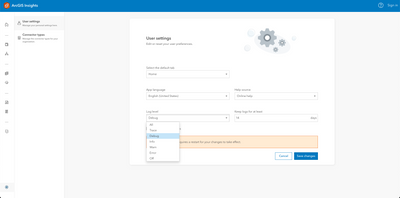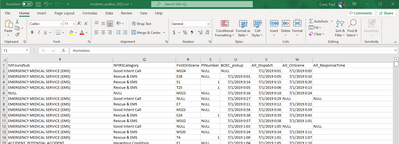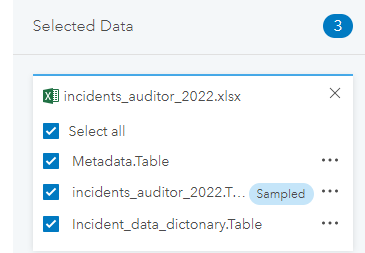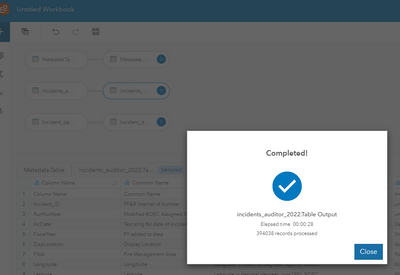- Home
- :
- All Communities
- :
- Products
- :
- ArcGIS Insights
- :
- ArcGIS Insights Questions
- :
- Re: can't export from Data Engineering -- "Somethi...
- Subscribe to RSS Feed
- Mark Topic as New
- Mark Topic as Read
- Float this Topic for Current User
- Bookmark
- Subscribe
- Mute
- Printer Friendly Page
can't export from Data Engineering -- "Something went wrong."
- Mark as New
- Bookmark
- Subscribe
- Mute
- Subscribe to RSS Feed
- Permalink
I was excited to fire up Data Engineering in ArcGIS Insights Desktop to attempt to wrangle some data from Excel. It's almost 400,000 records, all the Portland Fire & Rescue incidents for over a year. I was happy to discover that it could correctly read in the numerous date/time fields, which is more than ArcGIS Pro could do (importing there brought in most of them as text fields). But then I got the infamous "Something went wrong" error when running the model to export. How can I get more information about what the error is? Is there a log file someplace?
Paul Cone
City of Portland, Oregon
- Mark as New
- Bookmark
- Subscribe
- Mute
- Subscribe to RSS Feed
- Permalink
Sorry for the delayed response. Log files can found at these locations:
Windows C:\Users\<username>\AppData\Roaming\Esri\ArcGIS Insights\logs
Mac /Users/<username>/Library/Application Support/Esri/ArcGIS Insights/logs
You may need to change your log level to Debug and try the operation again.
- Mark as New
- Bookmark
- Subscribe
- Mute
- Subscribe to RSS Feed
- Permalink
Have you tried with the newly released Insights Desktop 2022.3?
https://www.esri.com/arcgis-blog/products/insights/announcements/whats-new-insights-2022-3/
Several improvements to Data Engineering have been made. If you're still experiencing the issue we can take a closer look.
- Mark as New
- Bookmark
- Subscribe
- Mute
- Subscribe to RSS Feed
- Permalink
Hi @PaulCone2,
Would you mind sending me a GIF or exact steps of the workflow that is causing the SWW error to come up on your end? That will help me troubleshoot the issue.
Best,
Mariam
- Mark as New
- Bookmark
- Subscribe
- Mute
- Subscribe to RSS Feed
- Permalink
Hi Mariam,
I have a .xlsx with 394039 rows and columns up to AT (about 175 MB). It has a lot of date fields. Here is a snip...
And the import...
Interestingly I tried running this on a different computer before updating and it worked, so I'm assuming it was something with the local install. And I just tried it in a new workbook and it works. So I'm guessing there was some crud left over from the previous attempt, which was done under the previous version. Also I see there are two additional tables to import for metadata and data dictionary. So thank you for the improvements and I'll let you know if I get stuck again.
Paul
- Mark as New
- Bookmark
- Subscribe
- Mute
- Subscribe to RSS Feed
- Permalink
Ah I have not -- I was waiting for that version for Enterprise and missed that Desktop is available. I'll give it a spin.