- Home
- :
- All Communities
- :
- Products
- :
- ArcGIS Indoors
- :
- ArcGIS Indoors Questions
- :
- Space Planner App, Overwrites, and Change Tracking...
- Subscribe to RSS Feed
- Mark Topic as New
- Mark Topic as Read
- Float this Topic for Current User
- Bookmark
- Subscribe
- Mute
- Printer Friendly Page
Space Planner App, Overwrites, and Change Tracking (layerServerGens)
- Mark as New
- Bookmark
- Subscribe
- Mute
- Subscribe to RSS Feed
- Permalink
Hello. I'm in the testing/development phase of creating an Indoors project for our space planning folks, and am running into an issue with the Space Planner configurable app. Anytime I try and update my Indoors data (add a layer, add a field, change default symbology, etc.) and overwrite my Indoors feature service from ArcGIS Pro, the Space Planning app becomes unusable. I know that Plans most likely need to be recreated after these sorts of changes, however I'm not even able to create new Plans after overwriting the service. Worse, even deleting the entire Space Planning app and creating a new one from scratch leads to the same error below whenever I try to create a new Plan:
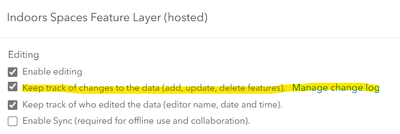
I'm using ArcGIS Pro 3.4 and publishing to a single hosted feature service in ArcGIS Online with multiple end points. While I don't expect a need to make changes like this often once things get going (new fields, layers, symbology, etc.), I know it will come up from time to time as needs change and workflows evolve. The error leads me to believe I'm not approaching this the recommended way.