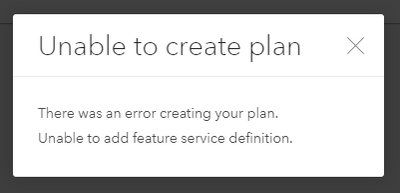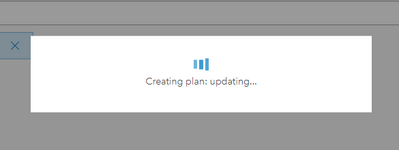- Home
- :
- All Communities
- :
- Products
- :
- ArcGIS Indoors
- :
- ArcGIS Indoors Questions
- :
- Error trying to create a Plan using Indoor Space P...
- Subscribe to RSS Feed
- Mark Topic as New
- Mark Topic as Read
- Float this Topic for Current User
- Bookmark
- Subscribe
- Mute
- Printer Friendly Page
Error trying to create a Plan using Indoor Space Planner
- Mark as New
- Bookmark
- Subscribe
- Mute
- Subscribe to RSS Feed
- Permalink
- Report Inappropriate Content
I've been working through the documentation to try and set up the Indoor Space Planner solution. It's worked up to the point of creating the Space Planner app but having created the Space Planner app the next step is to create a 'Plan', but this step always fails with the following error:
I can't find any information on why it's failing. The 'Plan' creation takes very little information (basically just a title) so I can't figure out why it's failing. Presumably something is wrong with my data/map/Space Planner app but I'm at a loss to know where to look as I've followed the instructions to the letter.
Has anyone else experienced this? Does anyone know where I can look to find out what the actual problem is?
Thanks in advance.
Solved! Go to Solution.
Accepted Solutions
- Mark as New
- Bookmark
- Subscribe
- Mute
- Subscribe to RSS Feed
- Permalink
- Report Inappropriate Content
I think I figured this one one out (well a colleague of mine did, but I'll take the credit...). It seems that the map that you publish to use in Space Planner must be in WGS84 Web Mercator (EPSG:3857). The documentation is vague:
13. Ensure that the map has a coordinate system set for Current XY, such as WGS 1984 Web Mercator (Auxiliary Sphere).
The above quote taken from bullet point 13 on this page: https://doc.arcgis.com/en/indoors/space-planner/arcgis-online-prepare-a-map-for-indoor-space-planner...
This feels like a bug in either Pro/Indoors or at least with the documentation. Logging here in case anyone else hits the same problem so you don't spend hours trying to figure it out.
- Mark as New
- Bookmark
- Subscribe
- Mute
- Subscribe to RSS Feed
- Permalink
- Report Inappropriate Content
I should add, it doesn't error straight away, it seems to go through the steps and the progress message says:
Creating plan: exporting...
Creating plan: publishing...
Creating plan: updating...
And at that point the error message appears, so it feels like it's almost working but not quite.
- Mark as New
- Bookmark
- Subscribe
- Mute
- Subscribe to RSS Feed
- Permalink
- Report Inappropriate Content
Hello @MappyIan may I know the following so I can help you:
ArcGIS Online or Enterprise? If Enterprise then what version and which enterprise database flavor?
ArcGIS Pro version with which you created the feature services?
Licenses and user type and role with which you are attempting to create the plan.
Looking forward for your response.
- Gaurav
- Mark as New
- Bookmark
- Subscribe
- Mute
- Subscribe to RSS Feed
- Permalink
- Report Inappropriate Content
I'm doing it all in Pro (v. 3.0.2) and ArcGIS Online. I'm using an Advanced user licence in Pro; in ArcGIS Online my User Type is GIS Professional Advanced and my role is Administrator.
I hope this helps and look forward to hearing from you.
Thanks - Ian
- Mark as New
- Bookmark
- Subscribe
- Mute
- Subscribe to RSS Feed
- Permalink
- Report Inappropriate Content
I think I figured this one one out (well a colleague of mine did, but I'll take the credit...). It seems that the map that you publish to use in Space Planner must be in WGS84 Web Mercator (EPSG:3857). The documentation is vague:
13. Ensure that the map has a coordinate system set for Current XY, such as WGS 1984 Web Mercator (Auxiliary Sphere).
The above quote taken from bullet point 13 on this page: https://doc.arcgis.com/en/indoors/space-planner/arcgis-online-prepare-a-map-for-indoor-space-planner...
This feels like a bug in either Pro/Indoors or at least with the documentation. Logging here in case anyone else hits the same problem so you don't spend hours trying to figure it out.