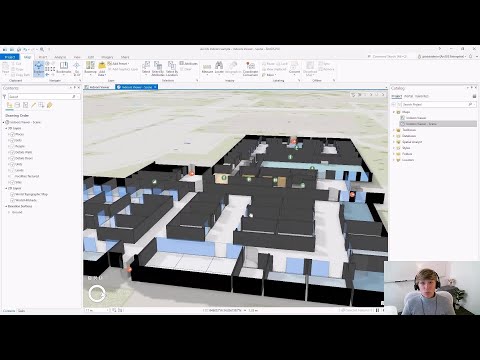- Home
- :
- All Communities
- :
- Products
- :
- ArcGIS Indoors
- :
- ArcGIS Indoors Questions
- :
- Building data from scratch
- Subscribe to RSS Feed
- Mark Topic as New
- Mark Topic as Read
- Float this Topic for Current User
- Bookmark
- Subscribe
- Mute
- Printer Friendly Page
Building data from scratch
- Mark as New
- Bookmark
- Subscribe
- Mute
- Subscribe to RSS Feed
- Permalink
Greetings ArcGIS Indoors community,
I am brand new to ArcGIS Indoors and work for a local government. The city has a recently acquired a facility that we would like to build an Indoor scene for. However, the previous owner was unable to provide any CAD/BIM data of the floor-plan.
At the moment, my options are to hire a contractor to take the measurements and generate the floor-plan data, or create it from scratch on my own. Given the likely cost of the former, I've been asked to look into the feasibility of the latter.
Is there any recommended workflow to create a floor-plan from scratch, either in ArcGIS Pro, or using 3rd party software? If so, can anyone recommend any software for logging floor-plan measurements that can be easily converted into CAD or an otherwise Indoors-compatible format?
Thanks,
Greg
Software: ArcGIS Pro 3.1; Single-use ArcGIS Indoors desktop license
- Mark as New
- Bookmark
- Subscribe
- Mute
- Subscribe to RSS Feed
- Permalink
Hi Greg.
Conceptually, I think ArcGIS Pro provides all the editing tools you need to create indoor data from scratch. In many ways, you can start creating indoor feature polygons and lines without ArcGIS Indoors license. ArcGIS Indoors (license) enables you to toggle between the different floor levels and see what's on each floor.
If you can start to measure the exterior building dimension and know the XYZ coordinates, that would be the start to creating a building footprint.
Once you have that, I think you can start from the door location and measure and design the corridor/hallway passages first.
If CAD/BIM is unavailable, then I'd even look into PDF or JPEG drawings and start there. You can georeference those image files, use them as reference images, and also start to digitize/trace.
I'd recommend starting with understanding the ArcGIS Indoors Information Geodatabase's feature dataset, feature classes, and schemas are structured.
https://pro.arcgis.com/en/pro-app/latest/help/data/indoors/arcgis-indoors-information-model.htm
Video of floor-aware widget
https://www.youtube.com/watch?v=u7_FSg4sAVQ
If you need to know the editing capabilities of the ArcGIS Pro, trips and tricks, etc, I'd recommend taking a refresher course or reviewing YouTube videos that are already out there.
https://www.youtube.com/watch?v=oprEyMCKyug
Once you have those room or building dimensions, then it's just a matter of using the right editing tools at your disposal. I'd imagine direction, distance, and elevation commands in Pro's editing tool will be very handy.
https://pro.arcgis.com/en/pro-app/latest/help/editing/direction-distance-and-elevation-commands.htm