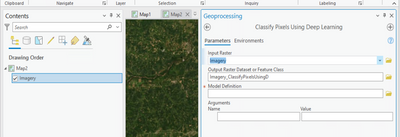- Home
- :
- All Communities
- :
- Products
- :
- ArcGIS Image Analyst
- :
- ArcGIS Image Analyst Questions
- :
- Working through "Land Parcel Extraction using Edge...
- Subscribe to RSS Feed
- Mark Topic as New
- Mark Topic as Read
- Float this Topic for Current User
- Bookmark
- Subscribe
- Mute
- Printer Friendly Page
Working through "Land Parcel Extraction using Edge Detection model" Notebook, cannot replicate steps
- Mark as New
- Bookmark
- Subscribe
- Mute
- Subscribe to RSS Feed
- Permalink
I have a trial version of ArcGIS Pro with Image Analysis extension and I am trying to replicate the flow described in a notebook (I should add that I am new to Notebooks having come from the ArcMap world):
https://geosaurus.maps.arcgis.com/home/item.html?id=e164250b748240b5909159602dee826a
Title: Land Parcel Extraction using Edge Detection model
But I cannot replicate the step in the attached image, i.e. when running the "Classify Pixels using Deep Learning" GUI. The imagery is served online but in the GUI, it is simply called "Imagery" in the in_raster box.
There is no authorship provided so I am stumped as to who to contact. I am sure I am not the only person who is stuck here. I am hoping it's something simple...
Thanks for any assistance the community can provide.
- Mark as New
- Bookmark
- Subscribe
- Mute
- Subscribe to RSS Feed
- Permalink
I moved this to the "Imagery and Remote Sensing Questions", or would you prefer the "ArcGIS API for Python" ? since this isn't an ArcGIS Pro question directly
... sort of retired...
- Mark as New
- Bookmark
- Subscribe
- Mute
- Subscribe to RSS Feed
- Permalink
@GarretDuffy I know this is a fairly old post but in case you have not already figured it out. In this context, the 'Imagery' is a layer in the ArcGIS Pro Content pane. When the data/image is already in the Content pane, and when you add it in any geoprocessing tools, they don't show full path to the data but just the name.
Give the nature of this model, I am assuming it's a 3-band RGB image.
Cheers
Pavan
Product Engineer at Esri
AI for Imagery
Connect with me on LinkedIn!
Contact Esri Support Services