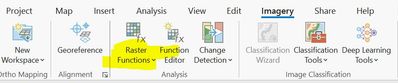- Home
- :
- All Communities
- :
- Products
- :
- ArcGIS Image Analyst
- :
- ArcGIS Image Analyst Questions
- :
- Re: Raster functions output in Image Analyst
- Subscribe to RSS Feed
- Mark Topic as New
- Mark Topic as Read
- Float this Topic for Current User
- Bookmark
- Subscribe
- Mute
- Printer Friendly Page
- Mark as New
- Bookmark
- Subscribe
- Mute
- Subscribe to RSS Feed
- Permalink
I'm using ArcGIS Pro version 3.2.2 with Windows OS 10.
I processed a NAIP image (1-meter resolution satellite image) using six raster functions. I'm satisfied with the final output. Now, I understand that I cannot export the final raster dataset to a file geodatabase since these functions are for viewing purposes only. But I really need the data and the final raster from these processes.
I'm trying to package the resulting layers (about 6 of them). I'm not sure, however, if this will lead me to the actual data in the final raster.
Does anyone know how I can actually get the data into a file geodatabase for my final raster?
Appreciate any help.
Solved! Go to Solution.
Accepted Solutions
- Mark as New
- Bookmark
- Subscribe
- Mute
- Subscribe to RSS Feed
- Permalink
Not only can you view raster function processing result on screen, but also persist the processing result as a raster dataset on disk including the file geodatabase. After you have the processed layer, use Copy Raster Geoprocessing tool to save the result, it can be geodatabase, it can also be other formats like TIFF or CRF.
Hope this helps.
- Mark as New
- Bookmark
- Subscribe
- Mute
- Subscribe to RSS Feed
- Permalink
To follow up with @HongXu , here is the documentation on the tool if you are unfamiliar with it. The output should take on the visualization of the raster function used.
- Mark as New
- Bookmark
- Subscribe
- Mute
- Subscribe to RSS Feed
- Permalink
Found out how to save the raster: Use Generate Raster From Raster Function tool. Since I've created the Raster Function Template file (.rft.xml), I can use this tool by referring to the rft file.
- Mark as New
- Bookmark
- Subscribe
- Mute
- Subscribe to RSS Feed
- Permalink
Not only can you view raster function processing result on screen, but also persist the processing result as a raster dataset on disk including the file geodatabase. After you have the processed layer, use Copy Raster Geoprocessing tool to save the result, it can be geodatabase, it can also be other formats like TIFF or CRF.
Hope this helps.
- Mark as New
- Bookmark
- Subscribe
- Mute
- Subscribe to RSS Feed
- Permalink
To follow up with @HongXu , here is the documentation on the tool if you are unfamiliar with it. The output should take on the visualization of the raster function used.
- Mark as New
- Bookmark
- Subscribe
- Mute
- Subscribe to RSS Feed
- Permalink
I don't think this would work. I'm referring to Raster Functions in Image Analyst license as shown in the menu:
- Mark as New
- Bookmark
- Subscribe
- Mute
- Subscribe to RSS Feed
- Permalink
Stretch—ArcGIS Pro | Documentation
but not from the raster functions if you want to stretch the raster then save the result
... sort of retired...
- Mark as New
- Bookmark
- Subscribe
- Mute
- Subscribe to RSS Feed
- Permalink
Are you sure you're referring to the raster created by Raster Functions that come with Image Analyst license? I'm not sure that would work. I tried exporting the output raster of, for example, the Stretch raster function but it can't do it.
- Mark as New
- Bookmark
- Subscribe
- Mute
- Subscribe to RSS Feed
- Permalink
Found out how to save the raster: Use Generate Raster From Raster Function tool. Since I've created the Raster Function Template file (.rft.xml), I can use this tool by referring to the rft file.
- Mark as New
- Bookmark
- Subscribe
- Mute
- Subscribe to RSS Feed
- Permalink
Glad you found a way. Both should work.
Copy Raster will take the raster layer created from your processing chain as input.
Generate Raster From Raster Function takes the .rft as input.
- Mark as New
- Bookmark
- Subscribe
- Mute
- Subscribe to RSS Feed
- Permalink
Tried Copy Raster as suggested here also my solution. Found that Copy Raster performs faster than Generate Raster from Raster Function. So, I've been using Copy Raster instead. Thanks for the tips.