- Home
- :
- All Communities
- :
- Products
- :
- ArcGIS Hub
- :
- ArcGIS Hub Questions
- :
- Why don't any of my AGOL/Open Data Update Dates ma...
- Subscribe to RSS Feed
- Mark Topic as New
- Mark Topic as Read
- Float this Topic for Current User
- Bookmark
- Subscribe
- Mute
- Printer Friendly Page
Why don't any of my AGOL/Open Data Update Dates match?
- Mark as New
- Bookmark
- Subscribe
- Mute
- Subscribe to RSS Feed
- Permalink
Why don't any of my AGOL/Open Data Update Dates match?
- My AGOL item (a feature layer referencing my GIS server), says Created March 1st, 2019 and Updated April 1st, 2019. https://www.arcgis.com/home/item.html?id=976eda49a8a24122a72afa8c3f24aa20
- I have set the Revision Date in the Metadata to 2002.
- the Open Data download page say 12/31/1969. https://data-wi-dnr.opendata.arcgis.com/datasets/land-type-associations
This a pretty extreme case, but it is almost always the case that that date doesn't match any of my other inputs.
- Mark as New
- Bookmark
- Subscribe
- Mute
- Subscribe to RSS Feed
- Permalink
Hi Nina,
There are 3 places Hub looks when writing the "Last Updated" date. If an admin has explicitly set a revised date in the metadata editor in ArcGIS Online, we will use that date. If not, then depending on whichever was updated more recently we will use either a) the last time the item was edited or “touched” in ArcGIS Online or b) the last time an update was made to the service (if editor tracking is enabled).
For items in your site, there appear to be two issues, one of which is a bug we need to fix in Hub. First, we have observed a time zone error causing update dates to be off by a day. We are working to fix this bug, but in the meantime you may see update dates like this one, where the the revision date is "2019-01-02", but the update date is displayed as "1/1/2019": https://data-wi-dnr.opendata.arcgis.com/datasets/wisconsin-dem-and-hillshade-from-lidar-index.
Second, from the edge case example you mentioned, the revision date of "2002" is not being read as a valid date, which is why the item is displaying "12/31/1969" as the update date. If you change this to something like "2019-03-20" it should fix the problem. I would recommend using the calendar date picker as it's a bit easier to ensure formatting is correct:
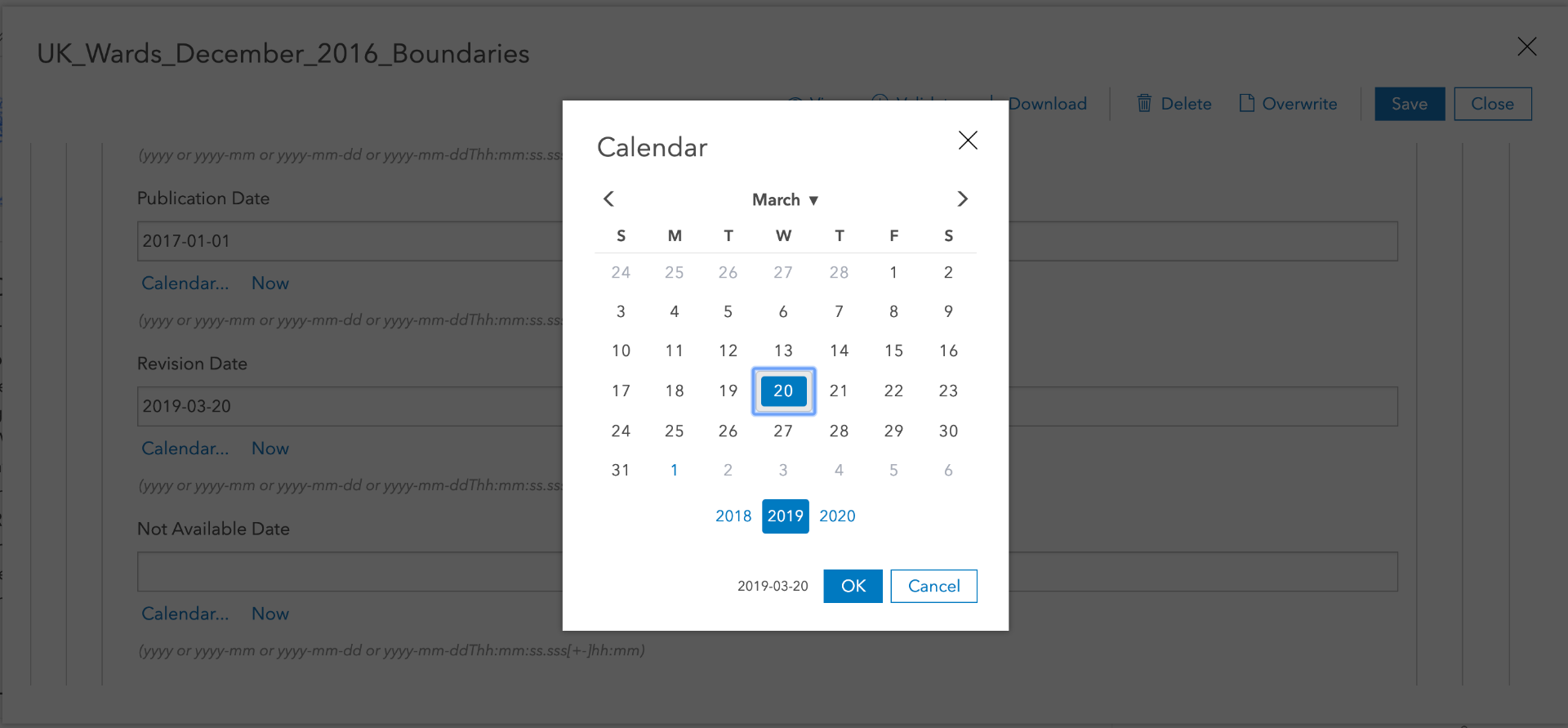
Apologies for these issues, but I hope this information helps. We are working hard to resolve the bug and will let you know when we're done.
Best,
Patrick
- Mark as New
- Bookmark
- Subscribe
- Mute
- Subscribe to RSS Feed
- Permalink
Thank you for your quick response, Patrick! I changed the date to 2002-01-02 and now it says "Last Updated: January 1, 2002, as expected with that bug. I also tried 2002-01, and that comes up with a date of December 31st, 2001, which is still better than 1969! I'll use 2002-01-02 though for now to get the 1st day in January.
I would suggest maybe taking the year out of the date format "samples" that are underneath the metadata text box because it implies that just entering the year is a valid entry:
(yyyy or yyyy-mm or yyyy-mm-dd or yyyy-mm-ddThh:mm:ss.sss[+-]hh:mm)
I'll check out my other layers and make sure there are more complete dates in them.
Thanks again!
- Mark as New
- Bookmark
- Subscribe
- Mute
- Subscribe to RSS Feed
- Permalink
It would be nice if there was an option to configure the 'Updated Date' to specifically look at the last edited date in the attribute table.
Otherwise its misleading, because that date refers to when the details of the AGO item was updated, and not when the actual content of the data itself was edited.
Thanks,