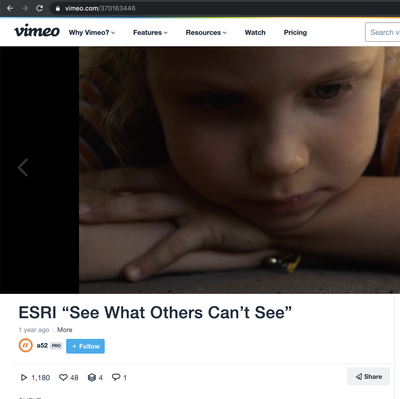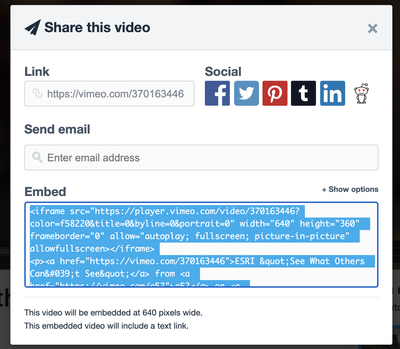- Home
- :
- All Communities
- :
- Products
- :
- ArcGIS Hub
- :
- ArcGIS Hub Questions
- :
- Unable to Access Vimeo Video Using Document Link i...
- Subscribe to RSS Feed
- Mark Topic as New
- Mark Topic as Read
- Float this Topic for Current User
- Bookmark
- Subscribe
- Mute
- Printer Friendly Page
Unable to Access Vimeo Video Using Document Link in New Hub Platform
- Mark as New
- Bookmark
- Subscribe
- Mute
- Subscribe to RSS Feed
- Permalink
Hello - It appears that the New Hub Platform does not support document links to Vimeo Videos (please see below). I'm wondering if this is in fact the case or if I need to reconfigure something. Thanks!
- Mark as New
- Bookmark
- Subscribe
- Mute
- Subscribe to RSS Feed
- Permalink
Hi @NCGELibrarian ... thanks for the question!
Vimeo handles embedding with a differently formatted URL.
For instance, this video of an Esri commercial has a URL of:
However, the URL in the embed code is formatted like this:
https://player.vimeo.com/video/370163446
It appears that Vimeo does not allow for embedding using the standard URL that we use in a web browser. Vimeo only allows for video embeds using their embedded URL construction.
You'll need to update your video's URL of the Document Link in ArcGIS Online.
From: https://vimeo.com/488594599
To: https://player.vimeo.com/video/488594599
Go to the Settings of your Document Link, and update the Data Source URL.
Once you save, and reload that video page in Hub, you should see the video rendering correctly.