- Home
- :
- All Communities
- :
- Products
- :
- ArcGIS Hub
- :
- ArcGIS Hub Questions
- :
- Tag based Query is not working
- Subscribe to RSS Feed
- Mark Topic as New
- Mark Topic as Read
- Float this Topic for Current User
- Bookmark
- Subscribe
- Mute
- Printer Friendly Page
Tag based Query is not working
- Mark as New
- Bookmark
- Subscribe
- Mute
- Subscribe to RSS Feed
- Permalink
- Report Inappropriate Content
Hi
We have built Geo hub.
While working on "Category" section we are facing problems related to tag based search.
Problem : In "category setting" section when we are using tag based search. The tag that we have defined are not getting populated. We have tags like "Waste", "solid" etc but these are not coming in drop down. Previously these tags used to get populated in the drop down, however now they are not getting populated. These tags "Waste" etc has been added to respective dataset and these dataset have been shared with the required group.
So if any one is facing similar problem, please let us know if they is work around. I am attaching screen shot of the same. #hub#tag#hub page

- Mark as New
- Bookmark
- Subscribe
- Mute
- Subscribe to RSS Feed
- Permalink
- Report Inappropriate Content
I am having this same issue, although I am creating my site through Portal not ArcGIS Online. I have created unique tags but nothing shows up. Am I missing something obvious?
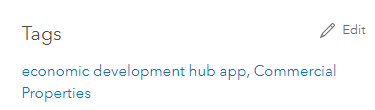
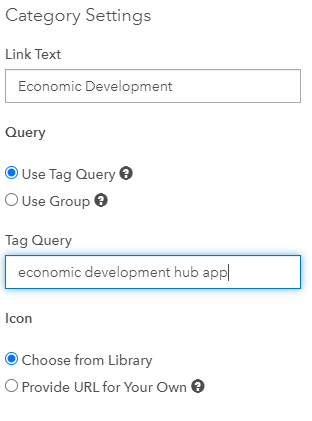
- Mark as New
- Bookmark
- Subscribe
- Mute
- Subscribe to RSS Feed
- Permalink
- Report Inappropriate Content
Hi Lisa,
I'm sorry to hear you're having issues. You should be able to see autosuggestions when you type. Are you able to get any results when you add a single tag? I would suggest that you test by adding a tag query for a single item that appears in your site's search results. Sites created on Portal support tag queries just like Hub sites.
- Mark as New
- Bookmark
- Subscribe
- Mute
- Subscribe to RSS Feed
- Permalink
- Report Inappropriate Content
I am having the same issue. None of my tags or categories are showing up in the category card settings on my Hub site. Are there any updates on this?
- Mark as New
- Bookmark
- Subscribe
- Mute
- Subscribe to RSS Feed
- Permalink
- Report Inappropriate Content
I, too, am having the same issue as Donald. I have tags on items and I have created organization categories but none of these are showing up when I am trying use them for Gallery Cards or Category Cards. Am I missing a step somewhere that allows Hub Site to see these? I also added categories in Groups but this does not seem to work either.
Thank you in advance
- Mark as New
- Bookmark
- Subscribe
- Mute
- Subscribe to RSS Feed
- Permalink
- Report Inappropriate Content
Hi Donald Killorn and Adam Cottrell,
We have found an issue but a fix should be rolling out later on today.
Thanks,
Thomas
- Mark as New
- Bookmark
- Subscribe
- Mute
- Subscribe to RSS Feed
- Permalink
- Report Inappropriate Content
Thank you Thomas. I was able to delete the default text (ex. Agriculture) and add my tag/category text. After hitting save, it worked but, yes, having the drop down and/or predictive texting is beneficial!
- Mark as New
- Bookmark
- Subscribe
- Mute
- Subscribe to RSS Feed
- Permalink
- Report Inappropriate Content
The fix is out. Please let me know if you are still experiencing issues.
- Mark as New
- Bookmark
- Subscribe
- Mute
- Subscribe to RSS Feed
- Permalink
- Report Inappropriate Content
Yes, I am now seeing the tags and categorized names. Thank you!
- Mark as New
- Bookmark
- Subscribe
- Mute
- Subscribe to RSS Feed
- Permalink
- Report Inappropriate Content
Hi all, I'm still having this issue. Even though I have tagged items within my organization with this tag, the tag does not come up in auto suggestions.
Could a feature be added that allows you to put in a tag that doesn't exist, which would then create it? I get that the auto suggestion is created for ease of use/to limit misspellings, but it sounds like it would be a lot simpler to allow people custom tags in addition to the auto suggestion. Thanks!
- Mark as New
- Bookmark
- Subscribe
- Mute
- Subscribe to RSS Feed
- Permalink
- Report Inappropriate Content
I am currently having the same issue -- as I build out my Hub site and attempt to use category cards, none of my tags are appearing but other tag options are; however I have been successfully using this Hub site for several months (with category cards) and have not encountered this issue until this week. I have ensured that the content is shared with my Hub application and the appropriate groups, with correct tags to match.
Is there an update that I'm missing? Thanks!