- Home
- :
- All Communities
- :
- Products
- :
- ArcGIS Hub
- :
- ArcGIS Hub Questions
- :
- Is it possible to change the link text color of a ...
- Subscribe to RSS Feed
- Mark Topic as New
- Mark Topic as Read
- Float this Topic for Current User
- Bookmark
- Subscribe
- Mute
- Printer Friendly Page
Is it possible to change the link text color of a category outside of changing the theme link color?
- Mark as New
- Bookmark
- Subscribe
- Mute
- Subscribe to RSS Feed
- Permalink
I've attempted to change the theme color to what I want the category links to be, and then coded the other links back to the original theme color. This is not a method I want to pursue, as there are far more "other" links than there are category links.
- Mark as New
- Bookmark
- Subscribe
- Mute
- Subscribe to RSS Feed
- Permalink
Hi,
We are currently working on adding the ability to set the category link colors individually, so they don't have to take the link color.
Courtney
- Mark as New
- Bookmark
- Subscribe
- Mute
- Subscribe to RSS Feed
- Permalink
Hello,
Additionally, if you don't mind using a bit of CSS, you can change your category link color via embedded <style></style> tags that you can add to any text card in your homepage layout. This would allow you to specifically target the category link color, while maintaining your theme link color for all other links. The text card containing the CSS does not have to be in the same row as the category icons. You can append the CSS to any text card you might already have added to your homepage. Your CSS would look like this:
<style>
.category-panel a,
.category-panel a:hover,
.category-panel a:focus {
color: #003580;
}
</style> If you want the category icon to be a different color than the link, you'd still want to set that per icon using the color picker on the Category Settings, which is what I did in the image below. I set the icon to green, and then used my CSS to change the link to blue.
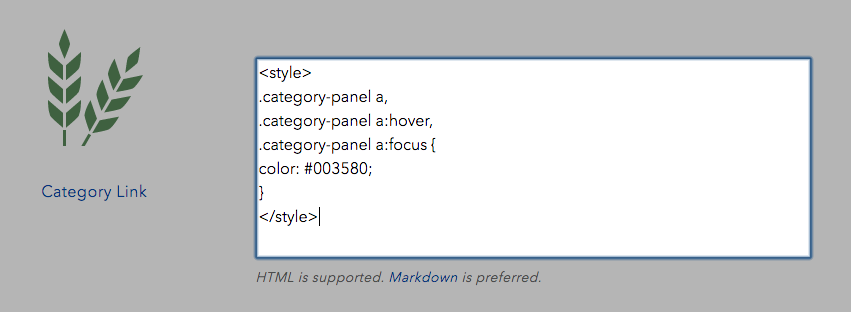
-Klara
- Mark as New
- Bookmark
- Subscribe
- Mute
- Subscribe to RSS Feed
- Permalink
Hi, Klara.
Can you please explain how you got to the screenshot just above? I added the CSS to a text card on my home page and now I can't figure out how to navigate to a place where I can add the code from the second screenshot (with the category card).
I'm using ArcGIS Hub Premium, if that makes a difference.
Thanks!
- Mark as New
- Bookmark
- Subscribe
- Mute
- Subscribe to RSS Feed
- Permalink
That's an old screenshot. This article states Hub no longer supports markdown. It looks like font customization for ArcGIS Hub went away completely.