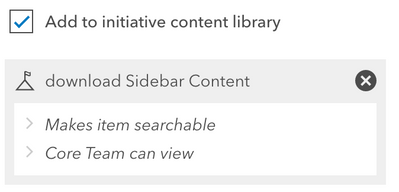- Home
- :
- All Communities
- :
- Products
- :
- ArcGIS Hub
- :
- ArcGIS Hub Questions
- :
- Re: Hub - Share Open Data Template Configuration f...
- Subscribe to RSS Feed
- Mark Topic as New
- Mark Topic as Read
- Float this Topic for Current User
- Bookmark
- Subscribe
- Mute
- Printer Friendly Page
Hub - Share Open Data Template Configuration for main search box?
- Mark as New
- Bookmark
- Subscribe
- Mute
- Subscribe to RSS Feed
- Permalink
Hello!
I'm new to standing up the "Share Open Data Template" and am having trouble viewing a hosted feature service shared in my Content Group by using the main search on my site. I wondered if you could help clear up confusion about the difference between sharing content with my Content Group and sharing that content to an Open Data Group?
In other words where is the proper place to share a hosted feature service to make it available for search/discovery in the main search box on the Share Open Data Template?
Solved! Go to Solution.
Accepted Solutions
- Mark as New
- Bookmark
- Subscribe
- Mute
- Subscribe to RSS Feed
- Permalink
Hi!
For background, I'll explain the groups first.
Marking a group as Open Data is a setting that Hub used to require in order to share open data. This is no longer the case. Instead you can make a group and it's content public and your content will be searchable. The Content group is where you can share content that is specific to a site. Any content that you add directly in the content library will be added to your content group. Also, any groups that you share to your site (via the groups manager), will appear in the search results in the content library.
However, in order for items to to be searchable via live search (found at /search), you'll need to 1. make sure you have the viewing permissions to see the item, and 2. make sure that the item's sharing controls add the item to the content library.
To elaborate, public content will appear on live search. Org visible content can only be seen by org members, and private the owner + members in groups that the content is shared to, respectively. Next, if an item is shared to the content group, it should appear in search. To double check, from the content library, click on an item to access the content's metadata editor (datasets/<id>/edit). On the left you'll see sharing controls. Click "Add to initiative content library" and the content should be searchable. See the images below. Note that you shouldn't mark items as public in a private group. This will prevent them from showing up in search.
Good luck and let me know if you still have issues.
- Mark as New
- Bookmark
- Subscribe
- Mute
- Subscribe to RSS Feed
- Permalink
Hi!
For background, I'll explain the groups first.
Marking a group as Open Data is a setting that Hub used to require in order to share open data. This is no longer the case. Instead you can make a group and it's content public and your content will be searchable. The Content group is where you can share content that is specific to a site. Any content that you add directly in the content library will be added to your content group. Also, any groups that you share to your site (via the groups manager), will appear in the search results in the content library.
However, in order for items to to be searchable via live search (found at /search), you'll need to 1. make sure you have the viewing permissions to see the item, and 2. make sure that the item's sharing controls add the item to the content library.
To elaborate, public content will appear on live search. Org visible content can only be seen by org members, and private the owner + members in groups that the content is shared to, respectively. Next, if an item is shared to the content group, it should appear in search. To double check, from the content library, click on an item to access the content's metadata editor (datasets/<id>/edit). On the left you'll see sharing controls. Click "Add to initiative content library" and the content should be searchable. See the images below. Note that you shouldn't mark items as public in a private group. This will prevent them from showing up in search.
Good luck and let me know if you still have issues.