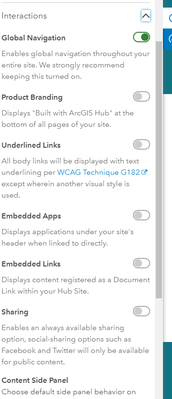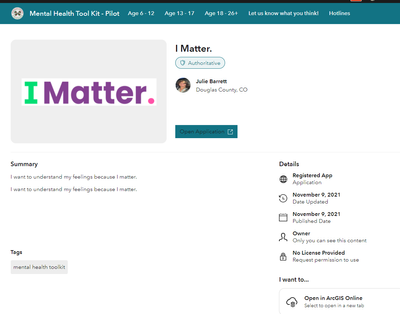- Home
- :
- All Communities
- :
- Products
- :
- ArcGIS Hub
- :
- ArcGIS Hub Questions
- :
- How to stop gallery web part from opening map unde...
- Subscribe to RSS Feed
- Mark Topic as New
- Mark Topic as Read
- Float this Topic for Current User
- Bookmark
- Subscribe
- Mute
- Printer Friendly Page
How to stop gallery web part from opening map under hub site header?
- Mark as New
- Bookmark
- Subscribe
- Mute
- Subscribe to RSS Feed
- Permalink
I have a gallery web part with links to apps. When click on that app, whether "open in new tab" is selected or not, it opens with the hub site header bar above it.
I don't want that, as each of our apps has a very similar header; it now looks redundant. Users can access our apps from our main website (michigan.gov/egle) so we need to keep the branded header within the app itself.
There's no option to edit the source code of the gallery web part, either. Help?
- Mark as New
- Bookmark
- Subscribe
- Mute
- Subscribe to RSS Feed
- Permalink
I also tried switching off App Page setting but this didn't make any difference. Any link within a Gallery opens in a new tab but has that site header' at the top. To me, this is wasted real estate and also confuses the user because it presents another search bar and other fluff not that's not useful.
The workaround I have is to abandon the "Gallery" and recreate the gallery using a Text Box instead but this is extra work and makes it less dynamic.
- Mark as New
- Bookmark
- Subscribe
- Mute
- Subscribe to RSS Feed
- Permalink
I am also having the same issue
Everything off, republished, opened in incognito and it still shows the header. Help?
- Mark as New
- Bookmark
- Subscribe
- Mute
- Subscribe to RSS Feed
- Permalink
I'm also still having this issue, after turning off "Embedded Apps" in the hub settings. Please provide a way to open web maps and dashboards from a gallery in a new tab without the extra hub header and left panel.
Wasn't it formerly possible to just a link a gallery card to open a web map or dashboard in AGOL?
- « Previous
-
- 1
- 2
- Next »
- « Previous
-
- 1
- 2
- Next »