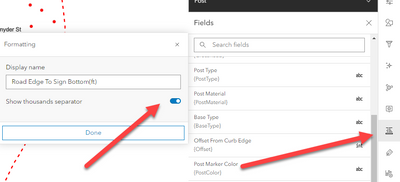- Home
- :
- All Communities
- :
- Products
- :
- ArcGIS Hub
- :
- ArcGIS Hub Questions
- :
- How to remove thousands seperators from Data View
- Subscribe to RSS Feed
- Mark Topic as New
- Mark Topic as Read
- Float this Topic for Current User
- Bookmark
- Subscribe
- Mute
- Printer Friendly Page
How to remove thousands seperators from Data View
- Mark as New
- Bookmark
- Subscribe
- Mute
- Subscribe to RSS Feed
- Permalink
Is there a way to remove the thousands separators from the Data View on ArcGIS Online/ArcGIS Hub?
The old method of deselecting the thousands separators option for the pop-up viewer (see https://community.esri.com/t5/arcgis-hub-questions/removing-thousand-separator-arcgis-online/m-p/849...) no longer works.
Solved! Go to Solution.
Accepted Solutions
- Mark as New
- Bookmark
- Subscribe
- Mute
- Subscribe to RSS Feed
- Permalink
I can only move them, not delete.
- Mark as New
- Bookmark
- Subscribe
- Mute
- Subscribe to RSS Feed
- Permalink
Not sure what the Data View on Online/Hub is, but the post you linked is refering to the popup configuration on the old "Classic" Map Viewer.
If you are wanting the same thing with the "New" Map Viewer, then you configure that with the Configure Fields button on the right (just below the popup config button).
See the "Configure Fields" part of this documentation.
R_
- Mark as New
- Bookmark
- Subscribe
- Mute
- Subscribe to RSS Feed
- Permalink
Face palm. Just realized I posted this in the wrong community. I keep forgetting ArcGIS Hub and ArcGIS Online are not the same thing. I will post this question in the appropriate community.
- Mark as New
- Bookmark
- Subscribe
- Mute
- Subscribe to RSS Feed
- Permalink
So, not related to popups? Which community, I can move this post for you.
R_
- Mark as New
- Bookmark
- Subscribe
- Mute
- Subscribe to RSS Feed
- Permalink
It should have been posted to the ArcGIS Online community, not ArcGIS Hub. I am currently posting this question to that community so you can remove this one.
- Mark as New
- Bookmark
- Subscribe
- Mute
- Subscribe to RSS Feed
- Permalink
I can only move them, not delete.