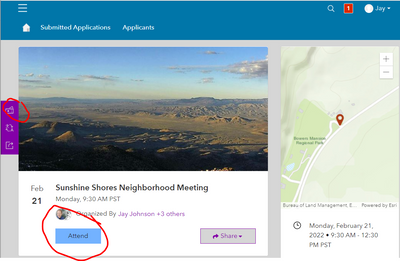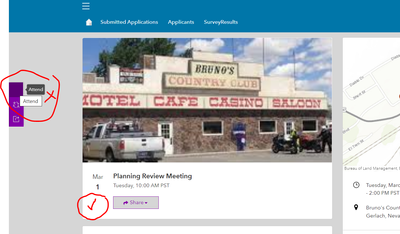- Home
- :
- All Communities
- :
- Products
- :
- ArcGIS Hub
- :
- ArcGIS Hub Questions
- :
- Disable or hide "attend" button for Events
- Subscribe to RSS Feed
- Mark Topic as New
- Mark Topic as Read
- Float this Topic for Current User
- Bookmark
- Subscribe
- Mute
- Printer Friendly Page
- Mark as New
- Bookmark
- Subscribe
- Mute
- Subscribe to RSS Feed
- Permalink
Can we disable or hide the "Attend" button on HUB Event pages? We are not using Community Accounts and our internal customer does not want to track who is attending events.
Washoe County GIS
Solved! Go to Solution.
Accepted Solutions
- Mark as New
- Bookmark
- Subscribe
- Mute
- Subscribe to RSS Feed
- Permalink
Samantha, Thanks - that was a 75% improvement. Putting that code in the footer DID hide the Attend button in the main part of the Event page and the Sponsored by section (yay!), but if the user hovers over the apparently blank are on the left, they still get a popup. The popup actually says "Attend" twice.
Thanks,
Jay
Washoe County GIS
- Mark as New
- Bookmark
- Subscribe
- Mute
- Subscribe to RSS Feed
- Permalink
@JayJohnsonWashoeCounty Disabling the "attend" button for Hub events is not currently a customization option. However, we have seen others 'hide' them by adding the following to the HTML section of the custom footer for their site.
You might have to tweak colors depending on your theme. Hope this helps!
<style>
/*entire attend and share button area*/
div.event-actions {
background: #fffff;
}
/*just attend button area */
div.event-registration-button.ember-view {
display: none;
}
/*just organizers line */
div.event-view-organizers.ember-view {
display: none;
}
/*the whole follow area */
div.event-view-initiative.ember-view {
display: none;
}
/*attend icon image*/
#ember-arcgis-hub-components-hub-icons-ticket-hollow {
visibility: hidden;
}
/*replace sponsored by text with white to hide*/
div.card-sponsors {
color: #ffffff
}
</style>
- Mark as New
- Bookmark
- Subscribe
- Mute
- Subscribe to RSS Feed
- Permalink
Thanks Samantha, I'll give that a try.
Washoe County GIS
- Mark as New
- Bookmark
- Subscribe
- Mute
- Subscribe to RSS Feed
- Permalink
Samantha, Thanks - that was a 75% improvement. Putting that code in the footer DID hide the Attend button in the main part of the Event page and the Sponsored by section (yay!), but if the user hovers over the apparently blank are on the left, they still get a popup. The popup actually says "Attend" twice.
Thanks,
Jay
Washoe County GIS
- Mark as New
- Bookmark
- Subscribe
- Mute
- Subscribe to RSS Feed
- Permalink
I've put in a new Idea related to this:
Washoe County GIS