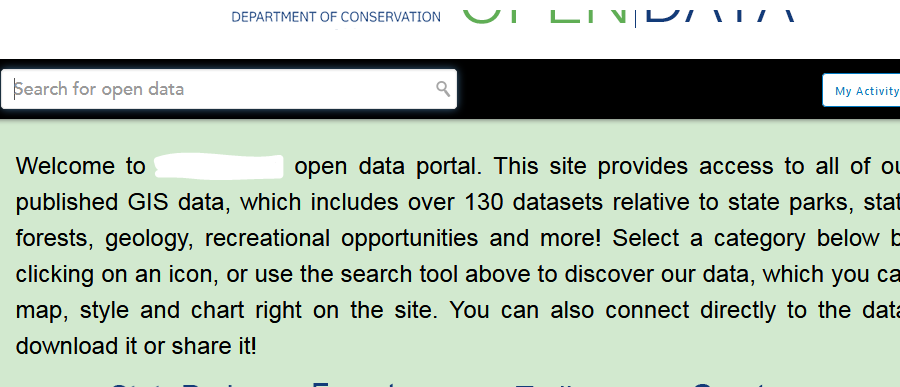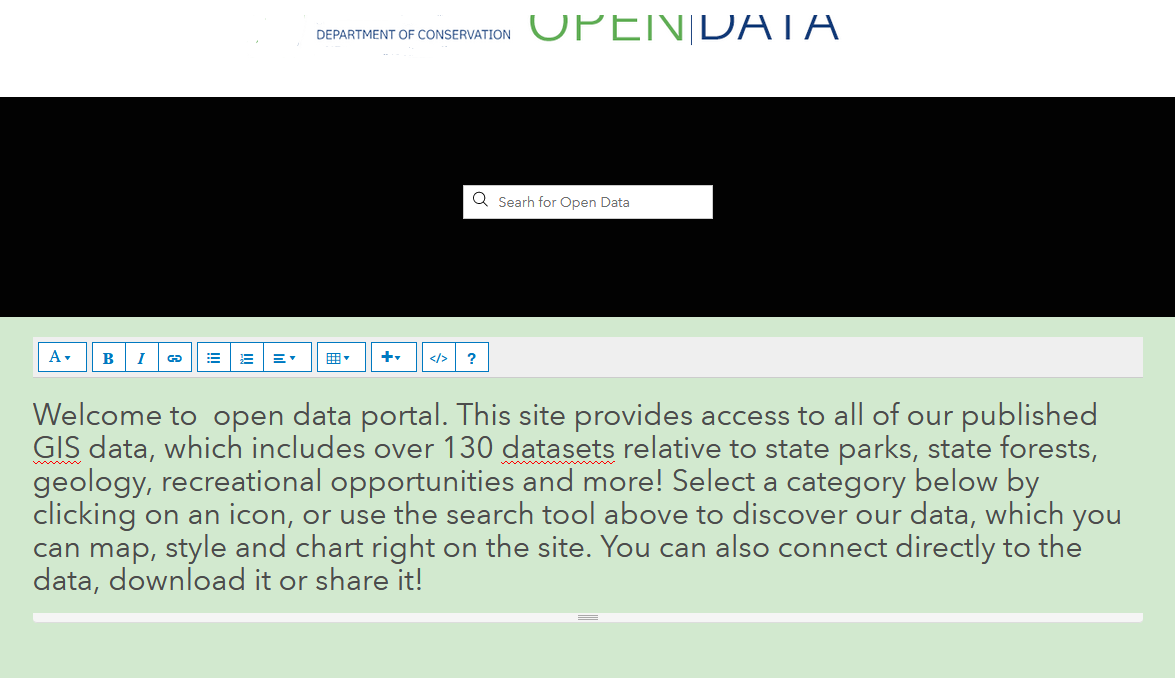I'm still new to designing an open data portal, but I'm trying to update a site from the legacy version to the new version, and I can't seem to figure out how the previous designer managed to get the rows to be a relative size, as well as have a different background. Since you can't edit the legacy; I can't see how it was originally designed; and I can't exactly just copy/paste the html from the old version since there is no html editor available in ArcGIS hub.
I need the size of the frames to be able to change as seen in (1)old.png. (2)New.png is what I currently have. I used rows so I could change the background color, but I can't change the row height. I used banner to get a slimmer element, but I can't change the background color. Any help is greatly appreciated.