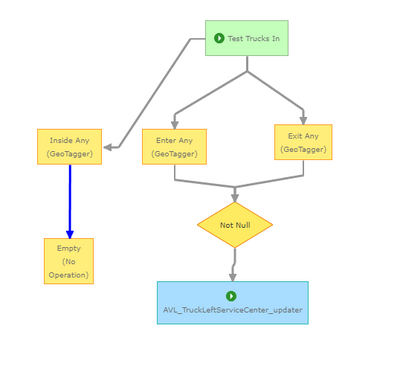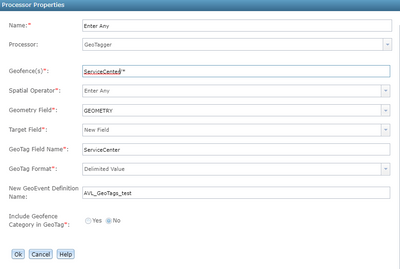- Home
- :
- All Communities
- :
- Products
- :
- ArcGIS GeoEvent Server
- :
- ArcGIS GeoEvent Server Questions
- :
- Geotagging Processor not flagging Exit/Enter Any
- Subscribe to RSS Feed
- Mark Topic as New
- Mark Topic as Read
- Float this Topic for Current User
- Bookmark
- Subscribe
- Mute
- Printer Friendly Page
Geotagging Processor not flagging Exit/Enter Any
- Mark as New
- Bookmark
- Subscribe
- Mute
- Subscribe to RSS Feed
- Permalink
Hello,
I am currently trying to build a fairly simple GeoEvent Service using our truck's AVL to flag whenever a truck is entering or exiting a service center.
However, the Exit Any and Enter Any logics are not flagging correctly. When the truck enters the GeoFence's polygon it does not flag an Enter Any, likewise when it leaves the polygon.
I set up a test for it this time just using the logic "Inside Any" and got these results, so I know that it is correctly noticing when the truck is inside the polygon's geometry. This is the result when I used the new Event log tracker tool inside the service:
{
"GED_Name": "AVL_GeoTagged_ServiceCenter",
"displayname": "v1234",
"equipmenttype": "test 1",
"exit_center": "Pole Yard",
"timestamp": "null",
"heading": "90.0",
"uniqueid": "ca1234",
"geometry": "{\"x\":-10255767.1122,\"y\":5913466.291500002,\"spatialReference\":{\"wkid\":102100,\"latestWkid\":3857}}"
}
{
"GED_Name": "AVL_GeoTagged_ServiceCenter",
"displayname": "v1234",
"equipmenttype": "test 1",
"exit_center": "null",
"timestamp": "null",
"heading": "90.0",
"uniqueid": "ca1234",
"geometry": "{\"x\":-10249805.024,\"y\":5895006.749200001,\"spatialReference\":{\"wkid\":102100,\"latestWkid\":3857}}"
}
{
"GED_Name": "AVL_GeoTagged_ServiceCenter",
"displayname": "v1234",
"equipmenttype": "test 1",
"exit_center": "null",
"timestamp": "null",
"heading": "90.0",
"uniqueid": "ca1234",
"geometry": "{\"x\":-10249805.024,\"y\":5895006.749200001,\"spatialReference\":{\"wkid\":102100,\"latestWkid\":3857}}"
}
{
"GED_Name": "AVL_GeoTagged_ServiceCenter",
"displayname": "v1234",
"equipmenttype": "test 1",
"exit_center": "null",
"timestamp": "null",
"heading": "90.0",
"uniqueid": "ca1234",
"geometry": "{\"x\":-10249805.024,\"y\":5895006.749200001,\"spatialReference\":{\"wkid\":102100,\"latestWkid\":3857}}"
}
{
"GED_Name": "AVL_GeoTagged_ServiceCenter",
"displayname": "v1234",
"equipmenttype": "test 1",
"exit_center": "Service Center",
"timestamp": "null",
"heading": "90.0",
"uniqueid": "ca1234",
"geometry": "{\"x\":-10250072.5536,\"y\":5893936.630800001,\"spatialReference\":{\"wkid\":102100,\"latestWkid\":3857}}"
}
When the truck started out, inside of the pole yard, the Geotagger set to Enter Any did correctly geotag the event as inside the pole yard. This makes sense because I have the "
First GeoEvent triggers Enter" set to true. But when it left the pole yard, where the inside any geotag said Null, but the Exit Any processor did not produce an event. Likewise, when the Truck point entered the service center, the inside any correctly tagged it, but the Enter Any did not.
The UniqueID field is set to be my TRACK_ID in the GED, and the log isn't producing any errors, and the server is running fine on memory, so I believe the Cache is working but for some reason, the processor is not working as expected.
Any input or help troubleshooting would be helpful!
Thanks!
Update, I did do some more testing and figured out that if I change the GeoTag processor to create a new field and new GED instead of using an existing field. It does work as intended?
- Mark as New
- Bookmark
- Subscribe
- Mute
- Subscribe to RSS Feed
- Permalink
@NathanKoski -- I believe the issue you are running into is related to a couple of bugs specific to using GeoTagger processors configured in parallel as you show in your illustration. A fix was included in the latest 10.8.1 patch which addresses one of the issues (when writing enrichment / tagged values to existing fields). That issue has also been addressed in the 10.9 / 10.9.1 release.
If you try to use a pair of GeoTagger processors working in parallel to enrich event records as tracked assets enter and leave geofenced areas -- and configure both processors to write the enrichment / tagged values to new fields however -- there is a risk that the creation of new GeoEvent Definitions will cause an exception which in turn causes a loss of connection between GeoEvent Server and the GeoEvent Gateway. The only recovery if this happens is to stop and restart the GeoEvent Gateway service. This issue has not yet been addressed.
Two suggestions to work around the problem are:
- Apply the latest 10.8.1 patch or upgrade to the 10.9.1 release. Add a field to a GeoEvent Definition you own/author and then configure the GeoTagger processor(s) to write their values to an existing field. You will need to use a Field Mapper in front of the GeoTagger to prepare the event record schema so that records routed to the GeoTagger have the empty/null field in their schema which the GeoTagger processor can write to.
- Do not configure two GeoTagger processors to work in parallel. Configure separate GeoEvent Services each with a single GeoTagger processor and allow that single processor to create a new GeoEvent Definition as needed when writing to new attribute fields.
The first is the preferred option. If you continue to have problems, please open an incident with Esri Technical Support and refer to the following two bug reports: BUG-000142170, and BUG-000132928