- Home
- :
- All Communities
- :
- Products
- :
- ArcGIS GeoEvent Server
- :
- ArcGIS GeoEvent Server Questions
- :
- Error log entry:
- Subscribe to RSS Feed
- Mark Topic as New
- Mark Topic as Read
- Float this Topic for Current User
- Bookmark
- Subscribe
- Mute
- Printer Friendly Page
Error log entry:
- Mark as New
- Bookmark
- Subscribe
- Mute
- Subscribe to RSS Feed
- Permalink
The following message is appearing in my log file. Not sure where to begin troubleshooting. This is a new server, clean install of Windows Server 2012 r2. ArcGIS Server 10.3 and GeoEvent processor installed. Any advice on where to look for the cause of this error would be greatly apprecitated! Thanks!
2015-05-21 13:15:17,043 | ERROR | Thread-45 | ConnectionHandler | .lyra.internal.ConnectionHandler 125 | 243 - com.esri.ges.framework.messaging.jms-messaging - 10.3.0 | Failed to create connection cxn-160971 java.net.ConnectException: Connection refused: connect
at java.net.DualStackPlainSocketImpl.connect0(Native Method)[:1.7.0_65]
at java.net.DualStackPlainSocketImpl.socketConnect(DualStackPlainSocketImpl.java:79)[:1.7.0_65]
at java.net.AbstractPlainSocketImpl.doConnect(AbstractPlainSocketImpl.java:339)[:1.7.0_65]
at java.net.AbstractPlainSocketImpl.connectToAddress(AbstractPlainSocketImpl.java:200)[:1.7.0_65]
at java.net.AbstractPlainSocketImpl.connect(AbstractPlainSocketImpl.java:182)[:1.7.0_65]
at java.net.PlainSocketImpl.connect(PlainSocketImpl.java:172)[:1.7.0_65]
at java.net.SocksSocketImpl.connect(SocksSocketImpl.java:392)[:1.7.0_65]
at java.net.Socket.connect(Socket.java:579)[:1.7.0_65]
at sun.security.ssl.SSLSocketImpl.connect(SSLSocketImpl.java:618)[:1.7.0_65]
at com.rabbitmq.client.impl.FrameHandlerFactory.create(FrameHandlerFactory.java:32)[243:com.esri.ges.framework.messaging.jms-messaging:10.3.0]
at com.rabbitmq.client.ConnectionFactory.newConnection(ConnectionFactory.java:588)[243:com.esri.ges.framework.messaging.jms-messaging:10.3.0]
at net.jodah.lyra.internal.ConnectionHandler$3.call(ConnectionHandler.java:233)[243:com.esri.ges.framework.messaging.jms-messaging:10.3.0]
at net.jodah.lyra.internal.ConnectionHandler$3.call(ConnectionHandler.java:227)[243:com.esri.ges.framework.messaging.jms-messaging:10.3.0]
at net.jodah.lyra.internal.RetryableResource.callWithRetries(RetryableResource.java:50)[243:com.esri.ges.framework.messaging.jms-messaging:10.3.0]
at net.jodah.lyra.internal.ConnectionHandler.createConnection(ConnectionHandler.java:227)[243:com.esri.ges.framework.messaging.jms-messaging:10.3.0]
at net.jodah.lyra.internal.ConnectionHandler.createConnection(ConnectionHandler.java:115)[243:com.esri.ges.framework.messaging.jms-messaging:10.3.0]
at net.jodah.lyra.Connections.create(Connections.java:68)[243:com.esri.ges.framework.messaging.jms-messaging:10.3.0]
at com.esri.ges.messaging.jms.AmqpMessagingFactory$ConnectionEstablisher.run(AmqpMessagingFactory.java:669)[243:com.esri.ges.framework.messaging.jms-messaging:10.3.0]
at java.lang.Thread.run(Thread.java:745)[:1.7.0_65]
- Mark as New
- Bookmark
- Subscribe
- Mute
- Subscribe to RSS Feed
- Permalink
Javier,
Many thanks. works fine with us from the first try.
Regards,
Yusuf Ali
- Mark as New
- Bookmark
- Subscribe
- Mute
- Subscribe to RSS Feed
- Permalink
RJ -
Thanks for the post. I have 10.3 GeoEvent Service and it seems to have the 3 extra files...but they go away after a period of time...only to re-emerge in ~15 seconds. I can see input data from a server in Birmingham, but I can't get the output or GeoEvent Service to create any "Out".
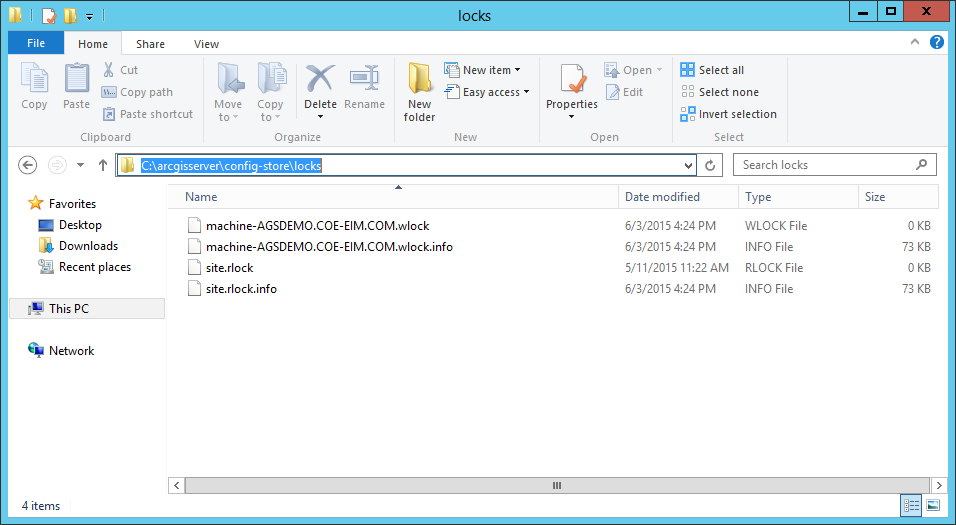
I have a net.jodah.lyra.internal.ConnectionHandler error in my Logs file and when I ran your diagnostic tool, I get the following about 'bad clustering'. Any thoughts?
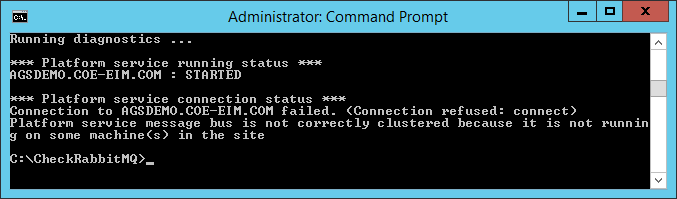
- Mark as New
- Bookmark
- Subscribe
- Mute
- Subscribe to RSS Feed
- Permalink
Hello Adam -
My understanding is that finding *.wlock or *.wlock.info files in your ArcGIS Server configuration store is not, in itself, a problem. Likewise finding the erl.exe and epmd.exe processes associated with RabbitMQ running is not a problem.
The problem is that the lock files and processes persist after the Windows Service used to run your ArcGIS Server instance has been stopped. Server is using the lock files to indicate to different processes that it is writing to some portion of its configuration ... and it should't be if its Windows Service is not running.
I have not observed the lock files periodically go away and come back - that might indicate that Server is trying (and failing) to configure the platform service. Did you try the remedy outlined by Javier above? (My apologies if you did, it wasn't clear to me from your post.)
The output you've illustrated from the diagnostic tool suggests to me that if you were to try to status the platform service via its administrative endpoint (refer to notes below my post with the diagnostic tool) you would discover that the platform service either was not configured or could not be started.
Sorry, but I think you are going to have to contact Esri Technical Support. The RabbitMQ platform service is configured and instantiated when ArcGIS Server is installed. If the configuration or launch of the platform service fails - GeoEvent will simply not work.
- RJ
- « Previous
-
- 1
- 2
- Next »
- « Previous
-
- 1
- 2
- Next »