Temporal aspect can be added to a filter by using string templates.
Steps:
- Create a Filter
- Set up condition(s) comparing the $RECEIVED_TIME with values based on temporal templates
- Time period can be created by AND condition
- Multiple time periods can be created by AND and OR operator
- Exception can be done using NOT operator
For example the expression below shows to time periods that allow the asdi-FAA data to get through:
OR (Any of these are true)
AND (All of these are true)
$RECEIVED_TIME >= 15h 37m
$RECEIVED_TIME < 15h 38m
AND (All of these are true)
$RECEIVED_TIME >= 15h 40m
$RECEIVED_TIME < 15h 41m
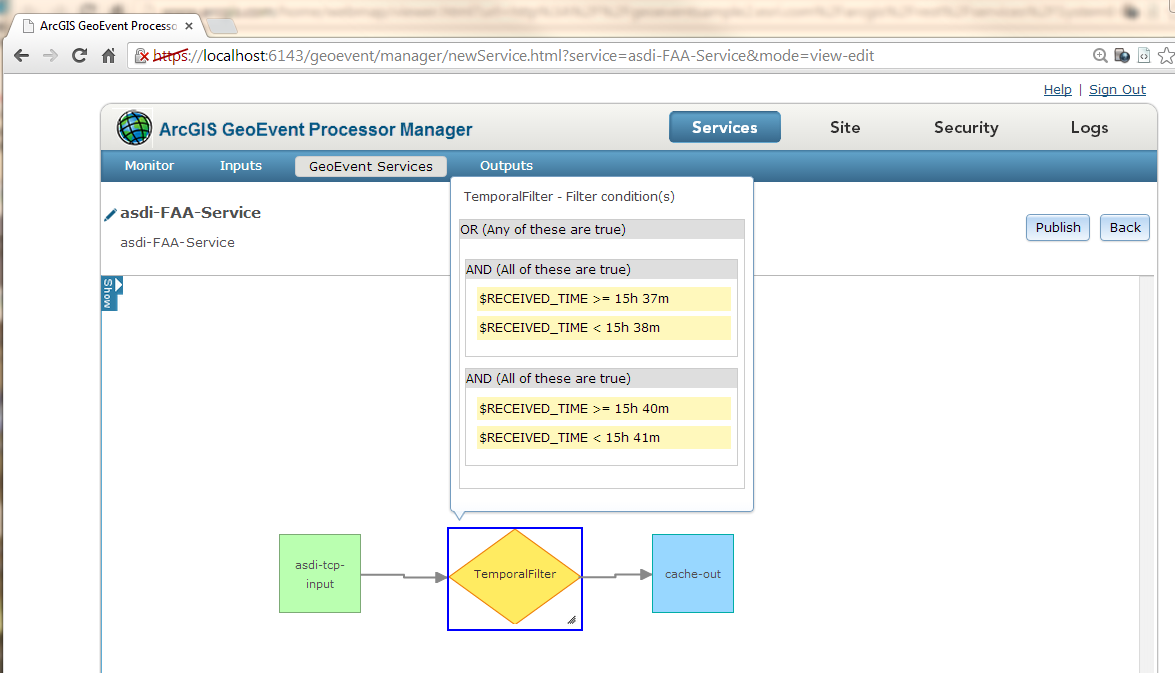
Here's a sample list of temporal template:
- 2013y -- year = 2013
- 2013y 1M -- 2013/Jan
- 2013y 2M -- 2013/Feb
- 2013y 2M 25d -- 2013/Feb/25
- 2012y,2013y -- list of years for using with the IN operator
- 2013y 2M,2013y 1M,2013y 10M,2011y 2M -- list of year and months for using with the IN operator
- 2013y 2M 25d,2013y 2M 24d,2D -- list of year/month/date and year/month/day of week for using with the IN operator
- 11h -- 11 o'clock
- 12h -- 12 o'clock
- 12h 9m -- 12:09
- 12h 10m -- 12:10
- 12h 10m 10s -- 12:10:10
- 11h,12h,10h -- list of hours for using with the IN operator
- 12h 10m, 21h 5m -- list of hour/minute for using with the IN operator
- 12h 10m 11s,12h 11m 12s -- list of hour/minute/second for using with the IN operator
- 2D,4D -- list of days of week for using with the IN operator
- 2013y 2M 25d,12h 10m 10s,2D -- list of year/month/date, hour/minute/second, day of week for using with the IN operator
Note: One can use the Field Calculator to add the current time to a new field by entering currentTime() into the expression input box.