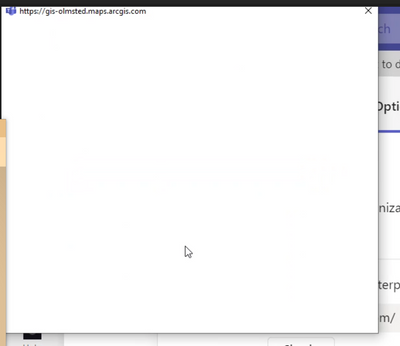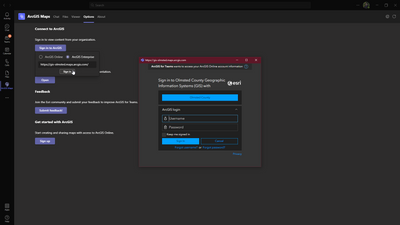- Home
- :
- All Communities
- :
- Products
- :
- ArcGIS for Microsoft
- :
- ArcGIS for Microsoft 365
- :
- ArcGIS for Teams
- :
- ArcGIS for Teams Questions
- :
- Unable to Sign into ArcGIS for Teams
- Subscribe to RSS Feed
- Mark Topic as New
- Mark Topic as Read
- Float this Topic for Current User
- Bookmark
- Subscribe
- Mute
- Printer Friendly Page
Unable to Sign into ArcGIS for Teams
- Mark as New
- Bookmark
- Subscribe
- Mute
- Subscribe to RSS Feed
- Permalink
Hi! Case number: 03097333
Esri Support directed me here. Looking for help setting up ArcGIS for Teams. IT is testing this functionality before releasing to the rest of our organization, the non-signed in version works fine. However, IT is unable to sign in using the "ArcGIS Online" or the "ArcGIS Enterprise" option. Normally for AGOL we sign in using SAML/SSO in the browser Olmsted County Geographic Information Systems (GIS) (arcgis.com) which works to do that.
What happens in teams is a blank window opens up and nothing else happens.
We are a government organization and there doesn't seem to be any info out there related to extra configuration steps we need to allow Teams/Microsoft 365 to sign into AGOL.
Olmsted County GIS
GIS Analyst - GIS Solutions
- Mark as New
- Bookmark
- Subscribe
- Mute
- Subscribe to RSS Feed
- Permalink
Olmsted County GIS
GIS Analyst - GIS Solutions
- Mark as New
- Bookmark
- Subscribe
- Mute
- Subscribe to RSS Feed
- Permalink
https://www.gis-olmsted.maps.arcgis.com/ isn't valid. I'm assuming you've configured https://gis-olmsted.maps.arcgis.com/ instead
Ask your IT to ensure that ALL these domains are whitelisted for your firewalls and the MS Teams application:
https://downloads.esri.com/resources/enterprisegis/AGOL_Domain_Requirements.pdf
You can also try the troubleshooting methods for other ArcGIS desktop applications like Pro, Survey123. e.g.
https://support.esri.com/en/technical-article/000025347
Try disabling hardware accelleration. Adding ArcGIS Online to trusted sites for Internet Explorer (IT can help here)
Please don't forget the kudos 🙂
- Mark as New
- Bookmark
- Subscribe
- Mute
- Subscribe to RSS Feed
- Permalink
Update: without adjusting the domain list, we are able to sign onto ArcGIS for Teams in the Teams via Browser using ArcGIS Online or ArcGIS Enterprise Sign On Option. However this does not work for ArcGIS for Teams Desktop App. @ChristopherCounsell are you familiar with enabling ArcGIS for Teams desktop to sign on? Looking for some help from a ArcGIS for Teams/Microsoft 365 Integration Esri staff. IT is wondering if there is a Active Direction Federation Services (AD FS) config file that needs to be added. Our ArcGIS Online org GIS-Olmsted is not federated.
Olmsted County GIS
GIS Analyst - GIS Solutions
- Mark as New
- Bookmark
- Subscribe
- Mute
- Subscribe to RSS Feed
- Permalink
Thank you for the response. Yes, the second link is correct. Not sure what happened with the links there. Edited the original post.
I will pass on the domain list to make sure those are allowed and report back. We don't have any issues like this with signing into Pro, ArcMap, or AGOL browser, just in Teams. In the Teams AGOL sign on we are able to see and enter in the org url, and click the org url button; just goes blank after that point and doesn't proceed. Hardware Acceleration doesn't appear to be the issue, and we don't use internet explorer at our org any more, just Edge, Chrome, and Firefox.
Olmsted County GIS
GIS Analyst - GIS Solutions
- Mark as New
- Bookmark
- Subscribe
- Mute
- Subscribe to RSS Feed
- Permalink
Hello Teresa,
I am looking into your issue with your sign in domain in Teams, and based on our initial access with the valid link provided we are able to see the access. Though without a proper login we are unable to exactly recreate your issue. Attached below is the furthest we can access with your provided organizational link. Please feel free to email me at ssaballett@esri.com and we can discuss further details into your organizational login.
Thank you,
Sebastian